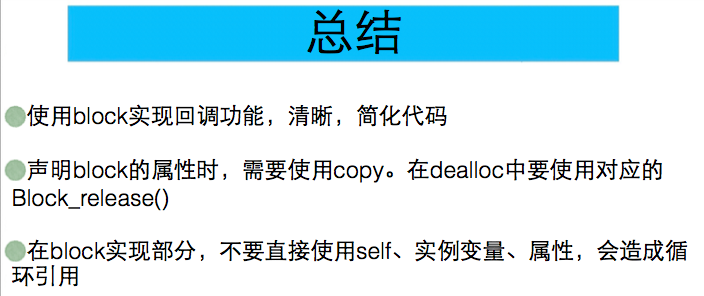UITabBarController 标签视图控制器 (传值方式: 属性, 代理, 单例, block)
UINavigationController, 导航控制器, 用于管理具有层级关系的视图控制器
UINavigationBar, 导航栏, 只有一个, 多个视图控制器共用一个
UINavigationItem, 每一个视图控制器都有一个, leftBarButtonItem(s), title(titleView), rightBarButtonItem(s)
UITabBarController, 标签控制器, 继承于UIViewControlller, 用于管理具有平级关系的视图控制器
UITabBarController *tabBC = [[UITabBarController alloc] init]; tabBC.delegate = self; OneViewController *oneVC = [[OneViewController alloc] init];
UITabBarItem,用于管理标签栏上的图片和文字的展示, 继承于UIBarItem
TabBarController.m #import "TabBarController.h" #import "HomeViewController.h" #import "SearchViewController.h" #import "CategoryViewController.h" #import "SettingViewController.h" @interface TabBarController () @end @implementation TabBarController - (void)viewDidLoad { [super viewDidLoad]; 被UINavigationController管理的视图控制器, 具有UINavigationItem 被UITabBarController管理的视图控制器, 具有UITabBarItem //主页 HomeViewController *homeVC = [[HomeViewController alloc] init]; UINavigationController *homeNavC = [[UINavigationController alloc] initWithRootViewController:homeVC]; homeNavC.tabBarItem.title = @"主页"; homeNavC.tabBarItem.image = [[UIImage imageNamed:@"Home"] imageWithRenderingMode:UIImageRenderingModeAlwaysOriginal]; homeNavC.tabBarItem.selectedImage = [UIImage imageNamed:@"Home1"] ; //搜索 SearchViewController *searchVC = [[SearchViewController alloc] init]; UINavigationController *searchNavC = [[UINavigationController alloc] initWithRootViewController:searchVC]; searchNavC.tabBarItem = [[UITabBarItem alloc] initWithTabBarSystemItem:(UITabBarSystemItemSearch) tag:100]; //分类 CategoryViewController *categoryVC = [[CategoryViewController alloc] init]; UINavigationController *categoryNavC = [[UINavigationController alloc] initWithRootViewController:categoryVC]; categoryNavC.tabBarItem.title = @"分类"; categoryNavC.tabBarItem.image = [[UIImage imageNamed:@"category"] imageWithRenderingMode:UIImageRenderingModeAlwaysOriginal]; categoryNavC.tabBarItem.selectedImage = [UIImage imageNamed:@"category"] ; //设置 SettingViewController *settingVC = [[SettingViewController alloc] init]; UINavigationController *settingNavC = [[UINavigationController alloc] initWithRootViewController:settingVC]; settingNavC.tabBarItem.title = @"设置"; settingNavC.tabBarItem.image = [[UIImage imageNamed:@"setting2"] imageWithRenderingMode:UIImageRenderingModeAlwaysOriginal]; settingNavC.tabBarItem.selectedImage = [UIImage imageNamed:@"setting3"]; //设置tabBarController管理的视图控制器 self.viewControllers = @[homeNavC, searchNavC, categoryNavC, settingNavC]; //释放 [homeVC release]; [homeNavC release]; [searchVC release]; [searchNavC release]; [categoryVC release]; [categoryNavC release]; [settingVC release]; [settingNavC release]; }

属性传值
HomeViewController.m
#import "HomeViewController.h"
#import "NextViewController.h"
#import "Singleton.h"
@interface HomeViewController ()
@property (nonatomic, retain) UITextField *textField;
@end
@implementation HomeViewController
- (void)dealloc {
[_textField release];
[super dealloc];
}
- (void)viewDidLoad {
[super viewDidLoad];
self.view.backgroundColor = [UIColor colorWithRed:0.948 green:1.000 blue:0.408 alpha:1.000];
self.navigationItem.title = @"主页";
//添加一个Button
UIButton *button = [UIButton buttonWithType:UIButtonTypeSystem];
button.frame = CGRectMake(0, 0, 200, 200);
button.center = self.view.center;
[button setTitle:@"GO" forState:UIControlStateNormal];
button.titleLabel.font = [UIFont systemFontOfSize:50];
[button addTarget:self action:@selector(next) forControlEvents:UIControlEventTouchUpInside];
[self.view addSubview:button];
self.textField = [[UITextField alloc] initWithFrame:CGRectMake(100, 100, 175, 40)];
self.textField.borderStyle = UITextBorderStyleRoundedRect;
self.textField.placeholder = @"请输入内容";
[self.view addSubview:_textField];
[_textField release];
self.navigationItem.rightBarButtonItem = [[[UIBarButtonItem alloc] initWithTitle:@"取值" style:UIBarButtonItemStylePlain target:self action:@selector(getValue)] autorelease];
}
- (void)getValue {
Singleton *singleton = [Singleton sharedSingleton];
单例传值
self.textField.text = singleton.string;
}
- (void)next {
NextViewController *nextVC = [[NextViewController alloc] init];
属性传值
nextVC.string = self.textField.text;
[self.navigationController pushViewController:nextVC animated:YES];
[nextVC release];
}
- (void)didReceiveMemoryWarning {
[super didReceiveMemoryWarning];
// Dispose of any resources that can be recreated.
}
@end
NextViewController.h
#import <UIKit/UIKit.h>
@interface NextViewController : UIViewController
@property (nonatomic, retain) NSString *string;
@end
NextViewController.m
#import "NextViewController.h"
@interface NextViewController ()
@end
@implementation NextViewController
- (void)dealloc {
[_string release];
[super dealloc];
}
- (void)viewDidLoad {
[super viewDidLoad];
self.view.backgroundColor = [UIColor colorWithRed:1.000 green:0.682 blue:0.933 alpha:1.000];
属性传值
self.navigationItem.title = self.string;
}
- (void)didReceiveMemoryWarning {
[super didReceiveMemoryWarning];
// Dispose of any resources that can be recreated.
}
@end
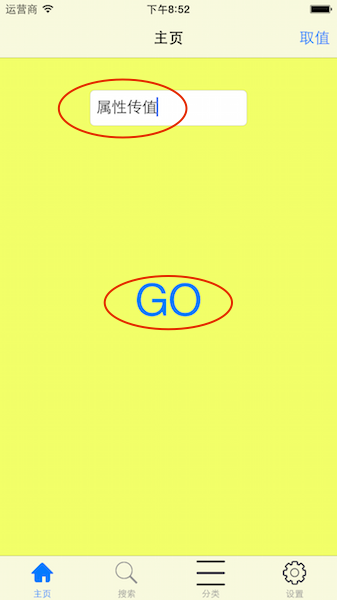

代理传值
SearchViewController .m
#import "SearchViewController.h"
#import "DetailViewController.h"
@interface SearchViewController ()<DetailViewControllerDelegate>
@end
@implementation SearchViewController
- (void)viewDidLoad {
[super viewDidLoad];
self.navigationItem.title = @"搜索";
self.view.backgroundColor = [UIColor colorWithRed:0.757 green:1.000 blue:0.522 alpha:1.000];
self.navigationItem.rightBarButtonItem = [[UIBarButtonItem alloc] initWithBarButtonSystemItem:(UIBarButtonSystemItemPlay) target:self action:@selector(play)];
}
- (void)play {
DetailViewController *detailVC = [[DetailViewController alloc] init];
detailVC.delegate = self;
[self.navigationController pushViewController:detailVC animated:YES];
[detailVC release];
}
- (void)didReceiveMemoryWarning {
[super didReceiveMemoryWarning];
// Dispose of any resources that can be recreated.
}
#pragma mark - DetailViewControllerDelegate
- (void)passString:(NSString *)string {
self.navigationItem.title = string;
}
@end
DetailViewController.h
#import <UIKit/UIKit.h>
@protocol DetailViewControllerDelegate <NSObject>
- (void)passString:(NSString *)string;
@end
@interface DetailViewController : UIViewController
@property (nonatomic, assign) id<DetailViewControllerDelegate> delegate;
@end
DetailViewController.m
#import "DetailViewController.h"
@interface DetailViewController ()
@property (nonatomic, retain) UITextField *textField;
@end
@implementation DetailViewController
- (void)dealloc {
[_textField release];
[super dealloc];
}
- (void)viewDidLoad {
[super viewDidLoad];
self.view.backgroundColor = [UIColor colorWithRed:1.000 green:0.745 blue:0.791 alpha:1.000];
self.textField = [[UITextField alloc] initWithFrame:CGRectMake(100, 100, 175, 40)];
self.textField.borderStyle = UITextBorderStyleRoundedRect;
self.textField.placeholder = @"请输入内容";
[self.view addSubview:_textField];
[_textField release];
}
- (void)viewWillDisappear:(BOOL)animated {
[super viewWillDisappear:animated];
if ([_delegate respondsToSelector:@selector(passString:)]) {
[_delegate passString:_textField.text];
}
}
- (void)didReceiveMemoryWarning {
[super didReceiveMemoryWarning];
// Dispose of any resources that can be recreated.
}
@end



单例传值
Singleton.h
#import <Foundation/Foundation.h>
@interface Singleton : NSObject
@property (nonatomic, retain) NSString *string;
+ (Singleton *)sharedSingleton;
@end
Singleton.m
#import "Singleton.h"
@implementation Singleton
- (void)dealloc
{
[_string release];
[super dealloc];
}
+ (Singleton *)sharedSingleton {
static Singleton *singleton = nil;
if (singleton == nil) {
singleton = [[Singleton alloc] init];
}
return singleton;
}
@end
CategoryViewController .m
#import "CategoryViewController.h"
#import "Singleton.h"
@interface CategoryViewController ()<UITextFieldDelegate>
@property (nonatomic, retain) UITextField *textField;
@end
@implementation CategoryViewController
- (void)dealloc
{
[_textField release];
[super dealloc];
}
- (void)viewDidLoad {
[super viewDidLoad];
self.view.backgroundColor = [UIColor colorWithRed:0.720 green:1.000 blue:0.837 alpha:1.000];
self.navigationItem.title = @"分类";
self.textField = [[UITextField alloc] initWithFrame:CGRectMake(100, 100, 175, 40)];
self.textField.borderStyle = UITextBorderStyleRoundedRect;
self.textField.placeholder = @"请输入内容";
self.textField.delegate = self;
[self.view addSubview:_textField];
[_textField release];
}
- (void)didReceiveMemoryWarning {
[super didReceiveMemoryWarning];
// Dispose of any resources that can be recreated.
}
#pragma mark - UITextFieldDelegate
- (BOOL)textFieldShouldReturn:(UITextField *)textField {
Singleton *singleton = [Singleton sharedSingleton];
singleton.string = textField.text;
[textField resignFirstResponder];
return YES;
}
@end
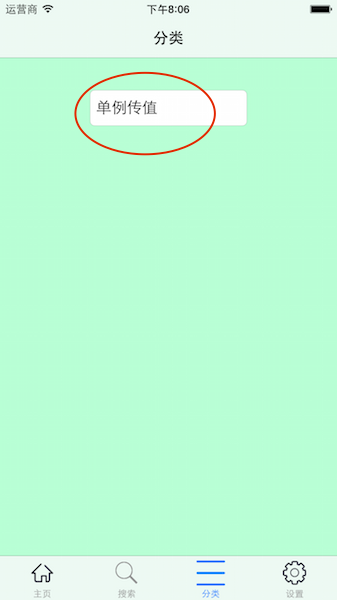


Block传值
Block传值: 用于从后一个页面向前一个页面传值
后一个页面
1.对Block类型重命名
2.写Block属性
3.在合适的地方调用block, 并且传值
前一个页面
1.为block赋值, 并使用传过来的值
Block类型
参数的个数由传值的个数决定, 参数的类型由传值的类型决定
void (^)(NSString *)
ViewController.h
重命名类型, 方便使用 typedef void (^BlockType)(NSString *string); @interface ViewController : UIViewController 默认block是创建在栈区的, 使用copy可以把栈区block拷贝到堆区 @property (nonatomic, copy) BlockType block; 自动书写block, 为block赋值 - (void)passValue:(BlockType)block;
ViewController.m #import "ViewController.h" @interface ViewController () @property (nonatomic, retain) UITextField *textField; @end @implementation ViewController - (void)dealloc { [_textField release]; [_block release]; [super dealloc]; } - (void)viewDidLoad { [super viewDidLoad]; self.view.backgroundColor = [UIColor colorWithRed:0.985 green:0.505 blue:1.000 alpha:1.000]; self.textField = [[UITextField alloc] initWithFrame:CGRectMake(100, 100, 175, 40)]; self.textField.borderStyle = UITextBorderStyleRoundedRect; self.textField.placeholder = @"请输入内容"; [self.view addSubview:_textField]; [_textField release]; void(^helloWorld)() = ^() { NSLog(@"Hello World!"); }; helloWorld(); } -(void)viewWillDisappear:(BOOL)animated { [super viewWillDisappear:animated]; self.block(self.textField.text); } - (void)passValue:(BlockType)block { self.block = block; } - (void)didReceiveMemoryWarning { [super didReceiveMemoryWarning]; // Dispose of any resources that can be recreated. } @end
SettingViewController.m #import "SettingViewController.h" #import "ViewController.h" @interface SettingViewController () @end @implementation SettingViewController - (void)viewDidLoad { [super viewDidLoad]; self.view.backgroundColor = [UIColor colorWithRed:0.701 green:0.716 blue:1.000 alpha:1.000]; self.navigationItem.title = @"设置"; UITapGestureRecognizer *tap = [[UITapGestureRecognizer alloc] initWithTarget:self action:@selector(tap)]; [self.view addGestureRecognizer:tap]; [tap release]; } - (void)tap { ViewController *viewVC = [[ViewController alloc] init]; // viewVC.block = ^(NSString *string){ // self.navigationItem.title = string; // }; [viewVC passValue:^(NSString *string) { self.navigationItem.title = string; }]; [self.navigationController pushViewController:viewVC animated:YES]; [viewVC release]; }