1.需求描述
在data目下有以下两个数据文件:
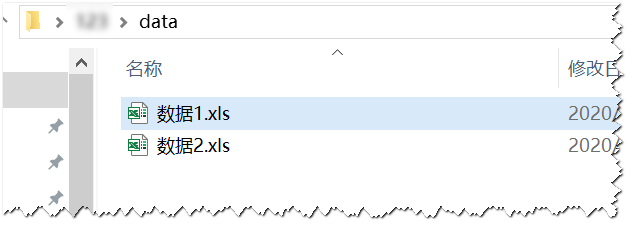
其数据内容如下:
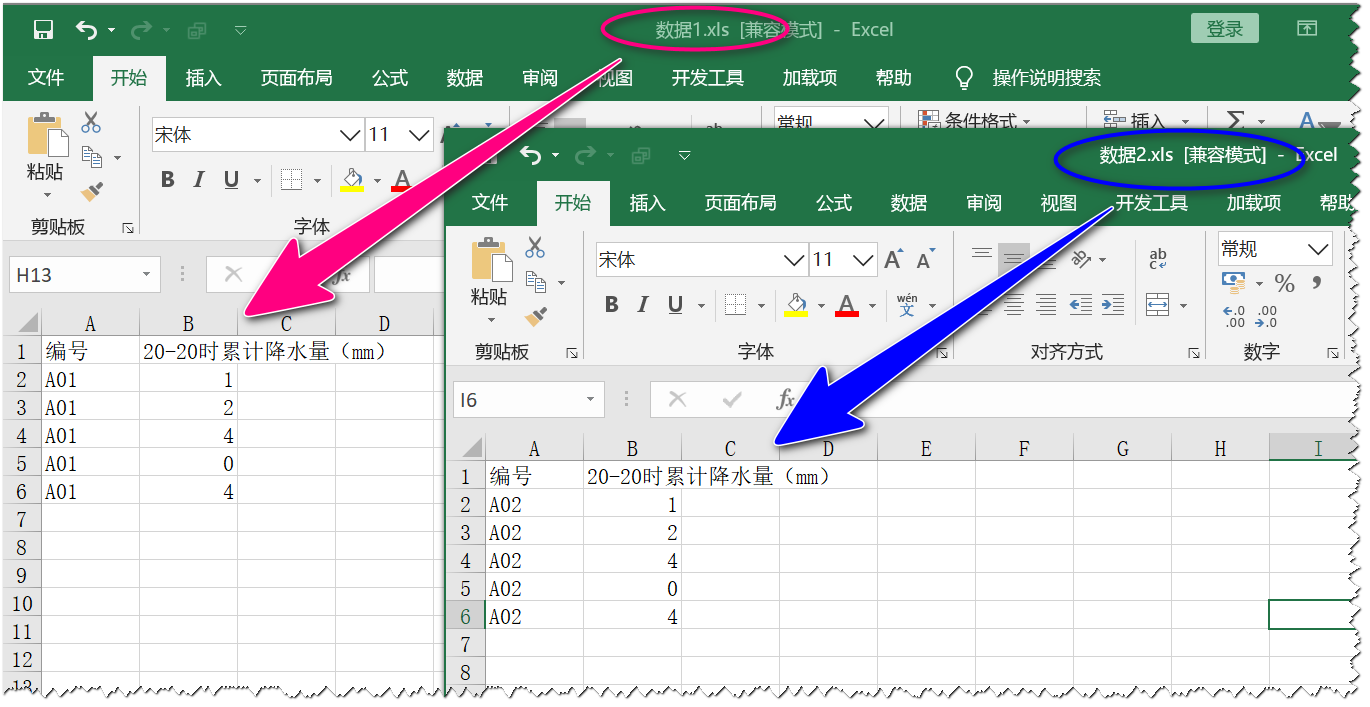
现在需要将数据转化为txt文本类型,最终效果如下:
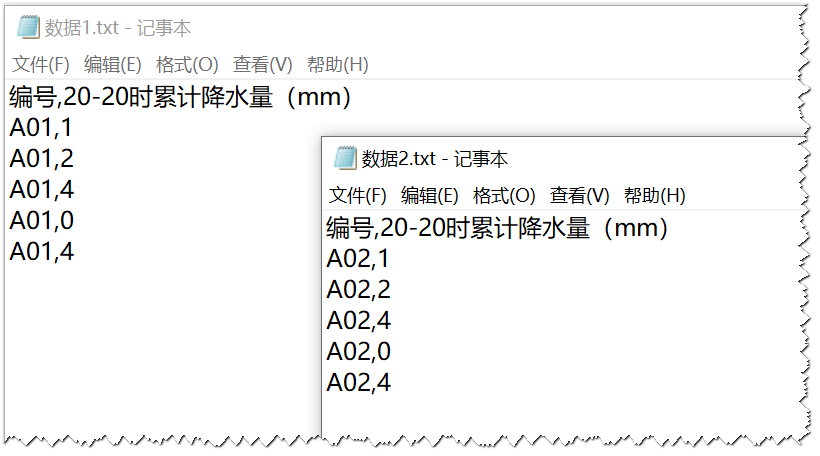
2.实现代码
Sub magic()
Dim mypath$, okpath$, f$, num%, fn$, arr, i%, j%, wb As Workbook, myarea As Range, istr$
Dim fd As FileDialog
Application.ScreenUpdating = False
Application.DisplayAlerts = False
Set fd = Application.FileDialog(msoFileDialogFolderPicker)
With fd
.Title = "请选择待处理文件所在文件夹:"
If .Show <> -1 Then Exit Sub
mypath = .SelectedItems(1)
End With
okpath = mypath & "处理后" & Format(Now, "yyyymmddhhmmss") & ""
MkDir okpath
fn = Dir(mypath & "*.xl*")
Do While fn <> ""
Set wb = GetObject(mypath & "" & fn)
num = num + 1
arr = wb.Sheets(1).Range("a1").CurrentRegion
If VBA.IsArray(arr) Then
f = okpath & Split(fn, ".xl")(0) & ".txt"
Open f For Output As #1
For i = 1 To UBound(arr)
istr = ""
For j = 1 To UBound(arr, 2)
If arr(i, j) <> "" And j = 2 Then
arr(i, j) = CStr(arr(i, j))
Else
arr(i, j) = CStr(arr(i, j)) & ","
End If
istr = istr & CStr(arr(i, j))
Next
If istr <> "" Then
Print #1, istr
End If
Next
Close #1
End If
wb.Close False
fn = Dir()
Loop
MsgBox "处理完成" & num & "个文件!"
Application.DisplayAlerts = True
Application.ScreenUpdating = True
End Sub
3.操作步骤
点击下载附件
解压后,打开文件Excel文件转化为txt.xlsm,然后点击按钮运行,打开窗口后,选择需要转换文件所在的目录,如下图:

确定后即可开始转换,转换后得到的文件在data目录下。