//此作品非原创
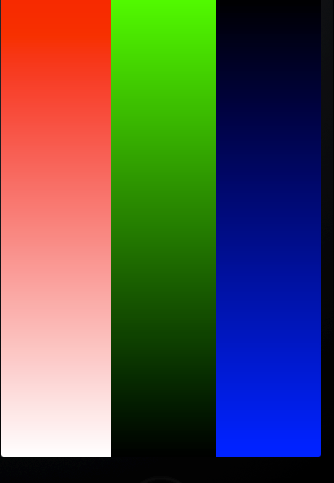
#import "ACViewController.h"
@interface ACViewController ()
@end
@implementation ACViewController
- (void)viewDidLoad
{
[super viewDidLoad];
// Do any additional setup after loading the view, typically from a nib.
//三种方法实现颜色渐变,效果一样
self.view.backgroundColor=[UIColor blackColor];
CGFloat a1=1.0;
//第一种方法
for (double i=0; i<<span style="color: #0433ff">460; i++) {
a1=(i/460);
UIView *view1=[[UIViewalloc]initWithFrame:CGRectMake(0.0, i, 110.0, 1)];
view1.backgroundColor=[UIColor colorWithRed:1.0green:a1 blue:a1 alpha:1.0];
[self.view addSubview:view1];
[view1 release];
}
//第二种方法
for (double i=0; i<<span style="color: #0433ff">460; i++) {
a1=1-(i/460);
UIView *view1=[[UIViewalloc]initWithFrame:CGRectMake(110.0, i, 105.0, 1)];
view1.backgroundColor=[UIColor colorWithRed:0.0green:a1 blue:0.0 alpha:1.0];
[self.view addSubview:view1];
[view1 release];
}
//第三种方法
for (double i=0; i<<span style="color: #0433ff">460; i++) {
a1=(i/460);
UIView *view1=[[UIViewalloc]initWithFrame:CGRectMake(215.0, i, 105.0, 1)];
view1.backgroundColor=[UIColor colorWithRed:0.0green:0.0 blue:1.0 alpha:a1];
[self.view addSubview:view1];
[view1 release];
}
}
- (void)didReceiveMemoryWarning
{
[super didReceiveMemoryWarning];
// Dispose of any resources that can be recreated.
}
@end