1、安装
pip install django-ckeditor
2、安装Pillow
Pillow是python的一个图像处理库,django-ckeditor需要依赖该库。最简单的安装方法,当然是使用pip,假设你装过pip,可以直接运行以下命令安装:
pip install pillow
3、配置Django
1、在settings.py文件中,将ckeditor、ckeditor_uploader添加到INATALLED_APPS中。
2、在settings.py文件中,添加CKEDITOR_UPLOAD_PATH配置项。
CKEDITOR_UPLOAD_PATH = "article_images"
4、使用CKeditor
from django.db import models
from ckeditor.fields import RichTextField
# Create your models here.
class Goods(models.Model):
content = RichTextField(verbose_name="商品详情")
启动应用,富文本编辑器效果如下图所示:
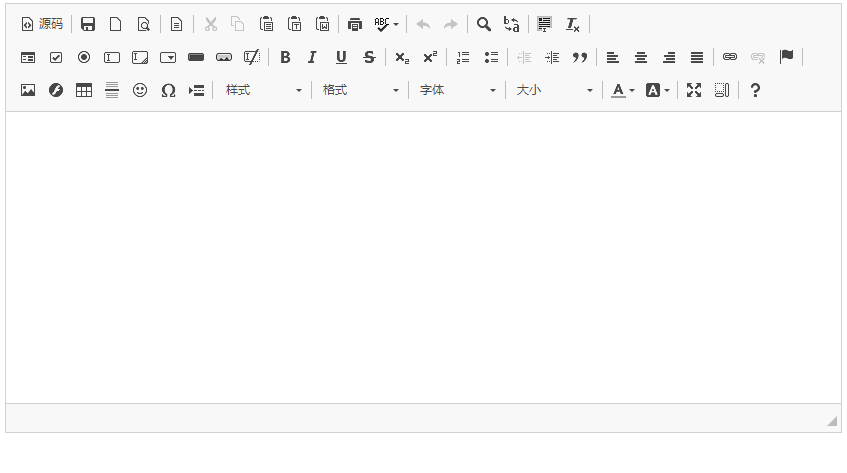
如果感觉可以用的工具比较少,那么可以在settings里增加如下配置即可。
# 配置CKeditor
CKEDITOR_CONFIGS = {
'default': {
'toolbar': (
['div', 'Source', '-', 'Save', 'NewPage', 'Preview', '-', 'Templates'],
['Cut', 'Copy', 'Paste', 'PasteText', 'PasteFromWord', '-', 'Print', 'SpellChecker', 'Scayt'],
['Undo', 'Redo', '-', 'Find', 'Replace', '-', 'SelectAll', 'RemoveFormat'],
['Form', 'Checkbox', 'Radio', 'TextField', 'Textarea', 'Select', 'Button', 'ImageButton', 'HiddenField'],
['Bold', 'Italic', 'Underline', 'Strike', '-', 'Subscript', 'Superscript'],
['NumberedList', 'BulletedList', '-', 'Outdent', 'Indent', 'Blockquote'],
['JustifyLeft', 'JustifyCenter', 'JustifyRight', 'JustifyBlock'],
['Link', 'Unlink', 'Anchor'],
['Image', 'Flash', 'Table', 'HorizontalRule', 'Smiley', 'SpecialChar', 'PageBreak'],
['Styles', 'Format', 'Font', 'FontSize'],
['TextColor', 'BGColor'],
['Maximize', 'ShowBlocks', '-', 'About', 'pbckcode'],
),
}
}
现在一个完美的富文本输入框就完成了!!!