个人站点地址:nowherewoman.com
Problem: Below is the html for dropdown

And list
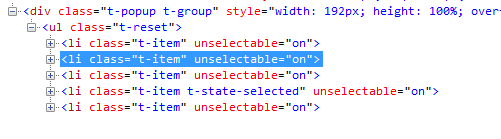
Solution 1:
refer to Selenium IDE :
BrowserSeleniumHelper.ClickElementByCssSelector("#SettingTabStrip-2 span.t-input");
BrowserSeleniumHelper.ClickElementByXpath("//div[8]/div/ul/li[2]");
Solution 2:
BrowserSeleniumHelper.InputElementByXpath("//div[@id='SettingTabStrip-2']/div[@class='horizontalLine']/ul/li/div/div/span", "China Kids & Teens");
this solution can't capture the value change event
Solution 3:
BrowserSeleniumHelper.ClickElementByCssSelector("#SettingTabStrip-2 span.t-input"); BrowserSeleniumHelper.SendArrowDownByCssSelector("#SettingTabStrip-2 span.t-input"); BrowserSeleniumHelper.SendEnterByCssSelector("#SettingTabStrip-2 span.t-input");
Event Reference
public static void ClickElementByCssSelector(string spanTInput)
{
Driver.FindElement(By.CssSelector(spanTInput)).Click();
}
public static void SendArrowDownByCssSelector(string css)
{
Driver.FindElement(By.CssSelector(css)).SendKeys(Keys.ArrowDown);
}
public static void SendEnterByCssSelector(string css)
{
Driver.FindElement(By.CssSelector(css)).SendKeys(Keys.Enter);
}