服务器Servlet端
package com.sxt.mvcpro.servlet; import java.io.IOException; import java.util.HashSet; import java.util.Set; import javax.servlet.ServletException; import javax.servlet.http.HttpServlet; import javax.servlet.http.HttpServletRequest; import javax.servlet.http.HttpServletResponse; public class OnlineNumberServlet extends HttpServlet{ private Set<String> names=new HashSet<>(); @Override protected void doGet(HttpServletRequest req, HttpServletResponse resp) throws ServletException, IOException { //编码修改为utf-8(需要中文显示不乱码必须设置) req.setCharacterEncoding("utf-8"); //获取操作路径请求 String pathInfo=req.getPathInfo(); //登录请求 if ("/login".equals(pathInfo)) { this.login(req,resp); } //登出请求 else if ("/logout".equals(pathInfo)) { this.logout(req,resp); } }
//实现登录统计的方法 public void login(HttpServletRequest req, HttpServletResponse resp) throws ServletException, IOException { String username=req.getParameter("username"); //如果为null则表示还没有登录 if (req.getSession().getAttribute("username")==null) { if (!"".equals(username)) { //只有输入的用户名不能为空字符串才能进行操作 req.getSession().setAttribute("username", username); //将用户名保存到set集合中 names.add(username); //再将names集合保存到application内置对象中 req.getServletContext().setAttribute("users", names); //集合大小即为人数多少 req.getServletContext().setAttribute("count", names.size()); } } //继续跳转到在线显示的页面 resp.sendRedirect("/Mvcpro/pages/online.jsp"); }
//实现注销的方法 public void logout(HttpServletRequest req, HttpServletResponse resp) throws ServletException, IOException{ //移除当前用户输入的用户名 names.remove(req.getSession().getAttribute("username")); //销毁当前用户的session内置对象 req.getSession().invalidate(); req.getServletContext().setAttribute("count", names.size()); resp.sendRedirect("/Mvcpro/pages/online.jsp"); } @Override //通过doPost来调用doGet方法可以使账号不在地址栏显示 protected void doPost(HttpServletRequest req, HttpServletResponse resp) throws ServletException, IOException { this.doGet(req, resp); } }
TomCat配置文件xml的修改
<?xml version="1.0" encoding="UTF-8"?>
<web-app xmlns:xsi="http://www.w3.org/2001/XMLSchema-instance" xmlns="http://java.sun.com/xml/ns/javaee" xsi:schemaLocation="http://java.sun.com/xml/ns/javaee http://java.sun.com/xml/ns/javaee/web-app_3_0.xsd" id="WebApp_ID" version="3.0">
<display-name>Mvcpro</display-name>
<welcome-file-list>
<welcome-file>index.html</welcome-file>
<welcome-file>index.htm</welcome-file>
<welcome-file>index.jsp</welcome-file>
<welcome-file>default.html</welcome-file>
<welcome-file>default.htm</welcome-file>
<welcome-file>default.jsp</welcome-file>
</welcome-file-list>
<!--容器中配置出 路径对应的servlet-->
<servlet>
<servlet-name>lineNumberServlet</servlet-name>
<servlet-class>com.sxt.mvcpro.servlet.OnlineNumberServlet</servlet-class>
<load-on-startup>1</load-on-startup>
</servlet>
<!--定义出上面的servlet处理路径 这个路径叫做servlet的映射路径-->
<servlet-mapping>
<servlet-name> lineNumberServlet</servlet-name>
<url-pattern>/online/*</url-pattern> </servlet-mapping>
</web-app>
客户端(前端)
由于需要传动态参数所以采用jsp格式而不是html(注意编码统一为utf-8以防止乱码)
<%@ page language="java" contentType="text/html; charset=UTF-8" pageEncoding="UTF-8"%> <!DOCTYPE html> <html> <head> <base href="/Mvcpro/"> <meta http-equiv="Content-Type" content="text/html; charset=UTF-8"> <title>Insert title here</title> </head> <body> <h1>在线人数为:${count==null? 0:count}</h1> ${users} <form action="online/login" method="post"> <fieldset> <legend>请登录</legend> 用户名:<input type="text" name="username"><br><br> <input type="submit" value="登陆"> </fieldset> </form> <a href="online/logout">注销</a> </body> </html>
效果图
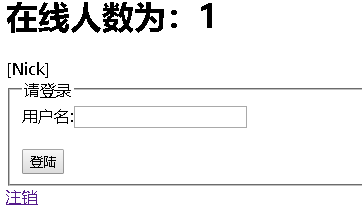
后期会在加入其他功能(敬请期待!!!)