版本说明:
JDK -> java version "1.8.0_101"
MAVEN -> Apache Maven 3.5.0
IDEA -> 2017.2.5
SpringBoot -> 1.5.9.RELEASE
1 创建一个springBoot项目
导入 springSecurity 和 web 相关jar包

<?xml version="1.0" encoding="UTF-8"?> <project xmlns="http://maven.apache.org/POM/4.0.0" xmlns:xsi="http://www.w3.org/2001/XMLSchema-instance" xsi:schemaLocation="http://maven.apache.org/POM/4.0.0 http://maven.apache.org/xsd/maven-4.0.0.xsd"> <modelVersion>4.0.0</modelVersion> <groupId>cn.xiangxu</groupId> <artifactId>spring_security_system</artifactId> <version>0.0.1-SNAPSHOT</version> <packaging>war</packaging> <name>spring_security_system</name> <description>Demo project for Spring Security</description> <parent> <groupId>org.springframework.boot</groupId> <artifactId>spring-boot-starter-parent</artifactId> <version>1.5.9.RELEASE</version> <relativePath/> <!-- lookup parent from repository --> </parent> <properties> <project.build.sourceEncoding>UTF-8</project.build.sourceEncoding> <project.reporting.outputEncoding>UTF-8</project.reporting.outputEncoding> <java.version>1.8</java.version> </properties> <dependencies> <dependency> <groupId>org.springframework.boot</groupId> <artifactId>spring-boot-starter-security</artifactId> </dependency> <dependency> <groupId>org.springframework.boot</groupId> <artifactId>spring-boot-starter-web</artifactId> </dependency> <!--<dependency>--> <!--<groupId>org.springframework.boot</groupId>--> <!--<artifactId>spring-boot-starter-tomcat</artifactId>--> <!--<scope>provided</scope>--> <!--</dependency>--> <dependency> <groupId>org.projectlombok</groupId> <artifactId>lombok</artifactId> </dependency> <dependency> <groupId>org.springframework.boot</groupId> <artifactId>spring-boot-starter-test</artifactId> <scope>test</scope> </dependency> <dependency> <groupId>org.springframework.security</groupId> <artifactId>spring-security-test</artifactId> <scope>test</scope> </dependency> </dependencies> <build> <plugins> <plugin> <groupId>org.springframework.boot</groupId> <artifactId>spring-boot-maven-plugin</artifactId> </plugin> </plugins> </build> </project>
技巧:去除Tomcat相关jar包的依赖,因为我们的是springboot项目会自动继承Tomcat
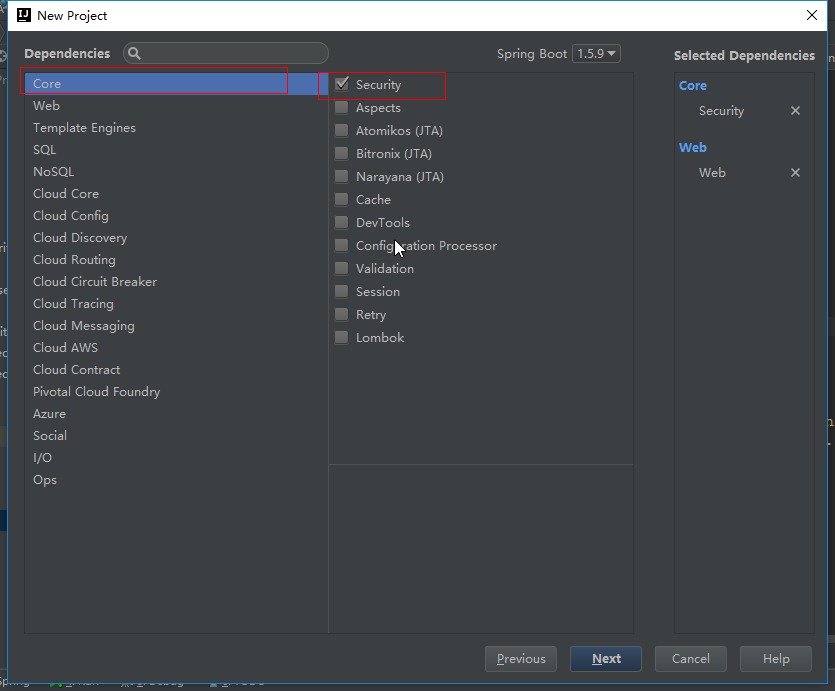
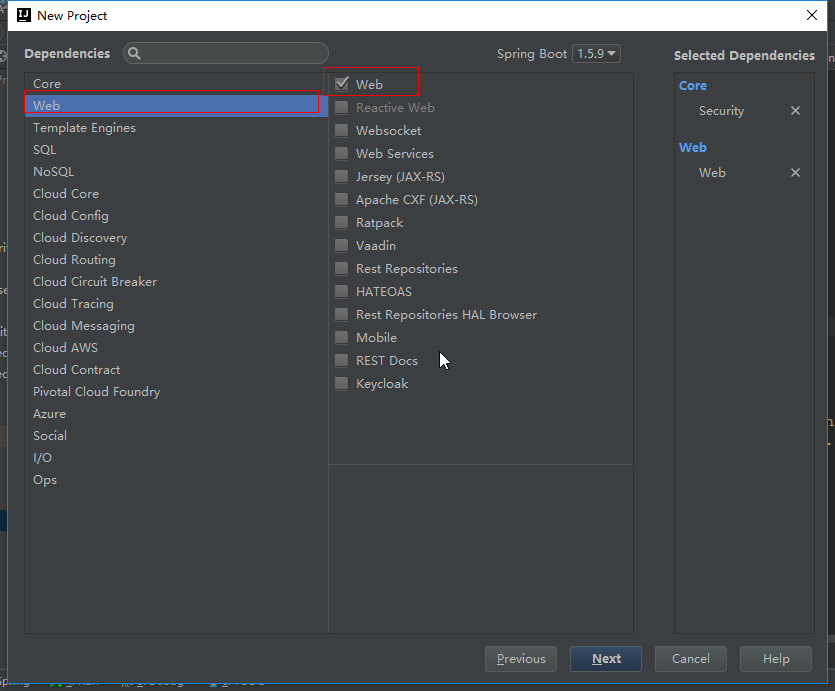
2 在启动类上添加@RestController注解并在启动类中编写一些用于测试的方法

package cn.xiangxu.spring_security_system; import org.springframework.boot.SpringApplication; import org.springframework.boot.autoconfigure.SpringBootApplication; import org.springframework.security.access.prepost.PreAuthorize; import org.springframework.security.config.annotation.method.configuration.EnableGlobalMethodSecurity; import org.springframework.web.bind.annotation.GetMapping; import org.springframework.web.bind.annotation.RestController; @SpringBootApplication @RestController //@EnableGlobalMethodSecurity(prePostEnabled = true) // 开启@PreAuthorize注解 public class SpringSecuritySystemApplication { public static void main(String[] args) { SpringApplication.run(SpringSecuritySystemApplication.class, args); } @GetMapping(value = "/") public String home() { return "Welcome to study springSecurity."; } @GetMapping(value = "/hello") public String hello() { return "hello boy"; } // @PreAuthorize("hasRole('ROLE_ADMIN')") // 设定权限校验:只用ADMIN角色才能调用该接口 @GetMapping("/roleAuth") public String role() { return "admin role"; } }
3 启动项目后访问在启动类中写好的接口
技巧01:如果导入了springSecurity相关的jar包后,springboot项目就会进行自动配置;因为启动类上的@SpringBootApplication注解包含了自动配置注解,所以我们启动项目后就默认开启了权限验证,在控制台上会打印出随记产生的密码,默认的登录名时user
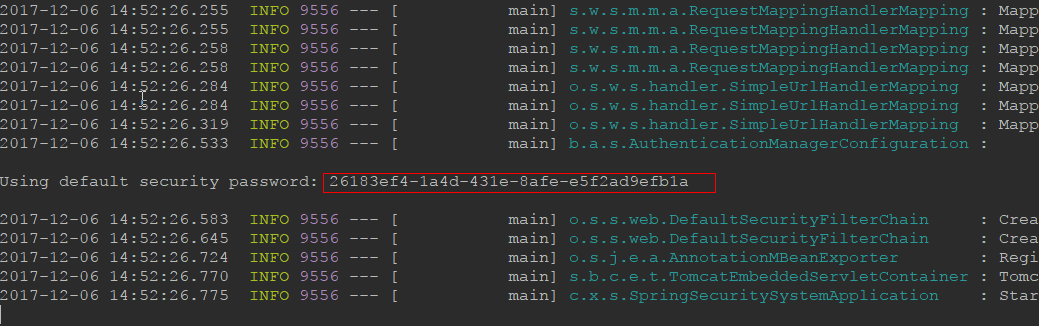
技巧02:在访问接口时会自动弹出一个登录窗口,登录名是user,密码就是控制台打印出的密码
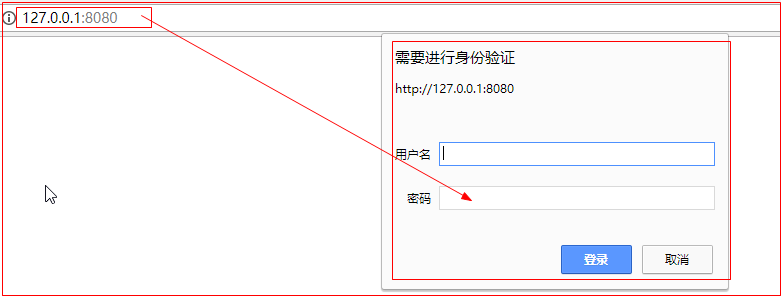
技巧03:如果输入用户名和密码后成功访问到响应的接口,而且再次访问其他的接口时不需要重新进行登录就表明SpringSecurity环境搭建完毕
