1 编写一个导航栏

1 from tkinter import * 2 3 root = Tk() 4 root.title("测试") 5 root.geometry("400x400+400+200") 6 root.resizable(width = False, height = False) 7 8 def hello() : 9 print("hello boy") 10 11 menubar = Menu(root) 12 menubar.add_command(label = "hello", command = hello) 13 menubar.add_command(label = 'quit', command = root.quit) 14 15 root.config(menu = menubar) 16 17 root.mainloop()
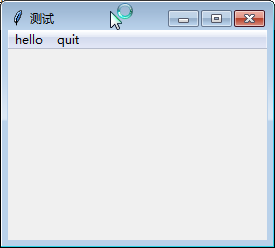
2 编写一个具有下拉菜单的导航栏

1 from tkinter import * 2 3 root = Tk() 4 root.title("测试") 5 root.geometry("400x400+400+200") 6 # root.resizable(width = False, height = False) 7 8 def hello() : 9 l = Label(root, text = "hello boy") 10 l.pack() 11 12 def save() : 13 l = Label(root, text = "保存文件成功") 14 l.pack() 15 16 def cut() : 17 l = Label(root, text = "剪切成功") 18 l.pack() 19 20 def copy() : 21 l = Label(root, text = "复制成功") 22 l.pack() 23 24 def paste() : 25 l = Label(root, text = "粘贴成功") 26 l.pack() 27 28 def about() : 29 l = Label(root, text = "我是开发者") 30 l.pack() 31 32 menubar = Menu(root) # 创建菜单栏对象实例 33 34 filemenu = Menu(menubar, tearoff = 0) # 创建下拉菜单栏对象实例 35 filemenu.add_command(label = "Open", command = hello) 36 filemenu.add_command(label = "Save", command = save) 37 filemenu.add_separator() # 添加分割线 38 filemenu.add_command(label = "Exit", command = root.quit) 39 40 # 将下拉菜单添加到顶级菜单栏中 41 menubar.add_cascade(label = "File", menu = filemenu) 42 43 editmenu = Menu(menubar, tearoff = 0) 44 editmenu.add_command(label = "Cut", command = cut) 45 editmenu.add_command(label = "Copy", command = copy) 46 editmenu.add_separator() 47 editmenu.add_command(label = "Paste", command = paste) 48 menubar.add_cascade(label = "Edit", menu = editmenu) 49 50 helpmenu = Menu(menubar, tearoff = 0) 51 helpmenu.add_command(label = "About", command = about) 52 menubar.add_cascade(label = "Help", menu = helpmenu) 53 54 root.config(menu = menubar) 55 56 root.mainloop()
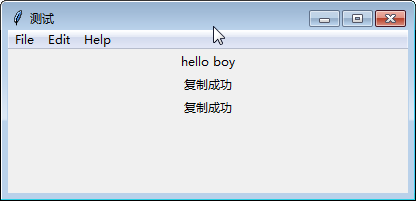
笔记待更新......
