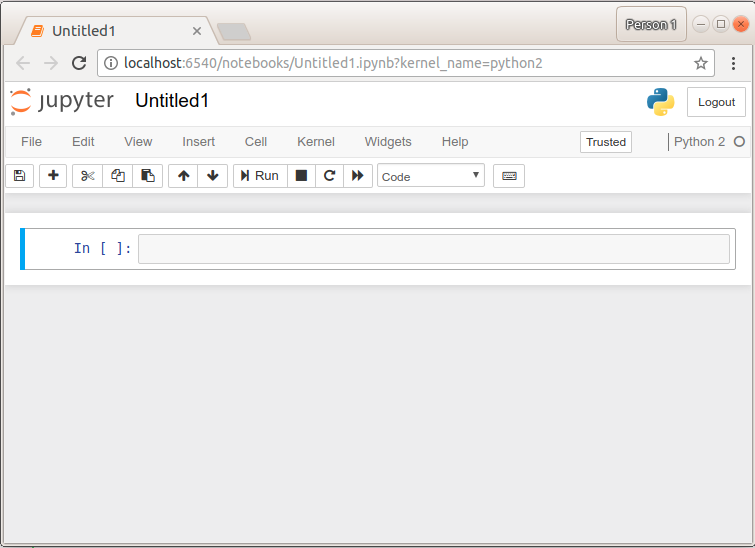一,查找镜像
root@xushi:~# docker search tensorflow NAME DESCRIPTION STARS OFFICIAL AUTOMATED tensorflow/tensorflow Official docker images for deep learning f... 809 jupyter/tensorflow-notebook Jupyter Notebook Scientific Python Stack w... 49 xblaster/tensorflow-jupyter Dockerized Jupyter with tensorflow 47 [OK] romilly/rpi-docker-tensorflow Tensorflow and Jupyter running in docker c... 16 floydhub/tensorflow tensorflow 8 [OK] erroneousboat/tensorflow-python3-jupyter Docker container with python 3 version of ... 8 [OK] bitnami/tensorflow-serving Bitnami Docker Image for TensorFlow Serving 5 [OK] tensorflow/tf_grpc_server Server for TensorFlow GRPC Distributed Run... 5 mochin/tensorflow-serving tensorflow-serving 3 [OK] opensciencegrid/tensorflow-gpu TensorFlow GPU set up for OSG 3 tensorflow/tf_grpc_test_server Testing server for GRPC-based distributed ... 3 hytssk/tensorflow tensorflow image with matplotlib.pyplot.im... 2 [OK] eboraas/tensorflow TensorFlow with Jupyter Notebook, includin... 2 [OK] bitnami/tensorflow-inception Bitnami Docker Image for TensorFlow Inception 1 [OK] eywalker/tensorflow Docker image for TensorFlow ready environm... 1 eywalker/tensorflow-jupyter TensorFlow images designed to launch Jupyt... 1 abhishek404/tensorflow-gpu Tensorflow GPU image 1 mikebirdgeneau/r-tensorflow RStudio and Tensorflow 1 [OK] opensciencegrid/tensorflow TensorFlow image with some OSG additions 0 davidchiu/tensorflow09 tensorflow09 with GPU support 0 djpetti/rpinets-tensorflow Tensorflow container that is ready to be u... 0 [OK] aretelabs/tensorflow 0 fluxcapacitor/prediction-tensorflow 0 mediadesignpractices/tensorflow Tensorflow w/ CUDA (GPU) + extras 0 [OK] lab41/tensorflow-notebook 0
二,下载tensorflow镜像
docker pull tensorflow/tensorflow使用的是默认docker.io的镜像,很慢,改成daocloud.io的镜像
root@xushi:~# docker pull daocloud.io/daocloud/tensorflow Using default tag: latest latest: Pulling from daocloud/tensorflow 1be7f2b886e8: Pull complete 6fbc4a21b806: Pull complete c71a6f8e1378: Pull complete 4be3072e5a37: Pull complete 06c6d2f59700: Pull complete 20a601a42386: Pull complete d8967df06d5c: Pull complete adbe4dda11a0: Pull complete eeb8b3ca49ee: Pull complete ab96b2cecaaa: Pull complete e61c2ef48dde: Pull complete 50042b70c2f5: Pull complete Digest: sha256:188bcda72801c3b756d483e3110a994567f7e3d5f197860279ae68cd2a94f97c Status: Downloaded newer image for daocloud.io/daocloud/tensorflow:latest
三,查看本地镜像
root@xushi:~# docker images REPOSITORY TAG IMAGE ID CREATED SIZE mysql latest 5195076672a7 11 days ago 371 MB daocloud.io/daocloud/tensorflow latest 414b6e39764a 3 weeks ago 1.27 GB
四,创建并启动容器
docker run -it --name tensorflow01 -v /root/docker/tensorflow/data/notebooks:/notebooks -p 6540:8888 -d 414b6e39764a
五,终端进入docker,并查看notebooks的token
root@xushi:~# docker exec -it tensorflow01 bash
root@9fd3c485a723:/notebooks# jupyter notebook list Currently running servers: http://localhost:8888/?token=e0b376d081c919423f5818695f531d4d7e7dfa5523a5049e :: /notebooks
六,在浏览器钟查看notebooks
复制上述地址并把8888端口改成6540,然后在浏览器中打开:
http://localhost:6540/?token=e0b376d081c919423f5818695f531d4d7e7dfa5523a5049e