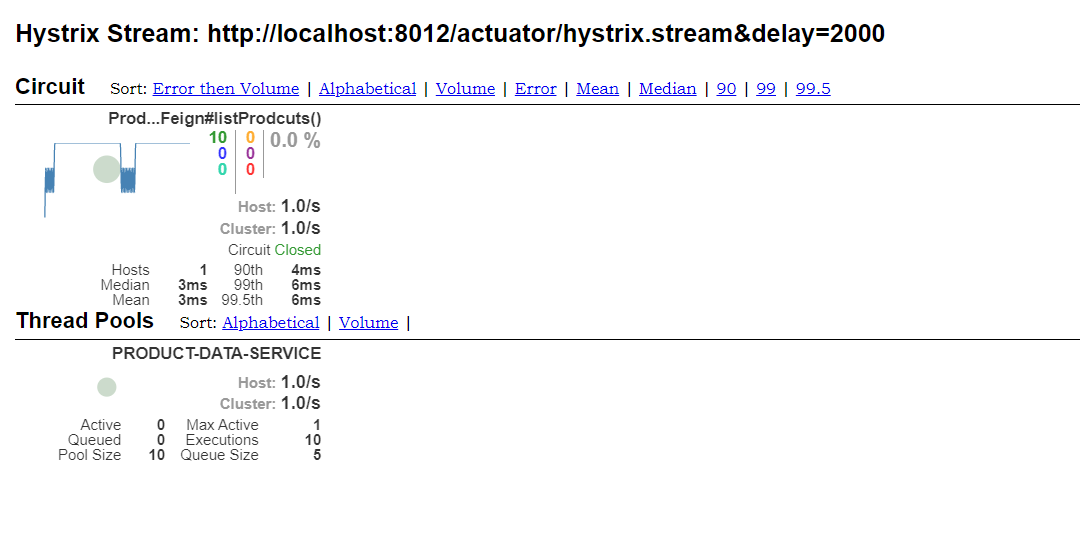1.创建hystrix-dashboard子项目
2.添加pom.xml包
<project xmlns="http://maven.apache.org/POM/4.0.0" xmlns:xsi="http://www.w3.org/2001/XMLSchema-instance" xsi:schemaLocation="http://maven.apache.org/POM/4.0.0 http://maven.apache.org/xsd/maven-4.0.0.xsd">
<modelVersion>4.0.0</modelVersion>
<parent>
<groupId>com.zhangdemo</groupId>
<artifactId>springcloud</artifactId>
<version>0.0.1-SNAPSHOT</version>
</parent>
<artifactId>productServiceHystrixDashboard</artifactId>
<dependencies>
<dependency>
<groupId>org.springframework.cloud</groupId>
<artifactId>spring-cloud-starter-netflix-eureka-client</artifactId>
</dependency>
<dependency>
<groupId>org.springframework.boot</groupId>
<artifactId>spring-boot-starter-web</artifactId>
</dependency>
<dependency>
<groupId>org.springframework.boot</groupId>
<artifactId>spring-boot-starter-actuator</artifactId>
</dependency>
<dependency>
<groupId>org.springframework.cloud</groupId>
<artifactId>spring-cloud-starter-netflix-hystrix</artifactId>
</dependency>
<dependency>
<groupId>org.springframework.cloud</groupId>
<artifactId>spring-cloud-starter-netflix-hystrix-dashboard</artifactId>
</dependency>
</dependencies>
</project>
3.ProductServiceHystrixDashboardApplication
@SpringBootApplication
@EnableHystrixDashboard
public class ProductServiceHystrixDashboardApplication {
public static void main(String[] args) {
int port = 8020;
if(!NetUtil.isUsableLocalPort(port)) {
System.err.printf("端口%d被占用了,无法启动%n", port );
System.exit(1);
}
new SpringApplicationBuilder(ProductServiceHystrixDashboardApplication.class).properties("server.port=" + port).run(args);
}
}
4.配置文件修改:
spring:
application:
name: hystrix-dashboard
5.ProductViewServiceFeignApplication增加 @EnableCircuitBreaker注解
6.AccessViewService类进行访问:
public class AccessViewService {
public static void main(String[] args) {
while(true) {
ThreadUtil.sleep(1000);
try {
String html= HttpUtil.get("http://127.0.0.1:8012/products");
System.out.println("html length:" + html.length());
}
catch(Exception e) {
System.err.println(e.getMessage());
}
}
}
}
7.测试
(1打开http://localhost:8020/hystrix
(2输入: http://localhost:8012/actuator/hystrix.stream
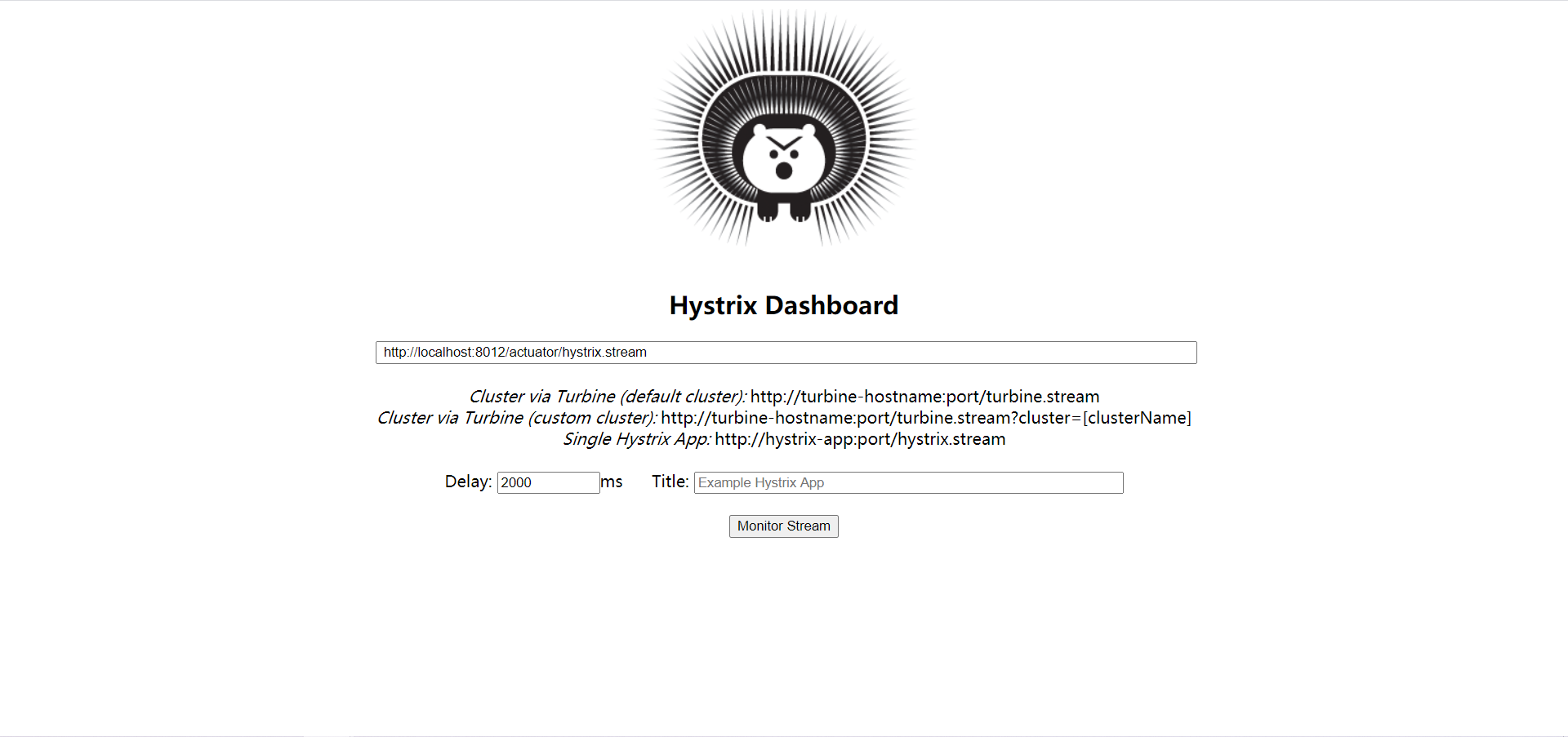
(3点击[Monitor Stream]
(4看到如下页面