出现问题
- go后端在设置路由的时候,响应头设置带有cookie。但是angular向该接口发起post请求的时候,返回的数据没有cookie
原因和解决办法
- cookie在跨域请求的时候,会丢失。因此我们在angular项目中设置代理
解决
-
go后端代码
- 后端功能:接收angular向SetCookie接口发起的post请求数据,将该数据转化为cookie值
package main import ( "net/http" "io/ioutil" "encoding/json" "fmt" ) type UpLoadMes struct{ Text string Picture []string } type Login struct { Name string `json:"name"` Num string `json:"num"` } func main(){ fmt.Println("正在监听8080......") http.HandleFunc("/SetCookie",SetCookie) http.ListenAndServe(":8080",nil) } func SetCookie(w http.ResponseWriter, r *http.Request){ if r.Method!="POST"{ fmt.Println(r.Method) return } w.Header().Set("Access-Control-Allow-Origin", "*") w.Header().Add("Access-Control-Allow-Headers", "Content-Type") w.Header().Set("content-type", "application/json") w.Header().Set("content-type", "application/x-www-form-urlencoded") body,err:=ioutil.ReadAll(r.Body) defer r.Body.Close() if err!=nil{ panic(err) } var loginData Login err=json.Unmarshal(body,&loginData) if err!=nil{ panic(err) } fmt.Println(loginData) cookie := http.Cookie{Name: loginData.Name, Value:loginData.Num, MaxAge: 60} //MaxAge表示cookie能存活的时间 w.Header().Set("Set-Cookie",cookie.String()) data := make(map[string]string) data["name"] = loginData.Name json,err := json.Marshal(data) if err!=nil{ panic(err) } w.Write(json) } -
angular项目中设置代理
- 在项目生成名字为proxy.conf.json的代理文件
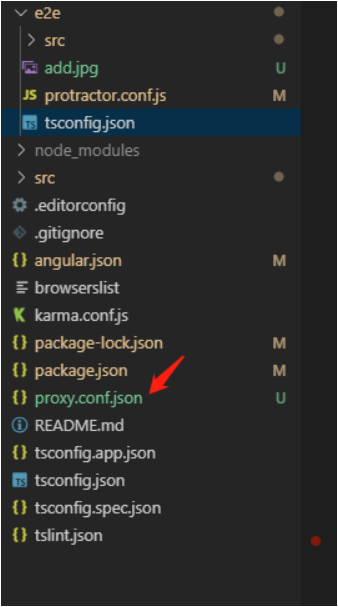
-
在该文件写入
{ "/test":{ "target":"http://localhost:8080", "sercure":false, "logLevel":"debug", "changeOrigin":true, "pathRewrite":{ "^/test":"" } } } -
在angular.json文件中写入
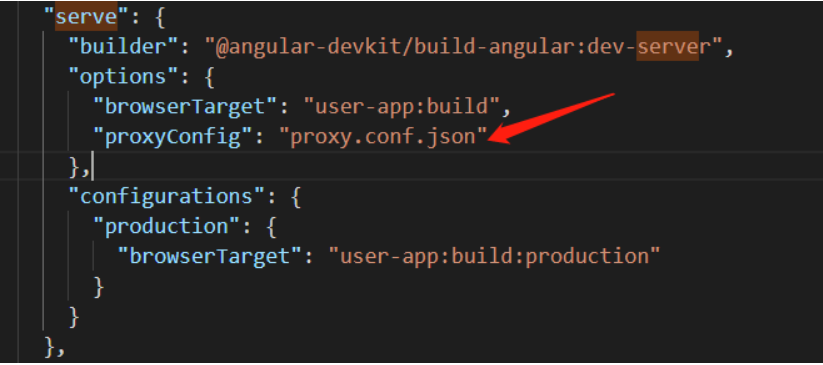
-
angular发起请求部分
loginSubmit(name:string,num:string){ if(name==null||name==undefined){ console.error("onSubmit name有误") return } if(num==null||num==undefined){ console.error("onSubmit num有误") return } if(name==""&&num==""){ console.error("name and num 都是空的") return } var httpOptions={ headers:new HttpHeaders({'content-Type':'application/x-www-form-urlencoded'}), } var api="/test/SetCookie" // /test/SetCookie 相当于 http://localhost:8080//SetCookie return this.http.post(api,{"name":name,"num":num},httpOptions).pipe( catchError(this.handleError) ) }
注意
- 根据上面设计之后,在cookie的有效期内,angular发起的大部分的请求都会带上cookie