前提:开发和之前eclipse的开发有很大的不同!
1、服务端的实现
1、新建项目
此时创建的是web项目
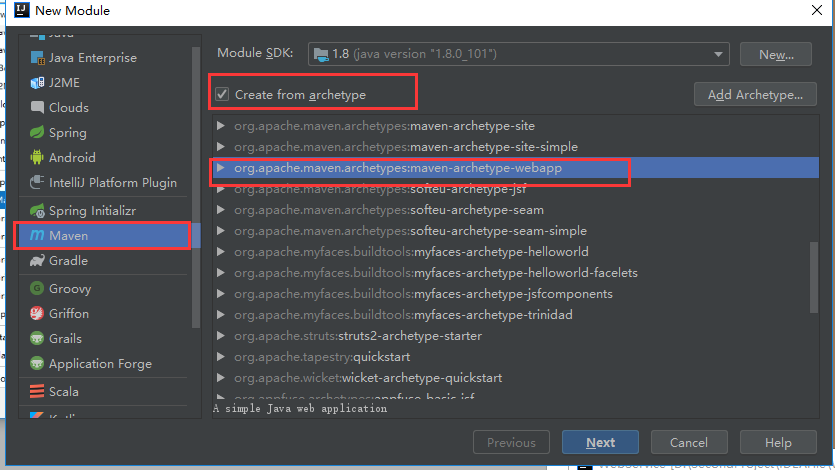
2、此时创建的项目是不完整的需要开发人员手动补充完整
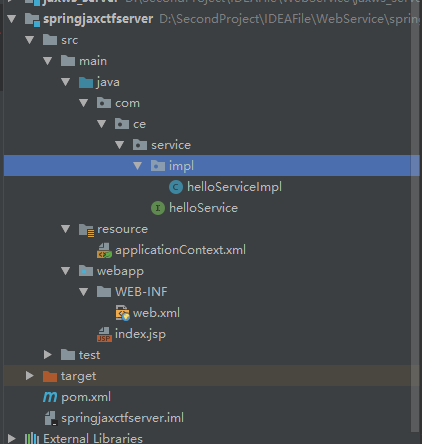
3、对文件夹的设置(满满的软件使用方法)
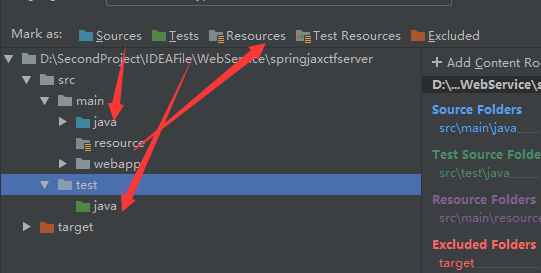
4、类:
接口类
helloService.java
package com.ce.service; import javax.jws.WebService; @WebService public interface helloService { public String hello(String name); }
接口的实现类:
package com.ce.service.impl; import com.ce.service.helloService; public class helloServiceImpl implements helloService { @Override public String hello(String name) { return "你好 : " + name; } }
关键的是web.xml文件的配置:
这里的url-pattern是一个切点(知道就好了)
<?xml version="1.0" encoding="UTF-8"?> <web-app xmlns:xsi="http://www.w3.org/2001/XMLSchema-instance" xmlns="http://xmlns.jcp.org/xml/ns/javaee" xsi:schemaLocation="http://xmlns.jcp.org/xml/ns/javaeehttp://xmlns.jcp.org/xml/ns/javaee/web-app_3_1.xsd" version="3.1"> <display-name>cxf</display-name> <servlet> <servlet-name>CXFServlet</servlet-name> <servlet-class>org.apache.cxf.transport.servlet.CXFServlet</servlet-class> </servlet> <servlet-mapping> <servlet-name>CXFServlet</servlet-name> <!--将作为前缀的一部分--> <url-pattern>/cr/*</url-pattern> </servlet-mapping> <context-param> <param-name>contextConfigLocation</param-name> <param-value>classpath:/applicationContext.xml</param-value> </context-param> <listener> <listener-class>org.springframework.web.context.ContextLoaderListener</listener-class> </listener> </web-app>
spring的配置文件
applicationContext.xml
这里需要引入约束
<?xml version="1.0" encoding="UTF-8"?> <beans xmlns="http://www.springframework.org/schema/beans" xmlns:context="http://www.springframework.org/schema/context" xmlns:xsi="http://www.w3.org/2001/XMLSchema-instance" xmlns:cxf="http://cxf.apache.org/core" xmlns:jaxws="http://cxf.apache.org/jaxws" xmlns:jaxrs="http://cxf.apache.org/jaxrs" xsi:schemaLocation=" http://www.springframework.org/schema/beans http://www.springframework.org/schema/beans/spring-beans.xsd http://www.springframework.org/schema/context http://www.springframework.org/schema/spring-context.xsd http://cxf.apache.org/core http://cxf.apache.org/schema/core.xsd http://cxf.apache.org/jaxws http://cxf.apache.org/schemas/jaxws.xsd http://cxf.apache.org/jaxrs http://cxf.apache.org/schemas/jaxrs.xsd">
<!--服务地址-->
<jaxws:server address="/hello">
<!--服务类-->
<jaxws:serviceBean>
<bean class="com.ce.service.impl.helloServiceImpl"></bean>
</jaxws:serviceBean>
</jaxws:server>
</beans>
添加tomcat进行运行项目:
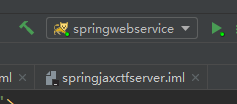
在同tomcat文件夹中加入jar(坑位)
否则启动就会立即进行报错
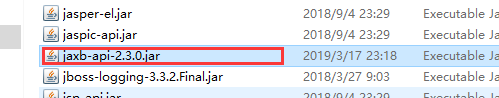
此时开启服务:
访问网址:

2、客户端
1、新建项目

2、工程目录

3、pom文件的依赖
pom文件的依赖与服务的相同
4、applicationContext.xml
<?xml version="1.0" encoding="UTF-8"?> <beans xmlns="http://www.springframework.org/schema/beans" xmlns:context="http://www.springframework.org/schema/context" xmlns:xsi="http://www.w3.org/2001/XMLSchema-instance" xmlns:cxf="http://cxf.apache.org/core" xmlns:jaxws="http://cxf.apache.org/jaxws" xmlns:jaxrs="http://cxf.apache.org/jaxrs" xsi:schemaLocation=" http://www.springframework.org/schema/beans http://www.springframework.org/schema/beans/spring-beans.xsd http://www.springframework.org/schema/context http://www.springframework.org/schema/spring-context.xsd http://cxf.apache.org/core http://cxf.apache.org/schema/core.xsd http://cxf.apache.org/jaxws http://cxf.apache.org/schemas/jaxws.xsd http://cxf.apache.org/jaxrs http://cxf.apache.org/schemas/jaxrs.xsd"> <!--客户端配置--> <!-- 服务地址 服务接口类型 --> <jaxws:client id="helloService" serviceClass="com.ce.service.helloService"
address="http://localhost:8082/cr/hello">
</jaxws:client> </beans>
测试类:
package com.ce; import com.ce.service.helloService; import org.junit.Test; import org.junit.runner.RunWith; import org.springframework.test.context.ContextConfiguration; import org.springframework.test.context.junit4.SpringJUnit4ClassRunner; import javax.annotation.Resource; @RunWith(SpringJUnit4ClassRunner.class) @ContextConfiguration("classpath:applicationContext.xml") public class Client { //注入对象 @Resource private com.ce.service.helloService helloService; @Test public void test(){ //查看接口的代理对象类型 System.out.println(helloService.getClass()); //远程访问服务的的方法 String mr = helloService.hello("Mr"); System.out.println(mr); } }
此时测试可以得到答案!!!