cocos2d-x version 2.2.0
首先,在 HelloWorldScene.cpp 中的 init()函数中 添加如下代码 (资源文件可以直接到 cocos2d-x 中获取)
#include "CCArmature/utils/CCArmatureDataManager.h" //(头文件添加)
//! create a new thread to load data(异步加载) /** * @brief Add ArmatureFileInfo, it is managed by CCArmatureDataManager. * It will load data in a new thread * 添加ArmatureFileInfo,它是由CCArmatureDataManager管理。 它将数据加载在一个新线程 */ extension::CCArmatureDataManager::sharedArmatureDataManager() ->addArmatureFileInfoAsync("cyborg.png", "cyborg.plist", "cyborg.xml", this, NULL/*schedule_selector(TestArmatureNesting::close)*/); CCLayer *pLayer = new TestArmatureNesting(); this->addChild(pLayer);
其次,TestArmatureNesting 类实现
//.h class TestArmatureNesting : public cocos2d::CCLayer { public: virtual void onEnter(); virtual void onExit(); virtual bool ccTouchBegan(cocos2d::CCTouch *pTouch, cocos2d::CCEvent *pEvent); virtual void registerWithTouchDispatcher(); void close(float percent); cocos2d::extension::CCArmature *armature; int weaponIndex; }; //.cpp void TestArmatureNesting::onEnter() { CCLayer::onEnter(); setTouchEnabled(true);//触摸事件开启 与registerWithTouchDispatcher() 对应
armature = cocos2d::extension::CCArmature::create("cyborg"); /** playByIndex() * Play animation by index, the other param is the same to play. * @param _animationIndex the animation index you want to play */ armature->getAnimation()->playByIndex(1); armature->setPosition(ccp(200,200)); armature->setScale(1.2f); armature->getAnimation()->setSpeedScale(0.4f); addChild(armature); weaponIndex = 0; } void TestArmatureNesting::onExit() { CCDirector::sharedDirector()->getTouchDispatcher()->removeDelegate(this); CCLayer::onExit(); } bool TestArmatureNesting::ccTouchBegan( CCTouch *pTouch, CCEvent *pEvent ) { ++weaponIndex; weaponIndex = weaponIndex % 4; /** virtual CCBone *getBone(const char *name) const; * Get a bone with the specified name * * @param name The bone's name you want to get */ if(armature != NULL) { armature->getBone("armInside")->getChildArmature()->getAnimation()->playByIndex(weaponIndex); armature->getBone("armOutside")->getChildArmature()->getAnimation()->playByIndex(weaponIndex); } return false; } //registerWithTouchDispatcher() 注册触摸事件(触摸事件) -1>0 先触发
void TestArmatureNesting::registerWithTouchDispatcher() { CCDirector::sharedDirector()->getTouchDispatcher()->addTargetedDelegate(this, INT_MIN + 1, true); } void TestArmatureNesting::close(float percent) { }
点击屏幕 切换装备:(如图)

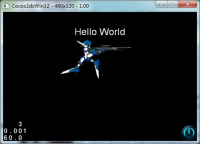


打开 .json 或者 .xml 文件我们会发现 一个动作的组成结构:
<mov name="fall" dr="5" to="6" drTW="5" lp="1" twE="NaN">
…… …… …… ……
</mov>
表示一个动作
这也就是 armature->getAnimation()->playByIndex(1); 这里的参数 1 的由来。