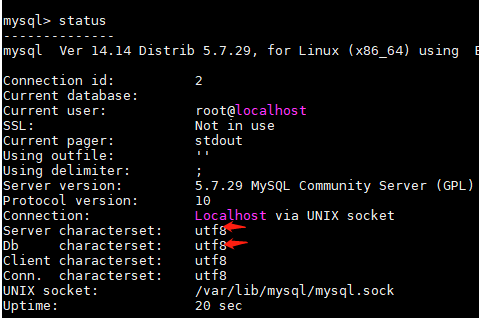ping -c 4 www.baidu.com检查网络是否连通

安装wget
yum -y install wget
添加mysql端口3306
firewall-cmd --zone=public --add-port=3306/tcp --permanent
重新载入
firewall-cmd --reload

下载mysql rpm文件
wget -i -c http://dev.mysql.com/get/mysql57-community-release-el7-10.noarch.rpm
安装文件
yum -y install mysql57-community-release-el7-10.noarch.rpm
安装MySQL服务
yum -y install mysql-community-server
跳过mysql密码,编辑my.cnf配置文件,按键盘字母i键,进入编辑模式
vi /etc/my.cnf
最下行新增skip-grant-tables
按esc,输入 :wq 回车保存
启动MySQL服务
systemctl statrt mysqld
登录MySQL,不输密码直接回车进入
mysql -uroot -p
重置密码为空
use mysql;
update user set authentication_string="" where user="root";
exit;
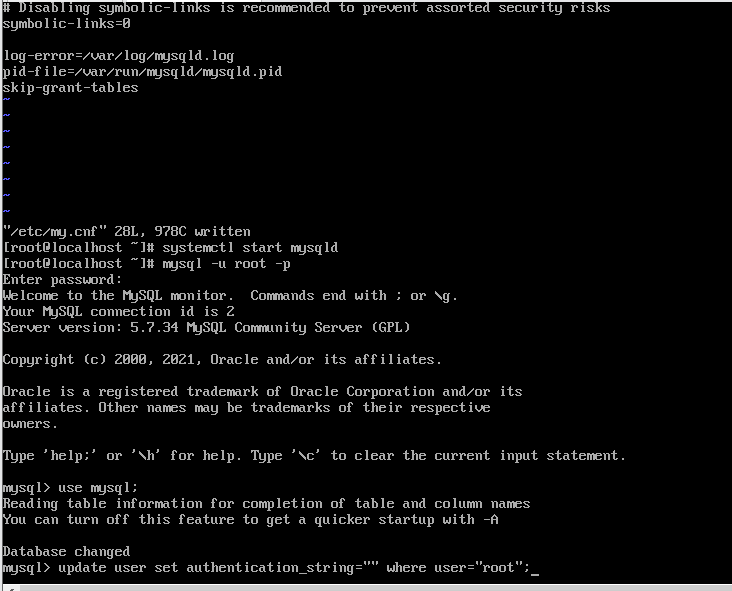
再进入刚刚的编辑文件删除添加的skip-grant-tables一行
vi /etc/my.cnf
新增四行,修改mysql语言
[client]
default-character-set=utf8
character-set-server=utf8
collation-server=utf8_general_ci

重启MySQL服务器
systemctl restart mysqld
直接回车进入数据库,并设置密码,密码要有大小写和特殊符号复杂一些,否则会密码简单报错
mysql -uroot -p
use mysql;
ALTER USER "root"@"localhost" IDENTIFIED WITH mysql_native_password BY "Yzc.1025";
mysql的授权,对访问mysql的主机进行授权,否则访问不了
create user "root"@"%" identified by "****";
grant all privileges on *.* to "root"@"%";
flush privileges;
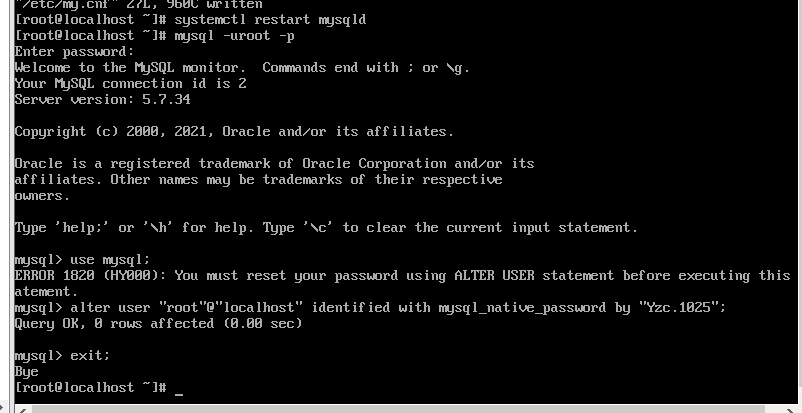

查看语言状态
status