设置全屏显示:
getWindow().setFlags(WindowManager.LayoutParams.FLAG_FULLSCREEN,WindowManager.LayoutParams.FLAG_FULLSCREEN);
获取当天的周期:
Date date = new Date(); SimpleDateFormat dateFm = new SimpleDateFormat("EEEE"); String currSun = dateFm.format(date); //获取当前周期
设置状态栏半透明
//半透明信息栏
if (Build.VERSION.SDK_INT >= 21) {
getWindow().setFlags(
WindowManager.LayoutParams.FLAG_TRANSLUCENT_STATUS,
WindowManager.LayoutParams.FLAG_TRANSLUCENT_STATUS);
}
设置状态栏全透明
//全透明信息栏
if(Build.VERSION.SDK_INT >= 21) {
Window window = getWindow();
window.getDecorView().setSystemUiVisibility(View.SYSTEM_UI_FLAG_LAYOUT_FULLSCREEN
| View.SYSTEM_UI_FLAG_LAYOUT_STABLE);
window.setStatusBarColor(Color.TRANSPARENT);
}
隐藏默认标题栏(在styles.xml中加入以下红框中的两行代码):
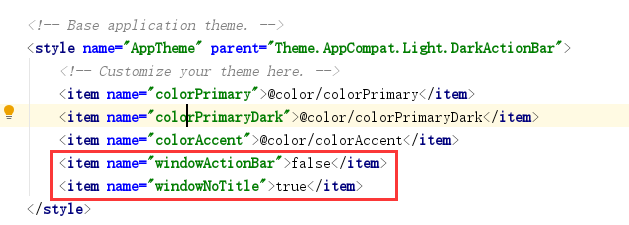
<item name="windowActionBar">false</item> <item name="windowNoTitle">true</item>
使用gson解析数据:
先加入Gson依赖
implementation 'com.google.code.gson:gson:2.8.5'
Json串转String型
Gson gson = new Gson(); String name = gson.toJson(nameList);
Json串转成单个java对象(Name实体类)
Name name = gson.fromJson(nameList,Name.class);
解析String型数据(String name)
List list = gson.fromJson(name,new TypeToken<List<String>>(){}.getType());
获取屏幕的高宽:
Point point = new Point(); getWindowManager().getDefaultDisplay().getRealSize(point); int width = point.x; //当前屏幕的宽度 int height = point.y; //当前屏幕的高度
获取ImageView宽高
ViewGroup.LayoutParams params = img.getLayoutParams(); int width= params.width; int height = params.height;
时间戳转北京时间(格式为:2020-07-27 17:29:03):
SimpleDateFormat format = new SimpleDateFormat("yyyy-MM-dd HH:mm:ss");
String date = format.format(System.currentTimeMillis());
RecyclerView的引入依赖和适配器依赖:
implementation 'androidx.recyclerview:recyclerview:1.0.0'//recycleView implementation 'com.github.CymChad:BaseRecyclerViewAdapterHelper:2.9.49'//recycleView适配器