UCS使用双列直插式内存模块(Dual In-line Memory Module (DIMM) )作为RAM模块。
根据文档介绍,主要有如下部分:
1、Memory placement 《内存放置》
2、Troubleshoot DIMM’s via UCSM and CLI 《通过UCSM和CLI来排查DIMM》
3、Logs to check in tech support 《登录检查tech-support>
来自 <https://www.cisco.com/c/en/us/support/docs/servers-unified-computing/ucs-b-series-blade-servers/200775-Troubleshoot-DIMM-memory-issues-in-UCS.html>
一些术语和关键词:
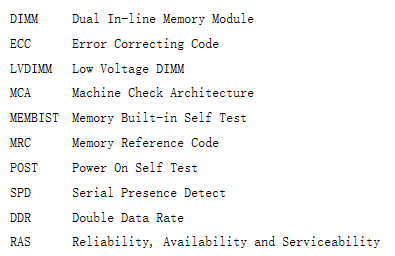
Memory Placement
内存放置可能是UCS中最值得注意的物理方面之一。通常,UCS附带了预先填充了请求数量的内存。
安装方面,可以参考安装指南:
https://www.cisco.com/c/en/us/td/docs/unified_computing/ucs/hw/blade-servers/install/B200.html#wp1035141
有关内存填充规则,请参阅B系列特定平台的技术规范,如下是B系列技术规格的链接:
http://www.cisco.com/c/en/us/products/servers-unified-computing/ucs-b-series-blade-servers/datasheet-listing.html
Memory Error
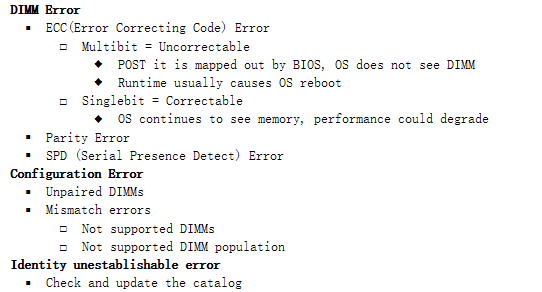
Correctable vs. Uncorrectable Errors》》》可纠正与不可纠正的错误
Whether a particular error is correctable or uncorrectable depends on the strength of the ECC code employed within the memory system. Dedicated hardware is able to fix correctable errors when they occur with no impact on program execution.
The DIMMs with correctable error are not disabled and are available for the OS to use. The Total Memory and Effective Memory be the same (taking memory mirroring into account). These correctable errors reported in UCSM operability state as Degraded while overall operability Operable with correctable errors.
Uncorrectable errors generally cannot be fixed, and may make it impossible for the application or operating system to continue execution. The DIMMs with uncorrectable error is disabled and OS does not see that memory. UCSM operState change to ""Inoperable"" in this case.
特定错误是可纠正还是不可纠正取决于存储器系统内采用的ECC代码的强度。 专用硬件能够在发生错误时修复可纠正的错误,而不会影响程序执行。
具有可纠正错误的DIMM未禁用,可供操作系统使用。 总内存和有效内存相同(考虑内存镜像)。 在UCSM可操作性状态中报告的这些可纠正错误为Degraded,而总体可操作性可操作且具有可纠正的错误。
通常不能修复无法纠正的错误,并且可能使应用程序或操作系统无法继续执行。 具有无法纠正错误的DIMM被禁用,操作系统看不到该内存。 在这种情况下,UCSM operState更改为“Inoperable ”。
通过UCSM和CLI来排查DIMM
通过GUI检查Errors:
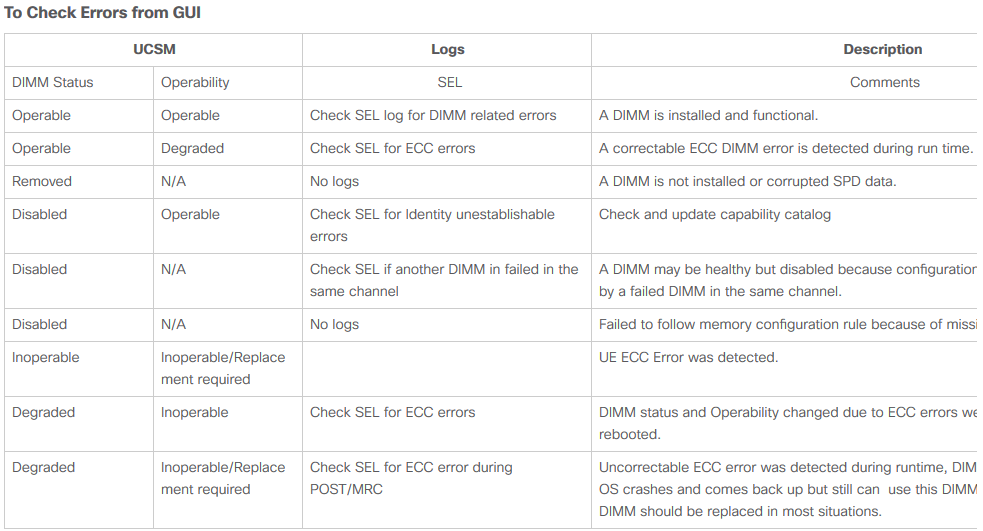
为了获取统计视图:
Equipment > Chassis > Server > Inventory > Memory 然后针对对应的memory右击,选择 show navigator.
通过CLI来检查errors:
scope server x/y -> show memory detail
scope server x/y -> show memory-array detail
scope server x/y -> scope memory-array x -> show stats history memory-array-env-stats detail
Eg:
UCS-A# scope server 1/3
UCS-A /chassis/server # show memory detail
UCS-A /chassis/server # show memory-array detail
UCS-A /chassis/server # scope memory-array x
UCS-A /chassis/server #show stats history memory-array-env-stats detail
还可以访问DIMM:
UCS-A# scope server 1/3
UCS-A /chassis/server # scope memory-array x
UCS-A /chassis/server/memory-array #scope DIMM x
然后,您可以从中获取每DIMM统计信息或重置错误计数。
bdsol-6248-06-B /chassis/server/memory-array/dimm # reset-errors
bdsol-6248-06-B /chassis/server/memory-array/dimm* # commit-buffer
bdsol-6248-06-B /chassis/server/memory-array/dimm # show stats memory-error-state