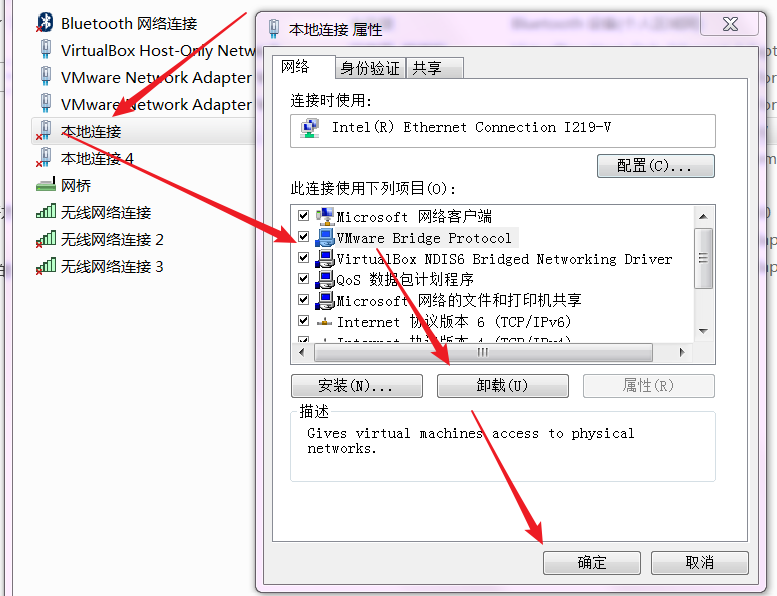出现此种问题,以下方式均无法成功卸载:
- 控制面板-卸载程序(Virtual Network Editor 未响应)
- Geek 卸载VMware Workstation(Virtual Network Editor未响应)
- VMware Workstation程序包,选择"移除"(Virtual Network Editor未响应)
解决办法:
任意卸载电脑中的一张网卡中的""VMware Bridge Protocol"协议实现。
然后通过上面三种方法中的任意一种均可成功卸载VMware Workstation。