Word 2013链接Blog
1.设置共享->发布至博客->发布至博客

2.新建博客账户
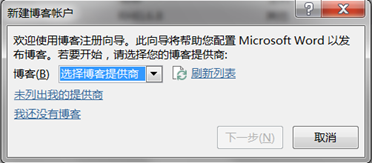
3.添加新建账户信息
注意:URL内为Blog名,而非用户名
a) 在"Type of weblog that you are using"中选择"Custom(Metaweblog API)"。
b) "Remote posting URL for your weblog"中输入"https://www.cnblogs.com/Blog名/services/metaweblog.aspx"。

4.成功添加。
Open Live Writer客户端链接Blog
1、在菜单中选择"工具"》"帐户",出现下面的画面:

2、点击"添加按钮",在出现的窗口中选择"其他日志服务",注意:选择 Other Services
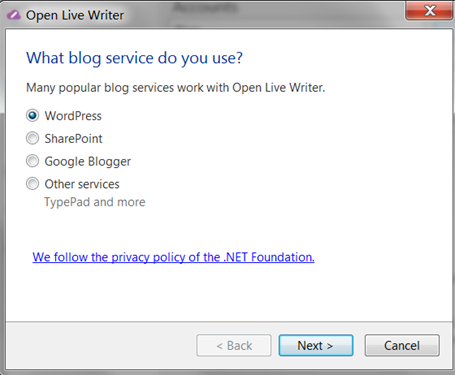
3、点击"下一步",出现添加日志帐户的窗口,日志网址->博客主页地址,用户名->登录用户名(不是Blog名,也不是显示名称)和密码
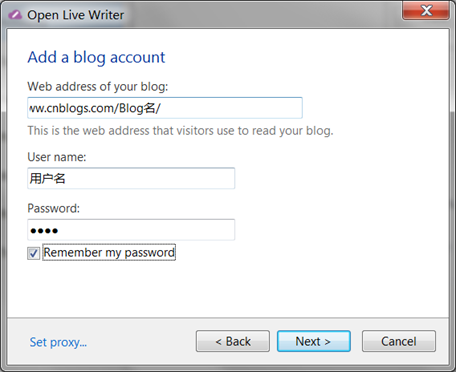
4、点击"下一步",出现配置检测窗口
5、检测完毕,配置成功。