最近在写一个Unity3d的模仿windows10的桌面的程序,由于Unity3d本身不支持Gif图片,所以突发奇想使用代码来实现接近的。
接下来是代码部分:不一一解析,很简单,看的懂原理就Okly了。
1 using System.Collections; 2 using System.Collections.Generic; 3 using UnityEngine; 4 using UnityEngine.UI; 5 public class LoadImg : MonoBehaviour { 6 public GameObject[] gms; 7 Dictionary<int, float> speed = new Dictionary<int, float>(); 8 public float s=90; 9 // Use this for initialization 10 void Awake() 11 { 12 hide = false; 13 14 for (int i = 0; i < gms.Length; i++) 15 { 16 gms[i].transform.localEulerAngles = Vector3.back * i * 23.3f; 17 speed.Add(i, s); 18 } 19 StartCoroutine(RUN()); 20 21 } 22 private void Rest() 23 { 24 if (hide) 25 { 26 for (int i = 0; i < gms.Length; i++) 27 { 28 gms[i].transform.eulerAngles = Vector3.back * i * 23.3f; 29 } 30 } 31 StartCoroutine(RUN()); 32 } 33 // Update is called once per frame 34 void FixedUpdate () { 35 for(int i = 0; i < gms.Length; i++) 36 { 37 gms[i].transform.Rotate(Vector3.back * Time.deltaTime*speed[i]); 38 } 39 } 40 bool hide = false; 41 IEnumerator RUN() 42 { 43 44 for (int i = gms.Length-1; i >=0; i--) 45 { 46 47 if (hide) 48 { 49 StartCoroutine(SETSpeed(i)); 50 yield return new WaitForSeconds(0.123f); 51 gms[i].SetActive(true); 52 53 } 54 else 55 { 56 StartCoroutine(SETSpeed(i)); 57 yield return new WaitForSeconds(0.123f); 58 gms[i].SetActive(false); 59 } 60 61 } 62 if (hide) 63 { 64 yield return new WaitForSeconds(2.23f); 65 } 66 else 67 { 68 yield return new WaitForSeconds(1.23f); 69 70 71 } 72 hide = !hide; 73 Rest(); 74 75 76 77 } 78 IEnumerator SETSpeed(int i) 79 { 80 speed[i] = 2.23f * s; 81 yield return new WaitForSeconds(1.23f*0.23f*1.23f); 82 speed[i] = s; 83 } 84 85 }
然后我们创建一个中心偏移的UI,Texture就像这样的:
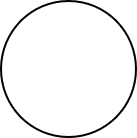
关于中心偏移:
父对象为的y为0,这个是一个空物体。
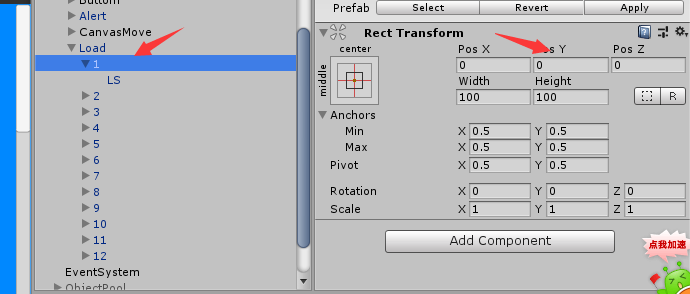
子对象LS是一个Image/RawImage,y向上偏移了123个单位长度,然后我们就可以旋转父对象就可以看到子对象在做圆周运动了!

代码绑定:
复制12个上面做的对象放到一个空物体里,重命名复制的对象(这个可以不要不过我强迫症),然后拖到Gms里面(size这个是值个数,12个就写12就会出现12个空,保证每个都单一绑定),S代表的是旋转速度单位(角度/s)
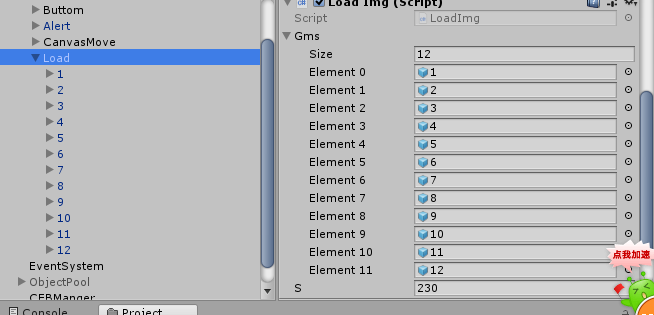
最后保存一下,运行...效果如图:
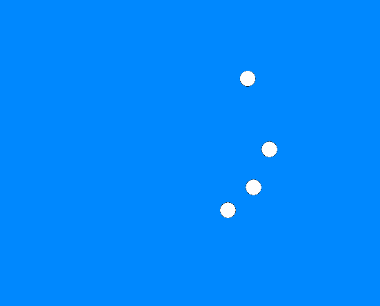
当然实际效果没有那么生硬。
最后编辑时间 2018/6/27 5:59.