IDEA控制台乱码
1、先配置File-Setting-Editor-File Encodings,按照如图配置都选成UTF-8
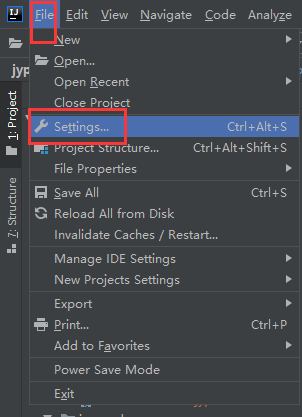
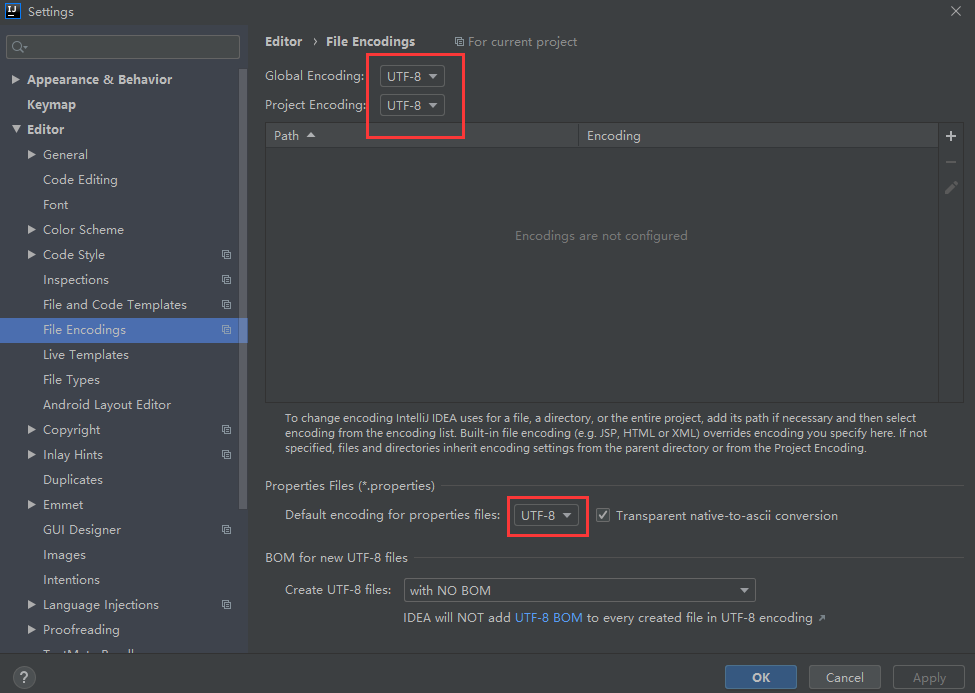
2、设置tomcat:-Dfile.encoding=utf-8

3、Help-Edit Custom VM Options,在最后一行加:-Dfile.encoding=utf-8
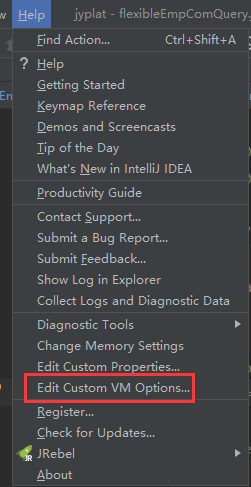
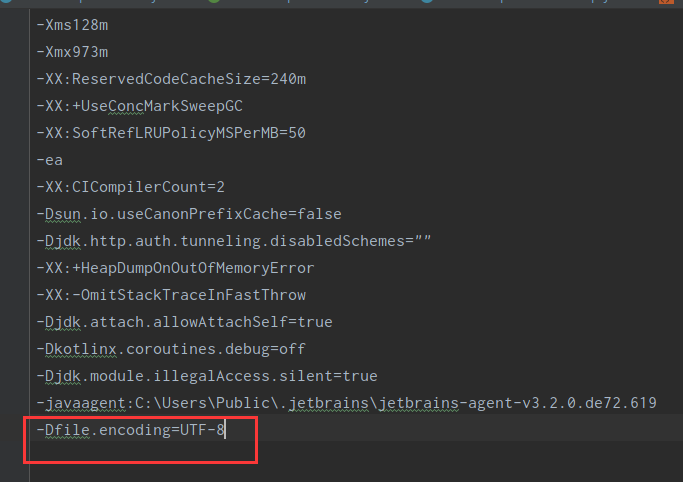
4、重启IDEA即可
1、先配置File-Setting-Editor-File Encodings,按照如图配置都选成UTF-8
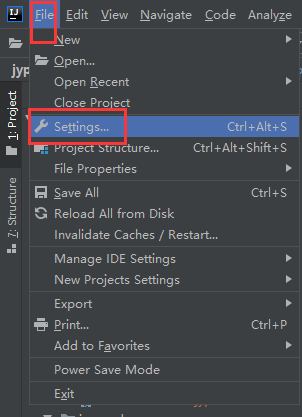
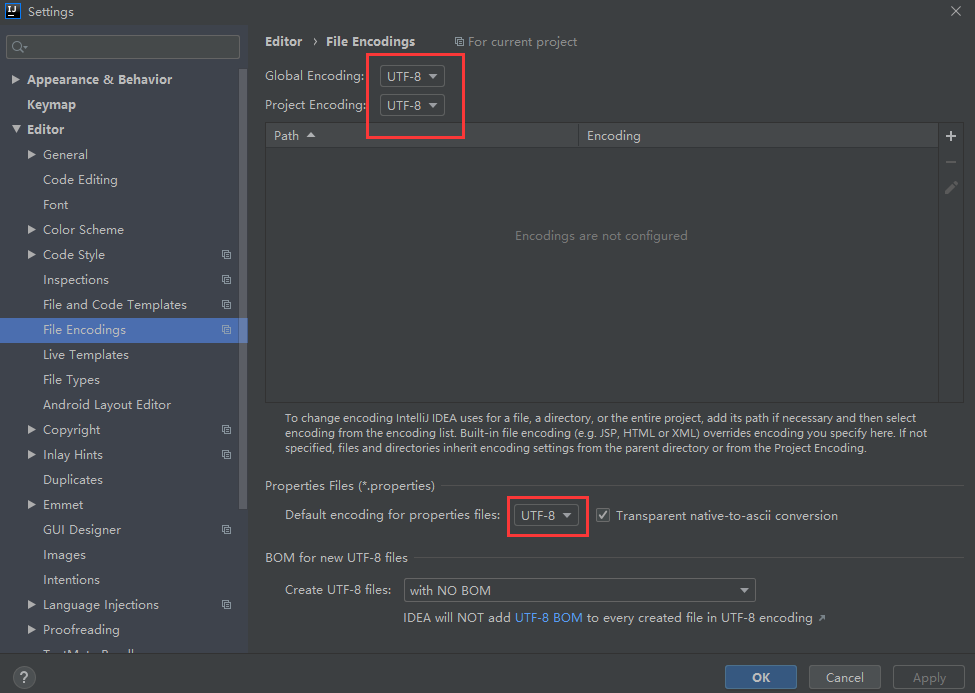
2、设置tomcat:-Dfile.encoding=utf-8

3、Help-Edit Custom VM Options,在最后一行加:-Dfile.encoding=utf-8
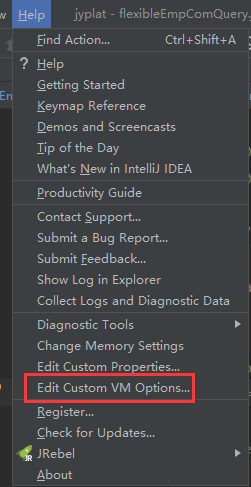
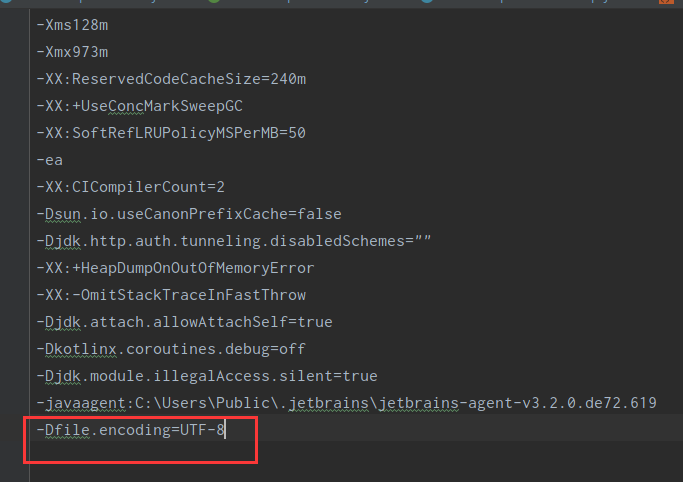
4、重启IDEA即可