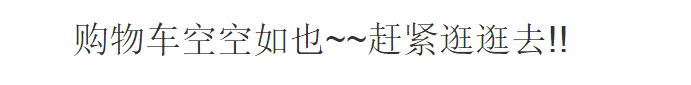案例3-对购物车进行操作(清空购物车) 步骤分析: 1.在购物车页面上,有一个清空购物车的连接 /store/cart?method=clear 2.在cartServlet中需要提供 clear 先获取购物车 调用Clearcart方法 重定向 jsp/cart.jsp页面 3.判断购物车是否为空, 若为空:提示购物车空空如也 若不为空:展示
/store/WebContent/jsp/cart.jsp
<!--判断是否为空-->
<c:if test="${empty cart.map }">
<h1>购物车空空如也~~赶紧逛逛去!!</h1>
</c:if>
<c:if test="${not empty cart.map }"></>
....
<div style="text-align:right;margin-top:10px;margin-bottom:10px;"> <a href="${pageContext.request.contextPath }/cart?method=clear" id="clear" class="clear">清空购物车</a> <a href="${pageContext.request.contextPath }/order?method=add"> <input type="submit" width="100" value="提交订单" name="submit" border="0" style="background: url('${pageContext.request.contextPath}/images/register.gif') no-repeat scroll 0 0 rgba(0, 0, 0, 0); height:35px;100px;color:white;"> </a> </div>
com.louis.web.servlet.CartServlet
/* * 清空购物车 * */ public String clear(HttpServletRequest request, HttpServletResponse response) throws Exception{ //1、获取购物车 //2、调用购物车的lear方法 getCart(request).clearCart(); //3、重定向 response.sendRedirect(request.getContextPath()+"/jsp/cart.jsp"); return null; }