Mybatis的逆向工程:
使用java代码和配置文件的方法逆向工程
1.把执行逆向工程的java代码导入到eclipse中
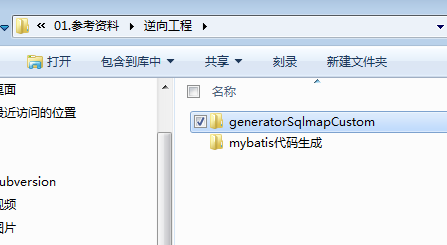

2.配置配置文件
<?xml version="1.0" encoding="UTF-8"?>
<!DOCTYPE generatorConfiguration
PUBLIC "-//mybatis.org//DTD MyBatis Generator Configuration 1.0//EN"
"http://mybatis.org/dtd/mybatis-generator-config_1_0.dtd">
<generatorConfiguration>
<context id="testTables" targetRuntime="MyBatis3">
<commentGenerator>
<!-- 是否去除自动生成的注释 true:是 : false:否 -->
<property name="suppressAllComments" value="true" />
</commentGenerator>
<!--数据库连接的信息:驱动类、连接地址、用户名、密码 -->
<jdbcConnection driverClass="com.mysql.jdbc.Driver"
connectionURL="jdbc:mysql://localhost:3306/taotao" userId="root"
password="123">
</jdbcConnection>
<!-- 默认false,把JDBC DECIMAL 和 NUMERIC 类型解析为 Integer,为 true时把JDBC DECIMAL 和
NUMERIC 类型解析为java.math.BigDecimal -->
<javaTypeResolver>
<property name="forceBigDecimals" value="false" />
</javaTypeResolver>
<!-- targetProject:生成PO类的位置 -->
<javaModelGenerator targetPackage="com.mvp.pojo"
targetProject=".src">
<!-- enableSubPackages:是否让schema作为包的后缀 -->
<property name="enableSubPackages" value="false" />
<!-- 从数据库返回的值被清理前后的空格 -->
<property name="trimStrings" value="true" />
</javaModelGenerator>
<!-- targetProject:mapper映射文件生成的位置 -->
<sqlMapGenerator targetPackage="com.mvp.mapper"
targetProject=".src">
<!-- enableSubPackages:是否让schema作为包的后缀 -->
<property name="enableSubPackages" value="false" />
</sqlMapGenerator>
<!-- targetPackage:mapper接口生成的位置 -->
<javaClientGenerator type="XMLMAPPER"
targetPackage="com.mvp.mapper"
targetProject=".src">
<!-- enableSubPackages:是否让schema作为包的后缀 -->
<property name="enableSubPackages" value="false" />
</javaClientGenerator>
<!-- 指定数据库表 -->
<table schema="" tableName="tb_content"></table>
<table schema="" tableName="tb_content_category"></table>
<table schema="" tableName="tb_item"></table>
<table schema="" tableName="tb_item_cat"></table>
<table schema="" tableName="tb_item_desc"></table>
<table schema="" tableName="tb_item_param"></table>
<table schema="" tableName="tb_item_param_item"></table>
<table schema="" tableName="tb_order"></table>
<table schema="" tableName="tb_order_item"></table>
<table schema="" tableName="tb_order_shipping"></table>
<table schema="" tableName="tb_user"></table>
</context>
</generatorConfiguration>
3.执行逆向工程
4.把生成的pojo和生成的接口及映射文件放到指定的包中。
Mybatis分页插件:
如果你也在用Mybatis,建议尝试该分页插件,这个一定是最方便使用的分页插件。
该插件目前支持Oracle,Mysql,MariaDB,SQLite,Hsqldb,PostgreSQL六种数据库分页。
使用方法:
1.在pom.xml中添加pageHelper的引用。
2.配置Mybatis插件需要在sqlmapconfig.xml中配置
<plugins>
<!-- com.github.pagehelper为PageHelper类所在包名 -->
<plugin interceptor="com.github.pagehelper.PageHelper">
<!-- 设置数据库类型 Oracle,Mysql,MariaDB,SQLite,Hsqldb,PostgreSQL六种数据库-->
<property name="dialect" value="mysql"/>
</plugin>
</plugins>

3.使用插件。只需要在执行查询之前添加一个PageHelper.startPage(页码,记录数)就可以自动分页。
//设置分页信息
PageHelper.startPage(1, 30);
4.可以使用PageInfo类从返回的结果集中取total。
5.返回结果