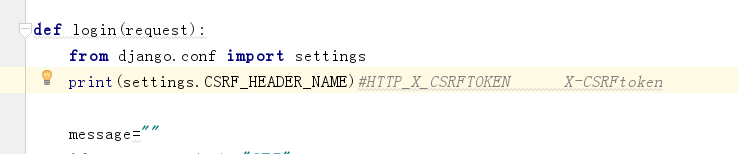CSRF verification failed. Request aborted.
两种方法取到cookie中的csrftoken
function getCookie(name) { var cookieValue = null; if (document.cookie && document.cookie !== '') { var cookies = document.cookie.split(';'); for (var i = 0; i < cookies.length; i++) { var cookie = jQuery.trim(cookies[i]); // Does this cookie string begin with the name we want? if (cookie.substring(0, name.length + 1) === (name + '=')) { cookieValue = decodeURIComponent(cookie.substring(name.length + 1)); break; } } } return cookieValue; } var csrftoken = getCookie('csrftoken'); var csrftoken1=$.cookie("csrftoken") console.log(csrftoken) console.log(csrftoken1)
解决方案一、在所有ajax发送之前统一把csrftoken参数传入

1 <!DOCTYPE html> 2 <html lang="en"> 3 <head> 4 <meta charset="UTF-8"> 5 <title>Title</title> 6 </head> 7 <body> 8 <form action="/login.html" method="post"> 9 <p>用户名:<input id="user" type="text" name="user"></p> 10 <p>密码:<input id="pwd" type="password" name="pwd"></p> 11 <p><input type="submit" value="登录"></p> 12 <p><input id="btn" type="button" value="ajax提交"></p> 13 <span style="color: red;">{{ msg }}</span> 14 {%csrf_token%} 15 </form> 16 <script src="/static/jq/jquery-3.3.1.js"></script> 17 <script src="/static/jq/jquery.cookie.js"></script> 18 <script> 19 $(function () { 20 $.ajaxSetup({ 21 beforeSend: function(xhr, settings) { 22 23 xhr.setRequestHeader("X-CSRFToken", csrftoken); 24 25 } 26 }); 27 28 $("#btn").click(function () { 29 $.ajax({ 30 url:"/login.html", 31 type:"POST", 32 data:{'user':"root","pwd":"123123"}, 33 //header:('X-CSRFtoken',csrftoken), 34 sucess:function (arg) { 35 alert("ok") 36 } 37 }) 38 }) 39 function getCookie(name) { 40 var cookieValue = null; 41 if (document.cookie && document.cookie !== '') { 42 var cookies = document.cookie.split(';'); 43 for (var i = 0; i < cookies.length; i++) { 44 var cookie = jQuery.trim(cookies[i]); 45 // Does this cookie string begin with the name we want? 46 if (cookie.substring(0, name.length + 1) === (name + '=')) { 47 cookieValue = decodeURIComponent(cookie.substring(name.length + 1)); 48 break; 49 } 50 } 51 } 52 return cookieValue; 53 } 54 var csrftoken = getCookie('csrftoken'); 55 var csrftoken1=$.cookie("csrftoken") 56 console.log(csrftoken) 57 console.log(csrftoken1) 58 59 }) 60 </script> 61 </body> 62 </html>

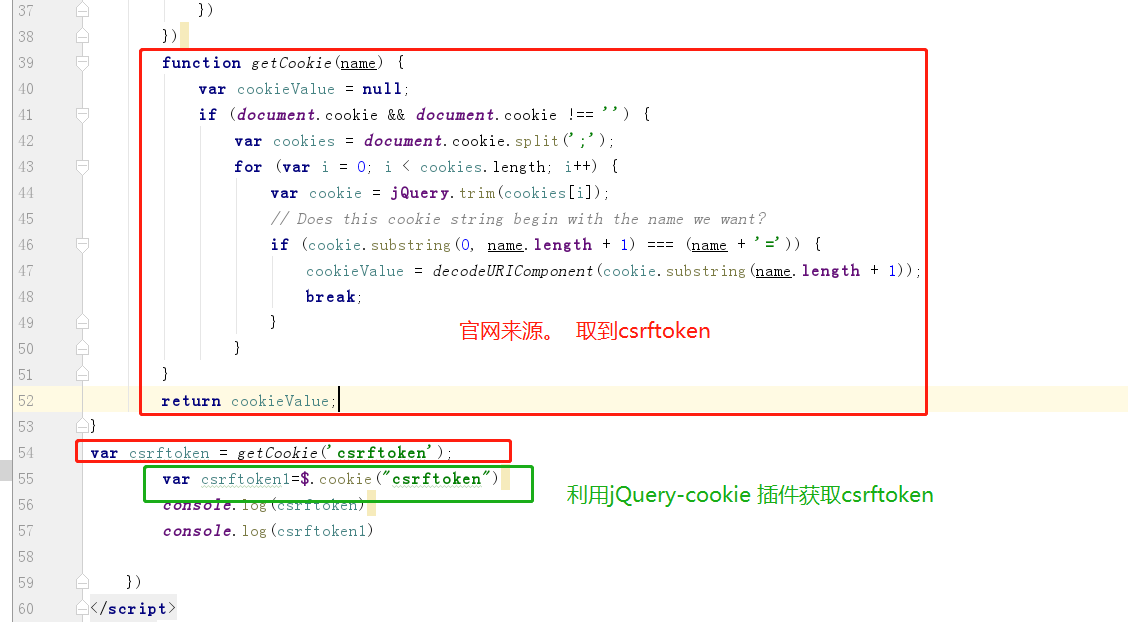
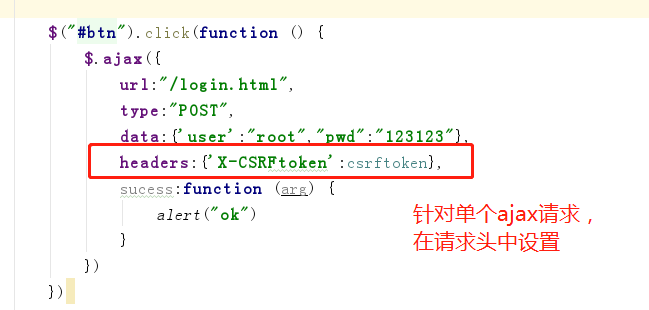
解决方案二: 直接在请求头中设置

<!DOCTYPE html> <html lang="en"> <head> <meta charset="UTF-8"> <title>Title</title> </head> <body> <form action="/login.html" method="post"> <p>用户名:<input id="user" type="text" name="user"></p> <p>密码:<input id="pwd" type="password" name="pwd"></p> <p><input type="submit" value="登录"></p> <p><input id="btn" type="button" value="ajax提交"></p> <span style="color: red;">{{ msg }}</span> {%csrf_token%} </form> <script src="/static/jq/jquery-3.3.1.js"></script> <script src="/static/jq/jquery.cookie.js"></script> <script> $(function () {/* $.ajaxSetup({ beforeSend: function(xhr, settings) { xhr.setRequestHeader("X-CSRFToken", csrftoken); } }); */ $("#btn").click(function () { $.ajax({ url:"/login.html", type:"POST", data:{'user':"root","pwd":"123123"}, headers:{'X-CSRFtoken':csrftoken}, sucess:function (arg) { alert("ok") } }) }) function getCookie(name) { var cookieValue = null; if (document.cookie && document.cookie !== '') { var cookies = document.cookie.split(';'); for (var i = 0; i < cookies.length; i++) { var cookie = jQuery.trim(cookies[i]); // Does this cookie string begin with the name we want? if (cookie.substring(0, name.length + 1) === (name + '=')) { cookieValue = decodeURIComponent(cookie.substring(name.length + 1)); break; } } } return cookieValue; } var csrftoken = getCookie('csrftoken'); var csrftoken1=$.cookie("csrftoken") console.log(csrftoken) console.log(csrftoken1) }) </script> </body> </html>
之前一直用header 这个错误的关键词。怎么都找不到原因。翻看了jQuery用户手册才找到原因。
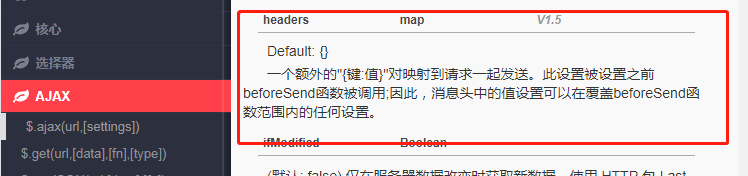
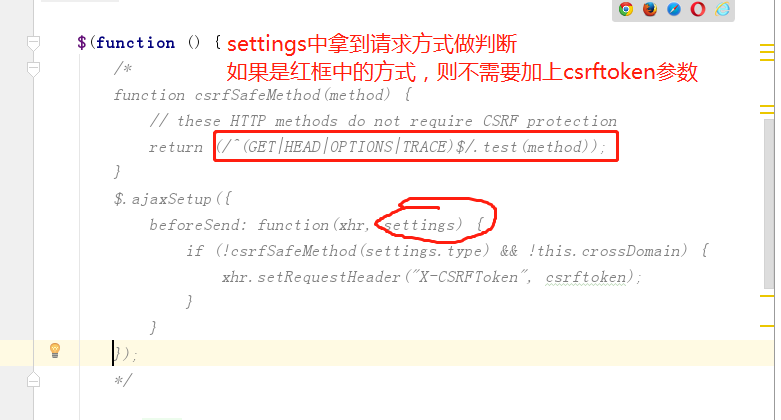
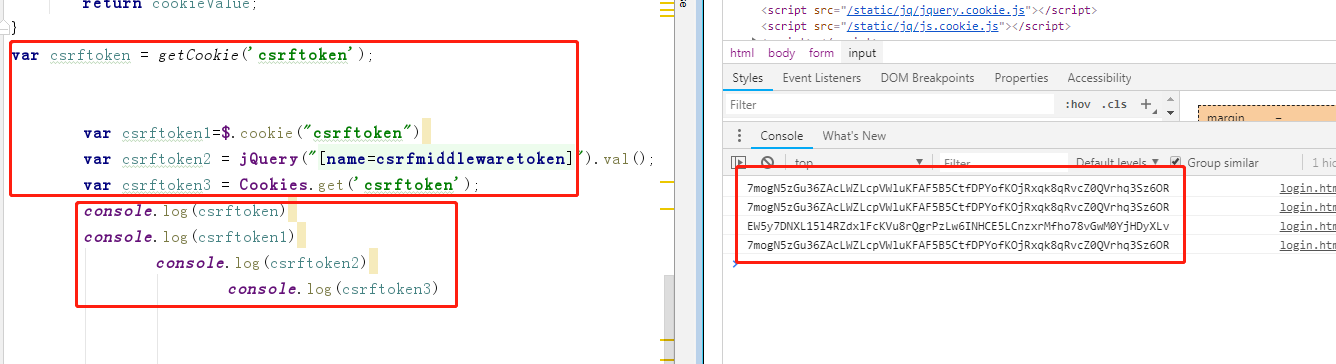

<!DOCTYPE html> <html lang="en"> <head> <meta charset="UTF-8"> <title>Title</title> </head> <body> <form action="/login.html" method="post"> <p>用户名:<input id="user" type="text" name="user"></p> <p>密码:<input id="pwd" type="password" name="pwd"></p> <p><input type="submit" value="登录"></p> <p><input id="btn" type="button" value="ajax提交"></p> <span style="color: red;">{{ msg }}</span> {%csrf_token%} </form> <script src="/static/jq/jquery-3.3.1.js"></script> <script src="/static/jq/jquery.cookie.js"></script> <script src="/static/jq/js.cookie.js"></script> <script> $(function () { /* function csrfSafeMethod(method) { // these HTTP methods do not require CSRF protection return (/^(GET|HEAD|OPTIONS|TRACE)$/.test(method)); } $.ajaxSetup({ beforeSend: function(xhr, settings) { if (!csrfSafeMethod(settings.type) && !this.crossDomain) { xhr.setRequestHeader("X-CSRFToken", csrftoken); } } }); */ $("#btn").click(function () { $.ajax({ url:"/login.html", type:"POST", data:{'user':"root","pwd":"123123"}, headers:{'X-CSRFtoken':csrftoken}, sucess:function (arg) { alert("ok") } }) }) function getCookie(name) { var cookieValue = null; if (document.cookie && document.cookie !== '') { var cookies = document.cookie.split(';'); for (var i = 0; i < cookies.length; i++) { var cookie = jQuery.trim(cookies[i]); // Does this cookie string begin with the name we want? if (cookie.substring(0, name.length + 1) === (name + '=')) { cookieValue = decodeURIComponent(cookie.substring(name.length + 1)); break; } } } return cookieValue; } var csrftoken = getCookie('csrftoken'); var csrftoken1=$.cookie("csrftoken") var csrftoken2 = jQuery("[name=csrfmiddlewaretoken]").val(); var csrftoken3 = Cookies.get('csrftoken'); console.log(csrftoken) console.log(csrftoken1) console.log(csrftoken2) console.log(csrftoken3) }) </script> </body> </html>