
1 import Vue from 'vue' 2 import App from './App.vue' 3 import VueRouter from 'vue-router' 4 //1、定义路由组件 5 //可以从其他文件导入进来 6 import Vmain from './components/Vmain.vue' 7 import Vcourse from './components/Vcourse.vue' 8 import Vmarked from './components/Vmarked.vue' 9 10 Vue.use(VueRouter);//告诉Vue在用VurRouter 11 //console.log(Vue); 12 13 // 2. 定义路由 14 // 每个路由应该映射一个组件。 其中"component" 可以是 15 // 通过 Vue.extend() 创建的组件构造器, 16 // 或者,只是一个组件配置对象。 17 // 我们晚点再讨论嵌套路由。 18 const routes = [ 19 { path: '/', component: Vmain }, 20 { path: '/course', component: Vcourse }, 21 { path: '/mark', component: Vmarked } 22 ] 23 24 // 3. 创建 router 实例,然后传 `routes` 配置 25 // 你还可以传别的配置参数, 不过先这么简单着吧。 26 const router = new VueRouter({ 27 mode: 'history', 28 routes // (缩写) 相当于 routes: routes 29 }) 30 31 32 33 34 new Vue({ 35 el: '#app', 36 router, 37 render: h => h(App) 38 })

1 <!-- 一个组件由三个部分组成 --> 2 <template> 3 <!-- 页面结构 --> 4 5 6 <div class="app"> 7 <ul> 8 <li> 9 <!-- 使用 router-link 组件来导航. --> 10 <!-- 通过传入 `to` 属性指定链接. --> 11 <!-- <router-link> 默认会被渲染成一个 `<a>` 标签 --> 12 <router-link to="/">首页</router-link> 13 14 </li> 15 <li> 16 <router-link to="/course">课程</router-link> 17 18 </li> 19 <li> 20 <router-link to="/mark">Mark笔记</router-link> 21 22 </li> 23 </ul> 24 25 26 <!-- 路由出口 --> 27 <!-- 路由匹配到的组件将渲染在这里 --> 28 <router-view></router-view> 29 <!-- <div class="btn-group" role="group" aria-label="..."> 30 <button type="button" class="btn btn-default">Left</button> 31 <button type="button" class="btn btn-default">Middle</button> 32 <button type="button" class="btn btn-default">Right</button> 33 </div> --> 34 </div> 35 36 </template> 37 38 <script> 39 //1.先引入子组件 40 41 42 43 //导入bootstrap 44 import 'bootstrap/dist/css/bootstrap.min.css' 45 46 47 //页面的业务逻辑 48 export default{ 49 name:"App", 50 data(){ 51 return { 52 53 } 54 }, 55 methods:{ 56 addHandler(str){ 57 //alert(str); 58 this.citys.push(str); 59 } 60 61 }, 62 computed:{ 63 64 }, 65 created(){ 66 // 通常都做页面的初始化操作 67 // console.log("ok") 68 }, 69 //2.挂在组件 70 components:{ 71 //Vmain:Vmain, 72 } 73 } 74 75 76 </script> 77 78 <style> 79 /* css样式渲染 */ 80 *{ 81 margin: 0; 82 padding: 0; 83 } 84 </style>

1 <template > 2 3 <div class="main"> 4 5 首页 6 </div> 7 8 </template> 9 <script> 10 export default{ 11 name:"Vmain", 12 data(){ 13 return { 14 15 } 16 }, 17 props:{ 18 19 } 20 } 21 </script> 22 23 <style scoped> 24 25 26 </style>

1 <template > 2 3 <div class="editor"> 4 5 编辑器 6 </div> 7 8 </template> 9 <script> 10 export default{ 11 name:"Veditor", 12 data(){ 13 return { 14 15 } 16 }, 17 props:{ 18 19 } 20 } 21 </script> 22 23 <style scoped> 24 25 26 </style>

1 <template > 2 3 <div class="course"> 4 5 课程 6 </div> 7 8 </template> 9 <script> 10 export default{ 11 name:"Vcourse", 12 data(){ 13 return { 14 15 } 16 }, 17 props:{ 18 19 } 20 } 21 </script> 22 23 <style scoped> 24 25 26 </style>
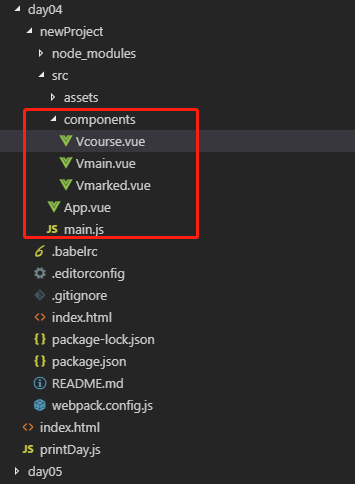
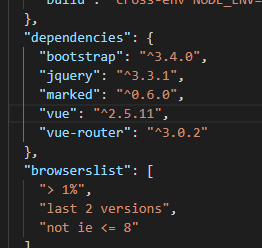
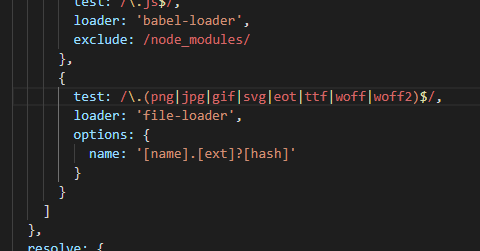
//webpack +node.js 快速开始我们的项目 1. cd 当前目录 2. vue init webpack-simple 01 //根据提示操作 3. cd 01 4. npm install 5. npm run dev
