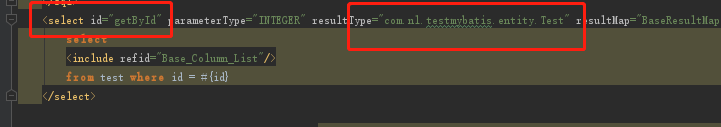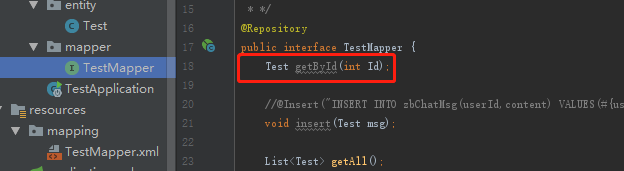一,我们新建一个空项目
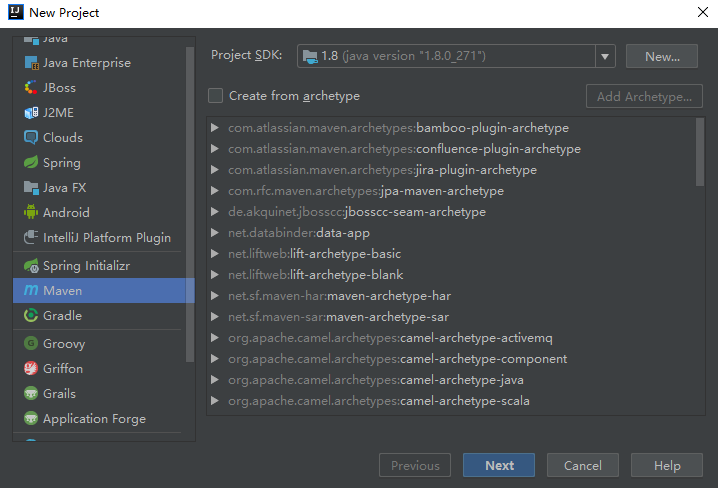
二,我们手动新建项目接口如下:
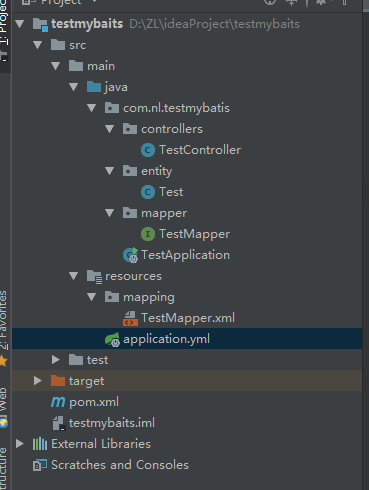
三,准备动作完成,我们添加pom.xml文件的依赖
pom.xml
<?xml version="1.0" encoding="UTF-8"?> <project xmlns="http://maven.apache.org/POM/4.0.0" xmlns:xsi="http://www.w3.org/2001/XMLSchema-instance" xsi:schemaLocation="http://maven.apache.org/POM/4.0.0 http://maven.apache.org/xsd/maven-4.0.0.xsd"> <modelVersion>4.0.0</modelVersion> <groupId>com.nl.testmybatis</groupId> <artifactId>testmybatis</artifactId> <version>1.0-SNAPSHOT</version> <parent> <groupId>org.springframework.boot</groupId> <artifactId>spring-boot-starter-parent</artifactId> <version>2.2.7.RELEASE</version> </parent> <dependencies> <!--springframework.boot--> <dependency> <groupId>org.springframework.boot</groupId> <artifactId>spring-boot-starter-web</artifactId> </dependency> <!--这个mysql驱动--> <dependency> <groupId>mysql</groupId> <artifactId>mysql-connector-java</artifactId> <version>8.0.20</version> </dependency> <!--mybatis--> <dependency> <groupId>org.mybatis.spring.boot</groupId> <artifactId>mybatis-spring-boot-starter</artifactId> <version>2.1.3</version> </dependency> </dependencies> </project>
四,我们看看各个文件的代码
TestController.java
package com.nl.testmybatis.controllers; import com.nl.testmybatis.entity.Test; import com.nl.testmybatis.mapper.TestMapper; import org.springframework.beans.factory.annotation.Autowired; import org.springframework.web.bind.annotation.GetMapping; import org.springframework.web.bind.annotation.RequestMapping; import org.springframework.web.bind.annotation.RestController; import java.util.List; @RestController @RequestMapping("test") public class TestController { @Autowired private TestMapper testMapper; @GetMapping("getTest") public List<Test> getTest() { return testMapper.getAll(); } }
Test.java
package com.nl.testmybatis.entity; public class Test { private Integer id; private Integer userId; private String content; public Integer getId() { return id; } public void setId(Integer id) { this.id = id; } public Integer getuserId() { return userId; } public void setuserId(Integer userId) { this.userId = userId; } public String getcontent() { return content; } public void setcontent(String content) { this.content = content; } }
TestMapper.java
package com.nl.testmybatis.mapper; import com.nl.testmybatis.entity.Test; import org.springframework.stereotype.Repository; import java.util.List; /* * 这里加的@Mapper是 MyBatis的备注, * 目的是为了让spring能够根据xml和这个接口动态生成这个接口的实现。 * 如果是加@Repository,就是spring生成一个bean, * 自动注入service的相关引用中。 * PS:系统会自动根据方法名在映射文件中找对应的sql * 映射文件是我们在resources添加的mapper.xml文件,原理是根据方法名和包名查找 * */ @Repository public interface TestMapper { Test getById(int Id); //@Insert("INSERT INTO zbChatMsg(userId,content) VALUES(#{userId}, #{content})") void insert(Test msg); List<Test> getAll(); void update(Test msg); void delete(int id); }
TestApplication.java
package com.nl.testmybatis; import org.mybatis.spring.annotation.MapperScan; import org.springframework.boot.SpringApplication; import org.springframework.boot.autoconfigure.SpringBootApplication; @SpringBootApplication /*这个必须添加,是扫描注入包的路径*/ @MapperScan("com.nl.testmybatis.mapper") public class TestApplication { public static void main(String[] args) { SpringApplication.run(TestApplication.class, args); System.out.print("ttt"); } }
TestMapper.xml
<?xml version="1.0" encoding="UTF-8"?> <!DOCTYPE mapper PUBLIC "-//mybatis.org//DTD Mapper 3.0//EN" "http://mybatis.org/dtd/mybatis-3-mapper.dtd"> <mapper namespace="com.nl.testmybatis.mapper.TestMapper"> <!--BaseResultMap默认公共返回类型--> <resultMap id="BaseResultMap" type="com.nl.testmybatis.entity.Test"> <result column="id" jdbcType="INTEGER" property="id"/> <result column="userId" jdbcType="INTEGER" property="userId"/> <result column="content" jdbcType="VARCHAR" property="content"/> </resultMap> <sql id="Base_Column_List"> id, userId, content </sql> <select id="getById" parameterType="INTEGER" resultType="com.nl.testmybatis.entity.Test" resultMap="BaseResultMap"> select <include refid="Base_Column_List"/> from test where id = #{id} </select> <select id="getAll" resultMap="BaseResultMap"> SELECT <include refid="Base_Column_List"/> FROM test </select> <insert id="insert" parameterType="com.nl.testmybatis.entity.Test" > INSERT INTO test ( userId, content) VALUES ( #{userId}, #{content}) </insert> <update id="update" parameterType="com.nl.testmybatis.entity.Test" > UPDATE test SET <if test="content != null">content = #{content},</if> <if test="userId >0">userId = #{userId}</if> WHERE id = #{id} </update> <delete id="delete" parameterType="java.lang.Integer" > DELETE FROM test WHERE id =#{id} </delete> </mapper>
application.yml
server: port: 8080 #springboot会自动加载spring.datasource.*相关配置, #数据源就会自动注入到sqlSessionFactory中, #sqlSessionFactory会自动注入到Mapper中, #对了你一切都不用管了,直接拿起来使用就行了。 spring: datasource: username: root password: root url: jdbc:mysql://120.0.0.1:3306/test?useUnicode=true&characterEncoding=utf-8&useSSL=true&serverTimezone=UTC driver-class-name: com.mysql.cj.jdbc.Driver mybatis: #是告诉系统在哪里去找mapper.xml文件。 mapper-locations: classpath:mapping/*Mapper.xml #设置基本包(包别名)也就是为什么在mapper.xml中可以只写一个类型名的原因 type-aliases-package: com.nl.testmybatis.entity #showSql logging: level: com: example: mapper : debug
五,调试结果
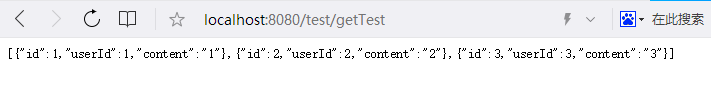
六,总结
1》TestApplication的MapperScan不能忘记,我们要扫描改包下的文件,注入容器
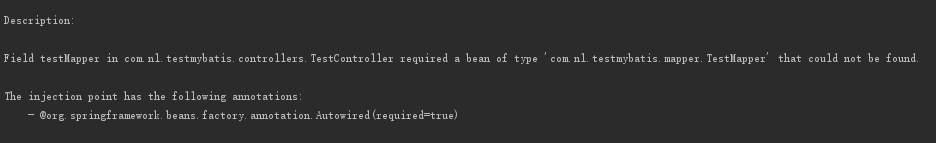
2》TestMapper.xml我们要注意这个文件里面的包名和命名空间是否给你的一致

不知道的话这样找
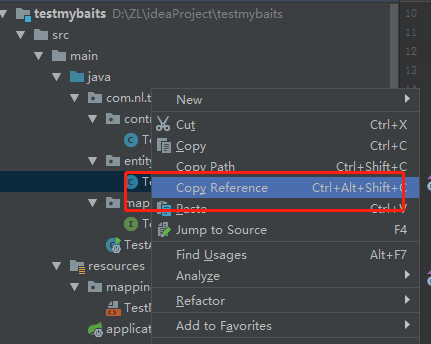
3》TestMapper.xml的id和类型必须和TestMapper.java接口的一致