一,接着前面的代码,我们先引用Ocelot.Provider.Polly,然后我们的startup接着配置下,如下
using System; using System.Collections.Generic; using System.Linq; using System.Threading.Tasks; using Microsoft.AspNetCore.Builder; using Microsoft.AspNetCore.Hosting; using Microsoft.AspNetCore.Mvc; using Microsoft.Extensions.Configuration; using Microsoft.Extensions.DependencyInjection; using Microsoft.Extensions.Hosting; using Microsoft.Extensions.Logging; using Ocelot.DependencyInjection; using Ocelot.Middleware; using Ocelot.Provider.Consul; using Ocelot.Provider.Polly; namespace OcelotDemo { public class Startup { public Startup(IConfiguration configuration) { Configuration = configuration; } public IConfiguration Configuration { get; } // This method gets called by the runtime. Use this method to add services to the container. public void ConfigureServices(IServiceCollection services) { services.AddOcelot().AddConsul().AddPolly(); } // This method gets called by the runtime. Use this method to configure the HTTP request pipeline. public void Configure(IApplicationBuilder app, IWebHostEnvironment env) { app.UseOcelot(); } } }
二,Polly之缓存设置,如下配置(缓存:就是在网关缓存请求的值,时间也是在配置中设置,本配置设置的是10S,这个适用于一般不会变化的值)
{ "ReRoutes": [ { "DownstreamPathTemplate": "/api/{url}", //服务地址--url变量 "DownstreamScheme": "http", "UpstreamPathTemplate": "/TestOcelotConsul/{url}", //网关地址--url变量 "UpstreamHttpMethod": [ "Get", "Post" ], "ServiceName": "TestConsulService", //consul服务名称 "LoadBalancerOptions": { "Type": "RoundRobin" //轮询 LeastConnection-最少连接数的服务器 NoLoadBalance不负载均衡 }, "UseServiceDiscovery": true, "FileCacheOptions": { "TtlSeconds": 10 //在第一次请求在网关缓存10,在十秒内怎么请求都是都网关的缓存,不会请求实例,降低压力,提升性能 } //"缓存" } ], "GlobalConfiguration": { "BaseUrl": "http://127.0.0.1:5003", //网关对外地址 "ServiceDiscoveryProvider": { "Host": "localhost", "Port": 8500, "Type": "Consul" //由Consul提供服务发现 } } }
1》这个时候我们一直请求http://localhost:5003/TestOcelotConsul/user/get配置的网关地址,发现返回的都是5001接口的值,而在第10s后才会出现第二个实例的值,这个就是接口缓存,这个缓存是网关的缓存,这个减少实例的压力,提升性能
三,Polly之限流设置,如下配置(限流:就是在设定的时间内,允许请求的次数,如果达到次数,就返回设定的信息)
{ "ReRoutes": [ { "DownstreamPathTemplate": "/api/{url}", //服务地址--url变量 "DownstreamScheme": "http", "UpstreamPathTemplate": "/TestOcelotConsul/{url}", //网关地址--url变量 "UpstreamHttpMethod": [ "Get", "Post" ], "ServiceName": "TestConsulService", //consul服务名称 "LoadBalancerOptions": { "Type": "RoundRobin" //轮询 LeastConnection-最少连接数的服务器 NoLoadBalance不负载均衡 }, "UseServiceDiscovery": true, "RateLimitOptions": { //限流,限制了单位时间内的访问量 "ClientWhitelist": [], //白名单 "EnableRateLimiting": true, "Period": "5m", //1s, 5m, 1h, 1d "PeriodTimespan": 5, //多少秒之后客户端可以重试 "Limit": 5 //统计时间段内允许的最大请求数量 } } ], "GlobalConfiguration": { "BaseUrl": "http://127.0.0.1:5003", //网关对外地址 "ServiceDiscoveryProvider": { "Host": "localhost", "Port": 8500, "Type": "Consul" //由Consul提供服务发现 }, "RateLimitOptions": { "QuotaExceededMessage": "Too many requests!!!!!!!", // 当请求过载被截断时返回的消息,中文会出现乱码 "HttpStatusCode": 503 // 当请求过载被截断时返回的http status,经测试过超过4位的状态码会出现异常 } } }
1》我们请求6次这个网关地址http://localhost:5003/TestOcelotConsul/user/get,就会出现我们配置的返回信息,这里设置逻辑是五分钟内访问五次,第六次提示限流,在第七次我们又可以访问,这个意思不是五分钟内一种只能访问五次
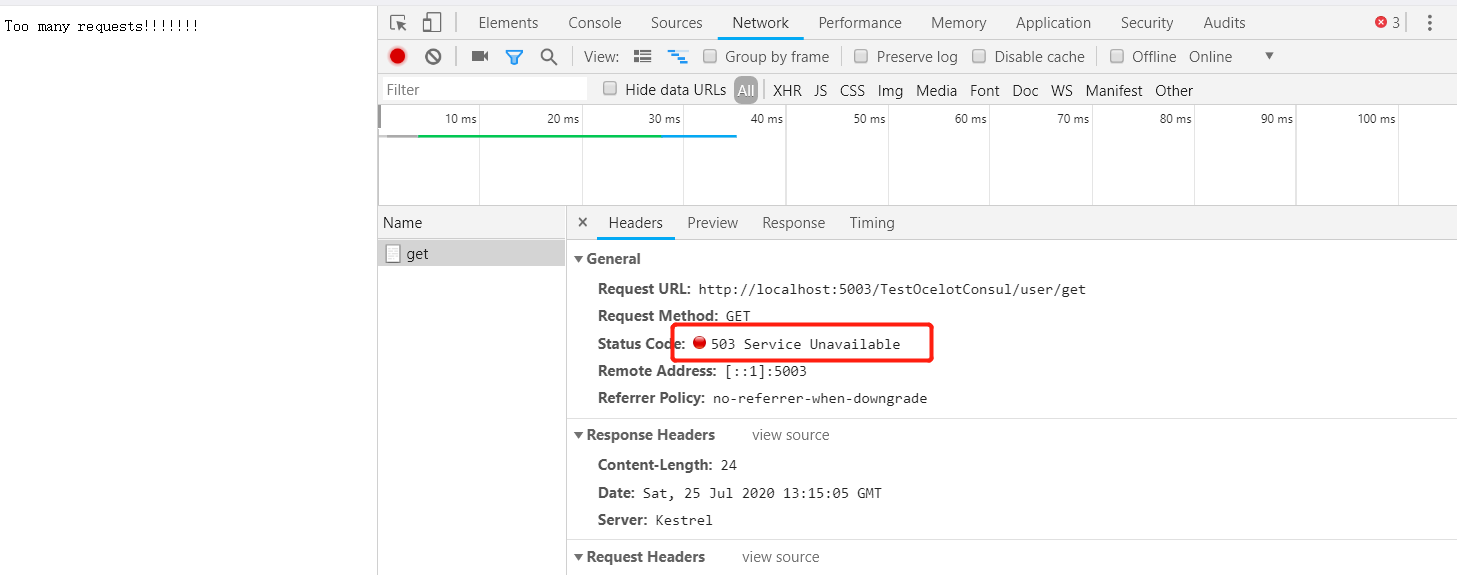
我们注意RateLimitOptions这个设置的值,中文和状态码的长度
四,Polly之熔断设置,如下配置(熔断:单位时间内超时,我们就直接停掉该请求返回)
{ "ReRoutes": [ { "DownstreamPathTemplate": "/api/{url}", //服务地址--url变量 "DownstreamScheme": "http", "UpstreamPathTemplate": "/TestOcelotConsul/{url}", //网关地址--url变量 "UpstreamHttpMethod": [ "Get", "Post" ], "ServiceName": "TestConsulService", //consul服务名称 "LoadBalancerOptions": { "Type": "RoundRobin" //轮询 LeastConnection-最少连接数的服务器 NoLoadBalance不负载均衡 }, "UseServiceDiscovery": true, "QoSOptions": { "ExceptionsAllowedBeforeBreaking": 3, //允许多少个异常请求 "DurationOfBreak": 4000, // 熔断的时间,单位为ms "TimeoutValue": 5000 //如果下游请求的处理时间超过多少则自如将请求设置为超时 默认90秒 } } ], "GlobalConfiguration": { "BaseUrl": "http://127.0.0.1:5003", //网关对外地址 "ServiceDiscoveryProvider": { "Host": "localhost", "Port": 8500, "Type": "Consul" //由Consul提供服务发现 } } }
我们在UserController添加一个超时的请求10000s的方法GetTimeOut
using System; using System.Collections.Generic; using System.Linq; using System.Runtime.CompilerServices; using System.Threading.Tasks; using Microsoft.AspNetCore.Http; using Microsoft.AspNetCore.Mvc; using Microsoft.Extensions.Configuration; namespace ConsulTestDemo.Controllers { [Route("api/[controller]/[action]")] [ApiController] public class UserController : ControllerBase { public IConfiguration _configuration; public UserController(IConfiguration configuration) { _configuration = configuration; } [HttpGet] public string Get() { return int.Parse(_configuration["port"]).ToString() + DateTime.Now.ToString("yyyy-MM-dd HH:mm:ss"); //命令行参数必须传入 } private static int _count = 0; [HttpGet] public string GetTimeOut() { if (int.Parse(_configuration["port"]).ToString() == "5001") { _count++; Console.WriteLine($"Get...{_count}"); if (_count <= 10) { ///这里休眠10000s实际上熔断机制根据配置的设置,请求超时4秒就返回 System.Threading.Thread.Sleep(10000000); } ///测试在请求十次后系统修复了,又可以正常访问 return int.Parse(_configuration["port"]).ToString() + DateTime.Now.ToString("yyyy-MM-dd HH:mm:ss"); } else { return int.Parse(_configuration["port"]).ToString() + DateTime.Now.ToString("yyyy-MM-dd HH:mm:ss"); //命令行参数必须传入 } } } }
现在我们正常启动服务和网关(看前几篇博客启动命令),访问http://localhost:5003/TestOcelotConsul/user/GetTimeout网关,这个时候我们设置如果超过4s就熔断,看我们的请求,达到四秒超时的时候直接返回了,如下图,
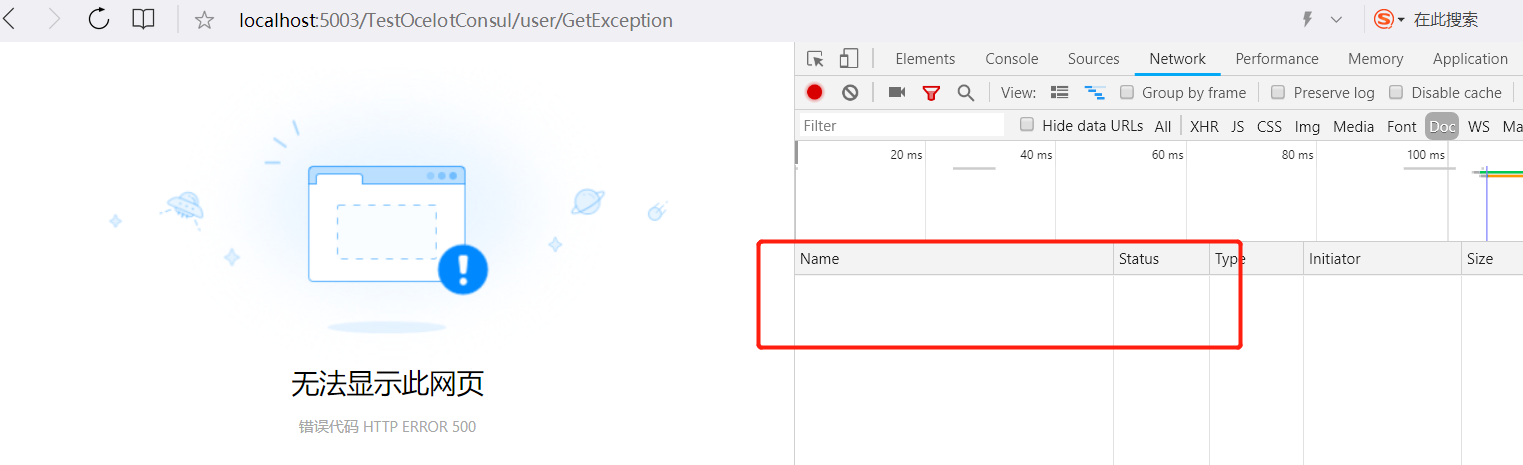
我们看看正常的请求,一直在延时请求,

这个就是熔断的区别,可以设置请求超时熔断,避免一直占用进程,慢查询,然后导致服务器崩溃