首先讲一下本文使用的版本:
Spring Boot:2.3.4.RELEASE
Spring Cloud:Hoxton.SR7
Spring Cloud Netflix:2.2.4.RELEASE
注意:Spring Cloud各种组件的版本搭配非常重要!!!官方提供的版本特别乱,之前以伦敦市地铁站名为版本名,现在又推出2020.0版本,开始以数字为版本号。如果版本用错了,会导致各种莫名其妙的问题!
可参考官方网站:https://spring.io/projects/spring-cloud
目前的版本搭配如图所示:
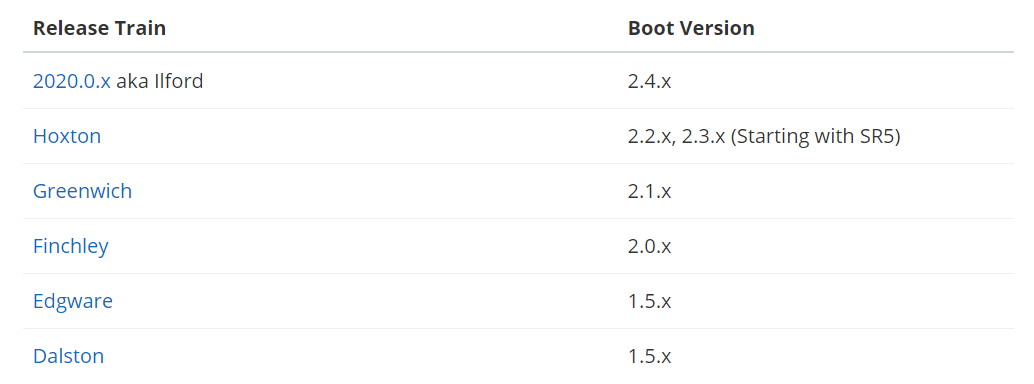
本文要搭建三个组件:服务注册中心、服务提供者和服务消费者,其中通过Spring Cloud Eureka实现服务注册与发现,通过Spring Cloud Ribbon实现客户端负载均衡,也就是服务消费,接下来介绍搭建过程:
一、服务注册中心(Eureka Server)
从https://start.spring.io/中新建Spring Boot工程,记为Eureka Server。
设置pom.xml:

1 <?xml version="1.0" encoding="UTF-8"?> 2 <project xmlns="http://maven.apache.org/POM/4.0.0" xmlns:xsi="http://www.w3.org/2001/XMLSchema-instance" 3 xsi:schemaLocation="http://maven.apache.org/POM/4.0.0 https://maven.apache.org/xsd/maven-4.0.0.xsd"> 4 <modelVersion>4.0.0</modelVersion> 5 <parent> 6 <groupId>org.springframework.boot</groupId> 7 <artifactId>spring-boot-starter-parent</artifactId> 8 <version>2.3.4.RELEASE</version> 9 <relativePath/> <!-- lookup parent from repository --> 10 </parent> 11 <groupId>cn.edu.whu</groupId> 12 <artifactId>eureka</artifactId> 13 <version>0.0.1-SNAPSHOT</version> 14 <name>eureka</name> 15 <description>Eureka Server for MicroServices</description> 16 17 <properties> 18 <project.build.sourceEncoding>UTF-8</project.build.sourceEncoding> 19 <project.reporting.outputEncoding>UTF-8</project.reporting.outputEncoding> 20 <java.version>1.8</java.version> 21 <spring-cloud.version>Hoxton.SR7</spring-cloud.version> 22 <netflix.version>2.2.4.RELEASE</netflix.version> 23 </properties> 24 25 <dependencies> 26 <dependency> 27 <groupId>org.springframework.boot</groupId> 28 <artifactId>spring-boot-starter-web</artifactId> 29 </dependency> 30 31 <dependency> 32 <groupId>org.springframework.boot</groupId> 33 <artifactId>spring-boot-starter-test</artifactId> 34 <scope>test</scope> 35 </dependency> 36 37 <!-- SpringCloud Eureka 注册中心依赖 --> 38 <dependency> 39 <groupId>org.springframework.cloud</groupId> 40 <artifactId>spring-cloud-starter-netflix-eureka-server</artifactId> 41 <version>${netflix.version}</version> 42 </dependency> 43 </dependencies> 44 <dependencyManagement> 45 <dependencies> 46 <dependency> 47 <groupId>org.springframework.cloud</groupId> 48 <artifactId>spring-cloud-dependencies</artifactId> 49 <version>${spring-cloud.version}</version> 50 <type>pom</type> 51 <scope>import</scope> 52 </dependency> 53 </dependencies> 54 </dependencyManagement> 55 <build> 56 <plugins> 57 <plugin> 58 <groupId>org.springframework.boot</groupId> 59 <artifactId>spring-boot-maven-plugin</artifactId> 60 </plugin> 61 </plugins> 62 </build> 63 64 </project>
在启动程序前添加@EnableEurekaServer注解,代码如下:
1 import org.springframework.boot.SpringApplication; 2 import org.springframework.boot.autoconfigure.SpringBootApplication; 3 import org.springframework.cloud.netflix.eureka.server.EnableEurekaServer; 4 5 @SpringBootApplication 6 @EnableEurekaServer 7 public class EurekaApplication { 8 9 public static void main(String[] args) { 10 SpringApplication.run(EurekaApplication.class, args); 11 } 12 13 }
然后配置application.properties如下:
1 server.port=1111 2 3 eureka.instance.hostname=localhost 4 eureka.client.register-with-eureka=false 5 eureka.client.fetch-registry=false 6 eureka.client.service-url.defaultZone=http://${eureka.instance.hostname}:${server.port}/eureka/ 7 eureka.instance.prefer-ip-address=true
其中eureka.client.register-with-eureka=false表示不向注册中心注册自己;
eureka.client.fetch-registry=false表示不检索其他服务注册中心
本文仅提供一个服务注册中心,构建高可用注册中心时采用其他设置。
启动工程并在浏览器访问URL:http://localhost:1111/,可看到如下页面:
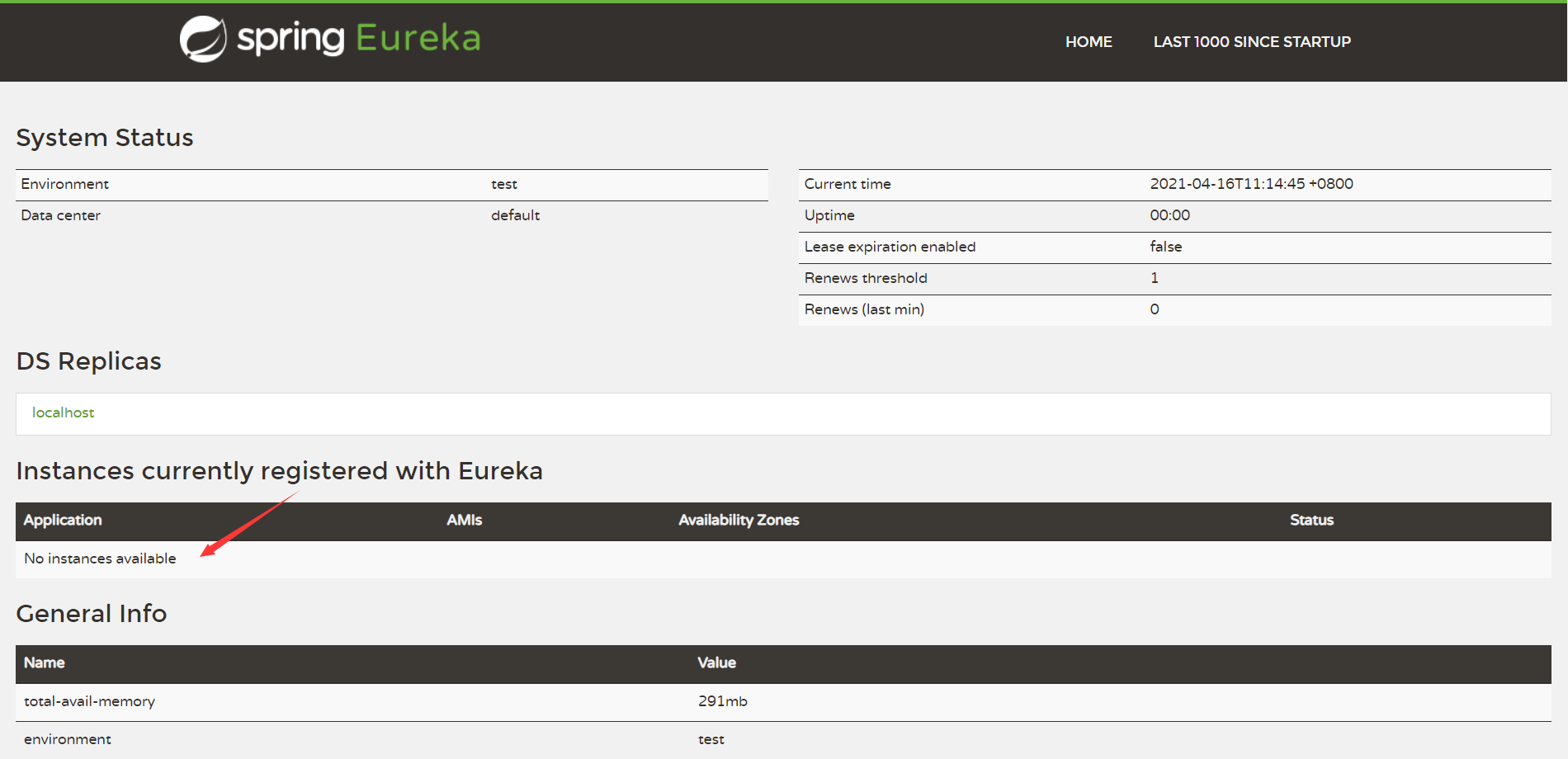
表明服务注册中心已经搭建成功,但是服务实例列表中还为空,说明没有服务注册进来。
二、服务提供者(Eureka Client)
从https://start.spring.io/中新建Spring Boot工程,记为Demo,作为服务提供者提供Hello Service。
设置pom.xml:

1 <?xml version="1.0" encoding="UTF-8"?> 2 <project xmlns="http://maven.apache.org/POM/4.0.0" xmlns:xsi="http://www.w3.org/2001/XMLSchema-instance" 3 xsi:schemaLocation="http://maven.apache.org/POM/4.0.0 https://maven.apache.org/xsd/maven-4.0.0.xsd"> 4 <modelVersion>4.0.0</modelVersion> 5 <parent> 6 <groupId>org.springframework.boot</groupId> 7 <artifactId>spring-boot-starter-parent</artifactId> 8 <version>2.3.4.RELEASE</version> 9 <relativePath/> <!-- lookup parent from repository --> 10 </parent> 11 <groupId>com.example</groupId> 12 <artifactId>demo</artifactId> 13 <version>0.0.1-SNAPSHOT</version> 14 <name>demo</name> 15 <description>Demo project for Spring Boot</description> 16 <properties> 17 <java.version>1.8</java.version> 18 <spring-cloud.version>Hoxton.SR7</spring-cloud.version> 19 <netflix.version>2.2.4.RELEASE</netflix.version> 20 </properties> 21 <dependencies> 22 <dependency> 23 <groupId>org.springframework.boot</groupId> 24 <artifactId>spring-boot-starter</artifactId> 25 </dependency> 26 27 <dependency> 28 <groupId>org.springframework.boot</groupId> 29 <artifactId>spring-boot-starter-test</artifactId> 30 <scope>test</scope> 31 </dependency> 32 33 <dependency> 34 <groupId>org.springframework.boot</groupId> 35 <artifactId>spring-boot-starter-web</artifactId> 36 </dependency> 37 38 <dependency> 39 <groupId>org.springframework.cloud</groupId> 40 <artifactId>spring-cloud-starter-netflix-eureka-client</artifactId> 41 <version>${netflix.version}</version> 42 </dependency> 43 </dependencies> 44 <dependencyManagement> 45 <dependencies> 46 <dependency> 47 <groupId>org.springframework.cloud</groupId> 48 <artifactId>spring-cloud-dependencies</artifactId> 49 <version>${spring-cloud.version}</version> 50 <type>pom</type> 51 <scope>import</scope> 52 </dependency> 53 </dependencies> 54 </dependencyManagement> 55 56 <build> 57 <plugins> 58 <plugin> 59 <groupId>org.springframework.boot</groupId> 60 <artifactId>spring-boot-maven-plugin</artifactId> 61 </plugin> 62 </plugins> 63 </build> 64 65 </project>
Eureka Client不需要在启动程序前添加注解,只要在pom.xml添加设置就会自动注册。
新建HelloController.java,用于提供访问服务,代码如下:
1 import org.slf4j.Logger; 2 import org.slf4j.LoggerFactory; 3 import org.springframework.web.bind.annotation.RequestMapping; 4 import org.springframework.web.bind.annotation.RestController; 5 6 @RestController 7 public class HelloController { 8 9 public static final Logger logger = LoggerFactory.getLogger(HelloController.class); 10 11 @RequestMapping("/hello") 12 public String index() { 13 String basePath = "Hello Service"; 14 logger.info("Hello Service!" ); 15 return basePath; 16 } 17 }
再配置application.properties如下:
1 spring.application.name=Hello-Service 2 eureka.client.service-url.defaultZone=http://localhost:1111/eureka/
启动工程,再查看注册中心的管理页面,可看到该服务已经注册成功:

三、服务消费者(Ribbon)
将上文中提供Hello Service的工程生成Jar包,并放到两个路径下,通过java -jar命令行在不同的端口启动:
java -jar demo-0.0.1-SNAPSHOT.jar --server.port=8081
java -jar demo-0.0.1-SNAPSHOT.jar --server.port=8083
以此制造两个提供相同服务的提供者:
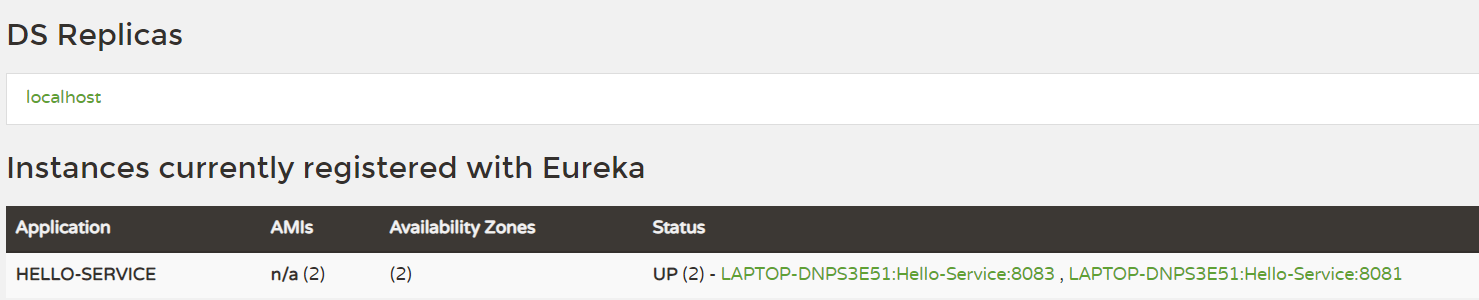
从而用Ribbon来通过客户端负载均衡的策略,消费这两个服务。
从https://start.spring.io/中新建Spring Boot工程,记为Ribbon,作为服务消费者。
设置pom.xml:

1 <?xml version="1.0" encoding="UTF-8"?> 2 <project xmlns="http://maven.apache.org/POM/4.0.0" xmlns:xsi="http://www.w3.org/2001/XMLSchema-instance" 3 xsi:schemaLocation="http://maven.apache.org/POM/4.0.0 https://maven.apache.org/xsd/maven-4.0.0.xsd"> 4 <modelVersion>4.0.0</modelVersion> 5 <parent> 6 <groupId>org.springframework.boot</groupId> 7 <artifactId>spring-boot-starter-parent</artifactId> 8 <version>2.3.4.RELEASE</version> 9 <relativePath/> <!-- lookup parent from repository --> 10 </parent> 11 <groupId>com.example</groupId> 12 <artifactId>ribbon</artifactId> 13 <version>0.0.1-SNAPSHOT</version> 14 <name>ribbon</name> 15 <description>Demo project for Spring Boot</description> 16 <properties> 17 <java.version>1.8</java.version> 18 <spring-cloud.version>Hoxton.SR7</spring-cloud.version> 19 <netflix.version>2.2.4.RELEASE</netflix.version> 20 </properties> 21 <dependencies> 22 <dependency> 23 <groupId>org.springframework.boot</groupId> 24 <artifactId>spring-boot-starter-web</artifactId> 25 </dependency> 26 27 <dependency> 28 <groupId>org.springframework.boot</groupId> 29 <artifactId>spring-boot-starter-test</artifactId> 30 <scope>test</scope> 31 </dependency> 32 33 <dependency> 34 <groupId>org.springframework.cloud</groupId> 35 <artifactId>spring-cloud-starter-netflix-eureka-client</artifactId> 36 <version>${netflix.version}</version> 37 </dependency> 38 39 <dependency> 40 <groupId>org.springframework.cloud</groupId> 41 <artifactId>spring-cloud-starter-netflix-ribbon</artifactId> 42 <version>${netflix.version}</version> 43 </dependency> 44 </dependencies> 45 <dependencyManagement> 46 <dependencies> 47 <dependency> 48 <groupId>org.springframework.cloud</groupId> 49 <artifactId>spring-cloud-dependencies</artifactId> 50 <version>${spring-cloud.version}</version> 51 <type>pom</type> 52 <scope>import</scope> 53 </dependency> 54 </dependencies> 55 </dependencyManagement> 56 57 <build> 58 <plugins> 59 <plugin> 60 <groupId>org.springframework.boot</groupId> 61 <artifactId>spring-boot-maven-plugin</artifactId> 62 </plugin> 63 </plugins> 64 </build> 65 66 </project>
在启动程序前添加@LoadBalanced注解,完整代码如下:
1 import org.springframework.boot.SpringApplication; 2 import org.springframework.boot.autoconfigure.SpringBootApplication; 3 import org.springframework.cloud.client.loadbalancer.LoadBalanced; 4 import org.springframework.context.annotation.Bean; 5 import org.springframework.web.client.RestTemplate; 6 7 @SpringBootApplication 8 public class RibbonApplication { 9 10 @Bean 11 @LoadBalanced 12 RestTemplate restTemplate() { 13 return new RestTemplate(); 14 } 15 16 public static void main(String[] args) { 17 SpringApplication.run(RibbonApplication.class, args); 18 } 19 20 }
新建ConsumerController,用于消费Hello Service服务,代码如下:
1 import org.springframework.beans.factory.annotation.Autowired; 2 import org.springframework.web.bind.annotation.RequestMapping; 3 import org.springframework.web.bind.annotation.RequestMethod; 4 import org.springframework.web.bind.annotation.RestController; 5 import org.springframework.web.client.RestTemplate; 6 7 @RestController 8 public class ConsumerController { 9 10 @Autowired 11 RestTemplate restTemplate; 12 13 @RequestMapping(value = "/ribbon-consumer", method = RequestMethod.GET) 14 public String helloConsumer(){ 15 return restTemplate.getForObject("http://HELLO-SERVICE/hello",String.class); 16 } 17 18 @RequestMapping("/hello") 19 public String hello(){ 20 return "Ribbon Hello"; 21 } 22 }
注意其中http://HELLO-SERVICE/hello一定要使用在注册中心注册的服务名,而不用IP地址,这才是服务消费的意义所在。
然后配置application.properties如下:
1 server.port=9000 2 spring.application.name=Ribbon-Consumer 3 eureka.client.service-url.defaultZone=http://localhost:1111/eureka/ 4 eureka.client.fetchRegistry=true
将自身也注册到注册中心,这时可以看到注册中心管理界面中又多了一个服务:
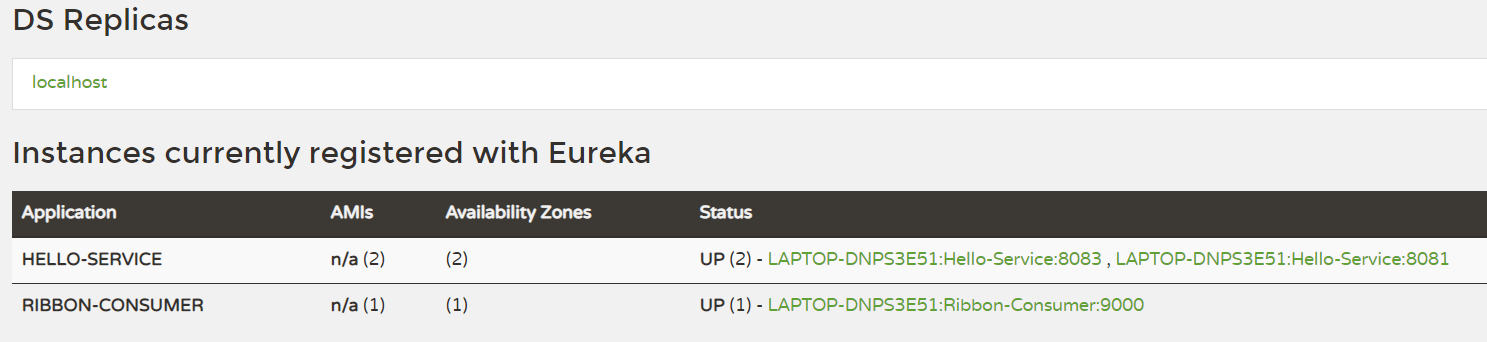
表示两个服务提供者和一个服务消费者,都已经注册成功。
接下来在浏览器中访问URL:http://localhost:9000/ribbon-consumer,可看到返回如下:
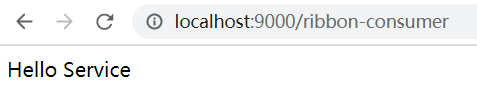
表明已经通过Ribbon访问Hello Service成功。
多访问几次,可发现两个服务提供者交替打印日志,说明在交替调用它们的服务。
至此,已经完成微服务架构中服务注册与发现、客户端负载均衡的功能。
