如何下载flash离线安装包
CreateTime--2018年4月14日16:02:13
Author:Marydon
1.下载地址
UpdateTime--2018年5月13日16点55分
ppapi格式安装包:http://flash.2144.com/?ppapi
activex格式安装包:http://flash.2144.com/?activex
npapi格式安装包:http://flash.2144.com/?npapi
======================如果上述地址无效,再往下看======================
http://helpx.adobe.com/flash-player/kb/installation-problems-flash-player-windows.html
2.最下面有“Still having problems?”,选择安装包即可。
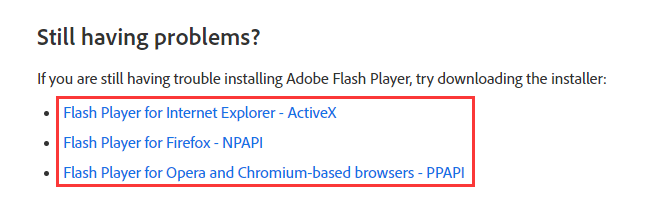
3.安装包说明
install_flash_player_ppapi.exe 支持欧朋、谷歌等浏览器
install_flash_player_ax.exe 支持IE浏览器
install_flash_player.exe 支持火狐浏览器