上一期教程:测试环境搭建win10版
https://www.cnblogs.com/MarlonKang/p/15128914.html
一、开始使用前的设置
1.1设置日志输出目录
配置入口:选项——>设置
powershell 新建一个保存日志的目录
mkdir C:Userskangy.tempAirtestIDE_scripts
按照下图自定义配置Airtest的Log输出目录,并自定义Python.exe路径
C:Userskangy.tempAirtestIDE_scripts
D:Python38python.exe
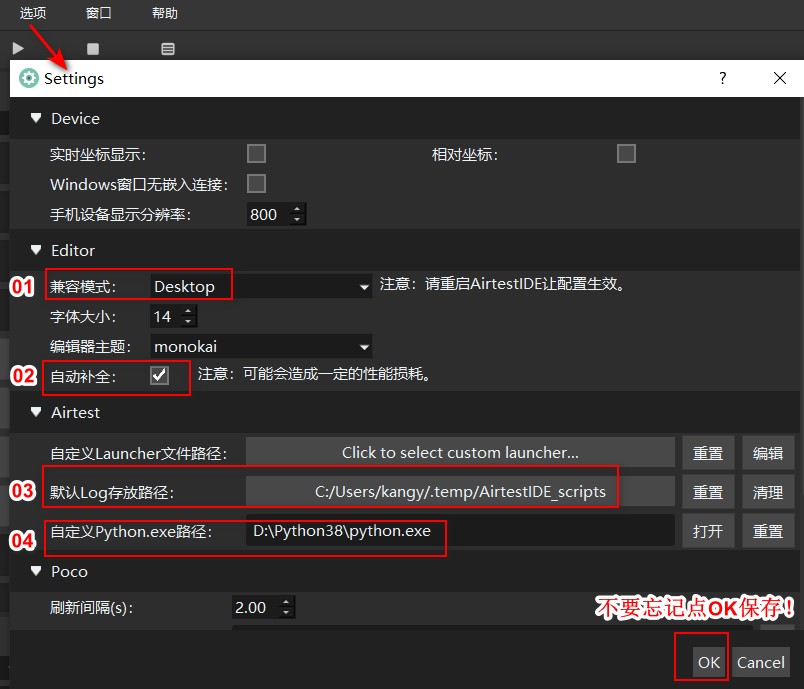
1.2设置chrome路径
配置浏览器chrome.exe的路径
配置入口:选项——>设置
并将该版本Chrome的chromedriver放到“环境变量”(可放在Python.exe所在文件夹)
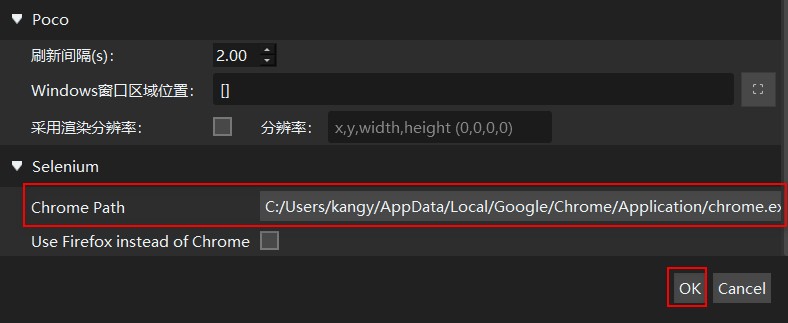
1.3附录Chromedriver下载地址
下载后替换Airtest根目录下的chromedriver.exe文件即可。
win10系统替换路径:AirtestIDE-win-1.2.10AirtestIDE
Chromedriver下载地址:http://chromedriver.storage.googleapis.com/index.html