首先打开dfs与yarn。
主要就是三步走:
1.map
2.reduce
3.driver写驱动将以上两个类关联,运行
一、编写WordcountMapper
package cn.mark.mrWordCount; import org.apache.hadoop.io.IntWritable; import org.apache.hadoop.io.LongWritable; import org.apache.hadoop.io.Text; import org.apache.hadoop.mapreduce.Mapper; import java.io.IOException; //map阶段 //Mapper<keyIn,value,keyOut,value> //keyOut输出key的类型 <mark,1>,<fun,1>等 按照方法说明来 public class WordcountMapper extends Mapper<LongWritable, Text,Text, IntWritable> { @Override protected void map(LongWritable key, Text value, Context context) throws IOException, InterruptedException { Text k = new Text(); IntWritable v = new IntWritable(1);//设置默认为1 // 1.获取文件中的一行内容(默认都是这样) // 比如第一行为mark fun String line = value.toString(); // 2.切割单词 String[] words = line.split(" "); // 3.循环写出 for (String word: words) { // 写出的内容要按照上面KEYOU的类型,有Text和IntWritable k.set(word); //k为mark // v.set(1); //v为1 context.write(k,v); } } }
二、编写WordcountReducer
package cn.mark.mrWordCount; import org.apache.hadoop.io.IntWritable; import org.apache.hadoop.io.Text; import org.apache.hadoop.mapreduce.Reducer; import java.io.IOException; //KEYIN,VALUEIN : 为map阶段输出的(k,v) //KEYOUT,VALUEOUT : 最终输出的(k,v) public class WordcountReducer extends Reducer<Text, IntWritable,Text,IntWritable> { // 由于int与IntWritable(为一个类)类型不同,需要特别设置 IntWritable v = new IntWritable(); @Override protected void reduce(Text key, Iterable<IntWritable> values, Context context) throws IOException, InterruptedException { // 1.累加求和 int sum = 0; for (IntWritable value:values) { sum=sum+value.get(); } // 特别设置v v.set(sum);//类型转换 // 2.写出 context.write(key,v); } }
三、编写WordcountDriver
package cn.mark.mrWordCount; //三步走:1.map // 2.reduce // 3.driver写驱动将以上两个类关联,运行 import org.apache.hadoop.conf.Configuration; import org.apache.hadoop.fs.Path; import org.apache.hadoop.io.IntWritable; import org.apache.hadoop.io.Text; import org.apache.hadoop.mapreduce.Job; import org.apache.hadoop.mapreduce.lib.input.FileInputFormat; import org.apache.hadoop.mapreduce.lib.output.FileOutputFormat; import org.jetbrains.annotations.NotNull; import java.io.IOException; public class WordcountDriver { public static void main(@NotNull String[] args) throws IOException, ClassNotFoundException, InterruptedException { // 此处标红的地方为在运行配置中所加入的参数,main里的参数很少用到,要用就要在运行时配置,如下图 // 1.获取Job对象 Configuration conf =new Configuration(); Job job = Job.getInstance(conf); // 2.设置jar存储位置:有两种: // setJar(String jar) : 参数即为要存储的 固定的 路径,不灵活,不能修改 // setJarByClass(Class<?> cls):Set the Jar by finding where a given class came from // 按类反射,灵活,可动态变化 job.setJarByClass(WordcountDriver.class);//存储位置根据WordcountDriver类的位置 // 3.关联map和reduce类 job.setMapperClass(WordcountMapper.class); job.setReducerClass(WordcountReducer.class); // 4.(固定格式)设置mapper阶段输出数据的key和value类型 job.setMapOutputKeyClass(Text.class); job.setMapOutputValueClass(IntWritable.class); // 5.(固定格式)设置最终数据输出的key和value类型 job.setOutputKeyClass(Text.class); job.setOutputValueClass(IntWritable.class); // 6.设置输入路径和输出路径 FileInputFormat.setInputPaths(job,new Path(args[0]));//args为main中的形参,输入路径设置为第一个参数,下图 FileOutputFormat.setOutputPath(job,new Path(args[1]));//输出路径设置为第二个参数,这种设置方式,可以便于打包后在集群上运行! System.out.println(args[0]+" 利好六! "+args[1]); // 7.提交Job // job.submit(); boolean result = job.waitForCompletion(true);//设置为true,提交成功会打印相应信息 }
}

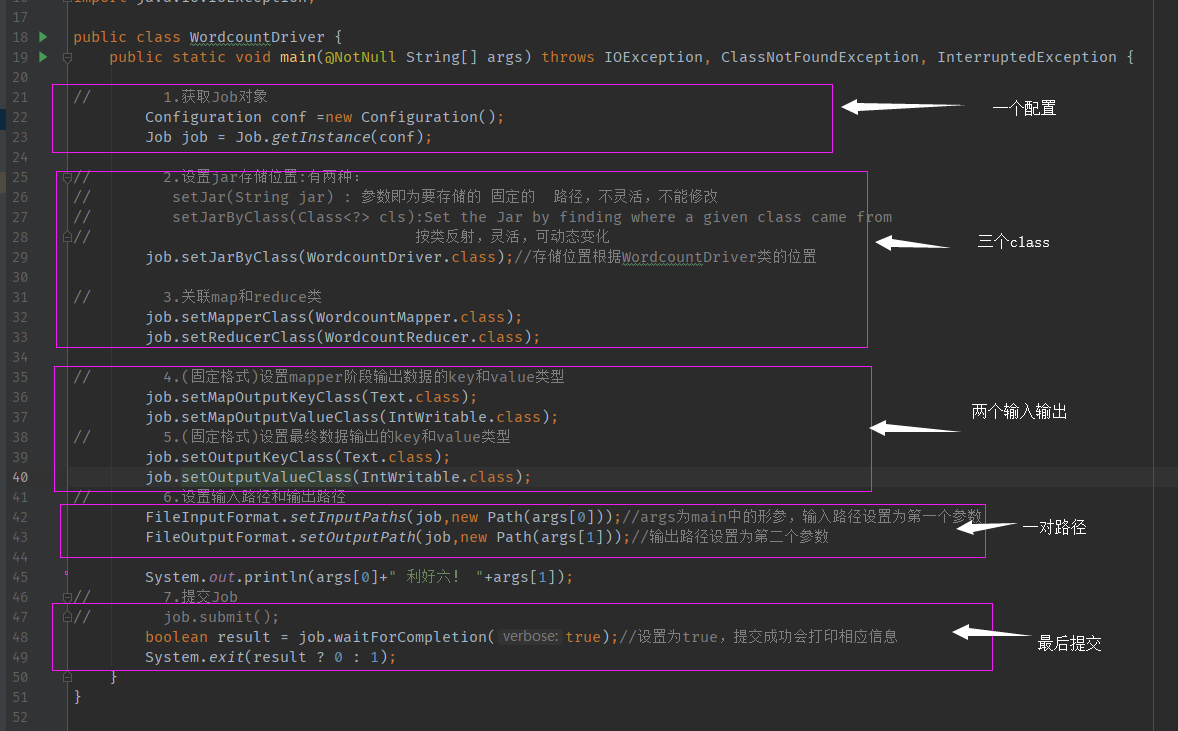
多数都是固定写法,会用即可!
顺便一提:如果在集群上运行:
1.maven install 打包之前的java程序为jar文件并改名为: wc.jar
2.上传该文件到集群的一个节点上
2.运行指令:hadoop jar wc.jar cn.mark.mrWordCount.WordcountDriver /user/mark/input/hello.txt /user/atguigu/output
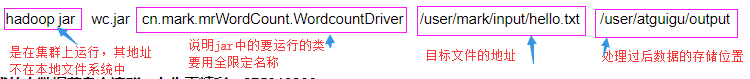
欢迎留言交流!我的大数据菜鸟交流群,有你更精彩:875910806