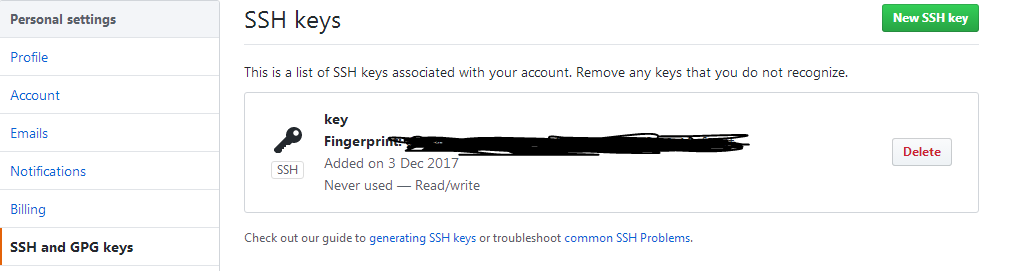最早Git是在Linux上开发的,很长一段时间内,Git也只能在Linux和Unix系统上跑。不过,
慢慢地有人把它移植到了Windows上。现在,Git可以在Linux、Unix、Mac和Windows这几大
平台上正常运行了。
要使用Git,第一步当然是安装Git了。根据你当前使用的平台来阅读下面的文字:
在Linux上安装Git
首先,你可以试着输入git,看看系统有没有安装Git:
$ git
The program 'git' is currently not installed. You can install it by typing:
sudo apt-get install git
像上面的命令,有很多Linux会友好地告诉你Git没有安装,还会告诉你如何安装Git。
如果你碰巧用Debian或Ubuntu Linux,通过一条sudo apt-get install git就可以直接完成
Git的安装,非常简单。
老一点的Debian或Ubuntu Linux,要把命令改为sudo apt-get install git-core,因为以
前有个软件也叫GIT(GNU Interactive Tools),结果Git就只能叫git-core了。由于Git名
气实在太大,后来就把GNU Interactive Tools改成gnuit,git-core正式改为git。
如果是其他Linux版本,可以直接通过源码安装。先从Git官网下载源码,然后解压,依次输
入: ./config,make,sudo make install 这几个命令安装就好了。
在Mac OS X上安装Git
如果你正在使用Mac做开发,有两种安装Git的方法。
一是安装homebrew,然后通过homebrew安装Git,具体方法请参考homebrew的文档:
http://brew.sh/。
第二种方法更简单,也是推荐的方法,就是直接从AppStore安装Xcode,Xcode集成了Git,
不过默认没有安装,你需要运行Xcode,选择菜单“Xcode”->“Preferences”,在弹出窗
口中找到“Downloads”,选择“Command Line Tools”,点“Install”就可以完成安装了。
Xcode是Apple官方IDE,功能非常强大,是开发Mac和iOS App的必选装备,而且是免费的!
在Windows上安装Git
https://git-scm.com/download
安装完成后,在开始菜单里找到“Git”->“Git Bash”,蹦出一个类似命令行窗口的东西,就说明Git安装成功!
install-git-on-windows
配置用户名,email
安装完成后,还需要最后一步设置,在命令行输入:
$ git config --global user.name "Your Name"
$ git config --global user.email "email@example.com"
因为Git是分布式版本控制系统,所以,每个机器都必须自报家门:你的名字和Email地址。
你也许会担心,如果有人故意冒充别人怎么办?这个不必担心,首先我们相信大家都是善良
无知的群众,其次,真的有冒充的也是有办法可查的。
注意git config命令的--global参数,用了这个参数,表示你这台机器上所有的Git仓库都
会使用这个配置,当然也可以对某个仓库指定不同的用户名和Email地址。
下面就讲解一下如何使用ssh登陆git
1、生成ssh登陆的key,使用命令如下,命令执行过程按enter或输入Y,结果如下
ssh-keygen -t rsa -b 4096 -C“ your_email@example.com ”
Generating public/private rsa key pair.
Enter file in which to save the key (/home/jack/.ssh/id_rsa):
Created directory '/home/jack/.ssh'.
Enter passphrase (empty for no passphrase):
Enter same passphrase again:
Your identification has been saved in /home/jack/.ssh/id_rsa.
Your public key has been saved in /home/jack/.ssh/id_rsa.pub.
The key fingerprint is:
xxxxxxxxxxxxxxxxxxxxxxxxxxxxxxxxxxx your_email@example.com
The key's randomart image is:
+--[ RSA 2048]----+
| ....+ |
| . E . |
| o o . |
| +.. |
| o S |
| +oo |
| =Bo |
| +o* |
| o+= |
+-----------------+
2、查看生成ssh-key,并将其添加到ssh框中,若提示秘钥无效,可参考下面红线提示步骤执行即可解决。
cat ~/.ssh/id_rsa.pub
(1)
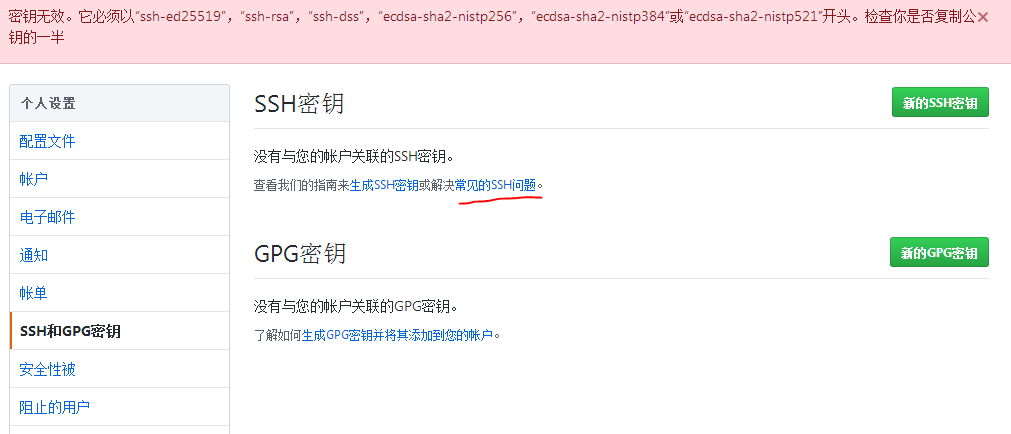
(2)
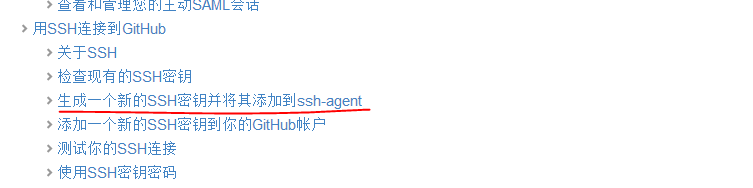
(3)

(4)
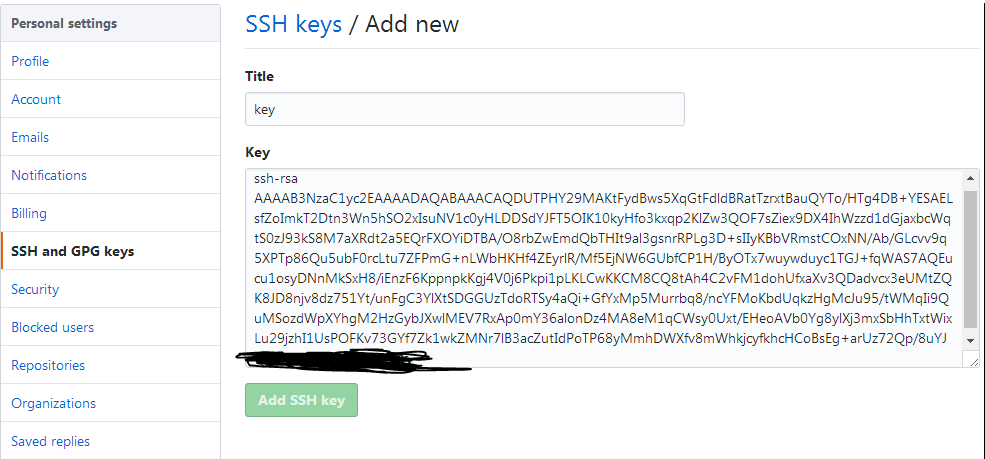
(5)