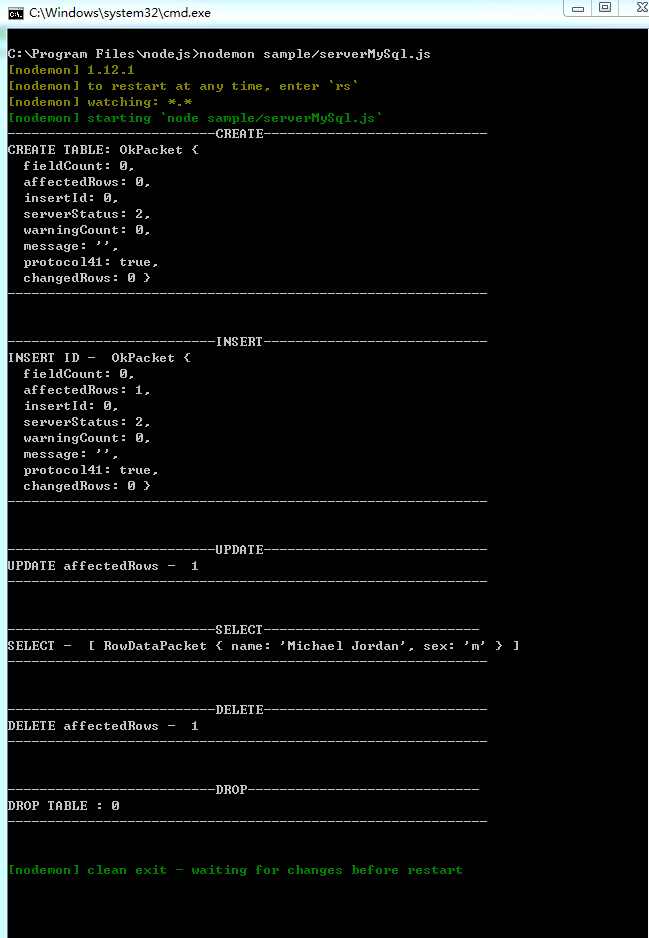MySql数据库是最常用的数据库,node也提供了操作mysql数据库的模块:mysql。
安装mysql模块:npm install mysql
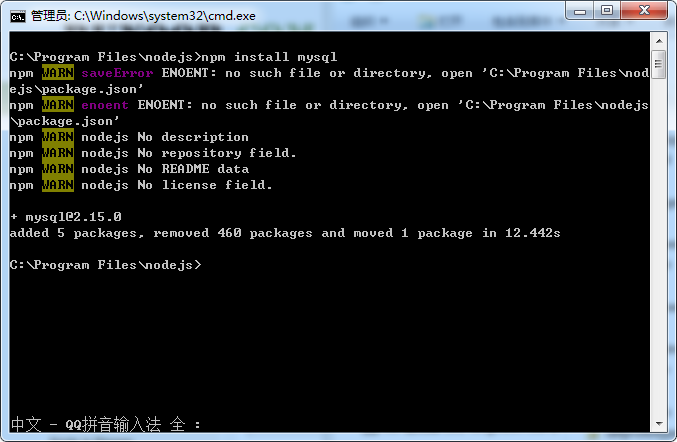
JavaScript Code
|
1
2 3 4 5 6 7 8 9 10 11 12 13 14 15 16 17 18 19 20 21 22 23 24 25 26 27 28 29 30 31 32 33 34 35 36 37 38 39 40 41 42 43 44 45 46 47 48 49 50 51 52 53 54 55 56 57 58 59 60 61 62 63 64 65 66 67 68 69 70 71 72 73 74 75 76 77 78 79 80 81 82 83 84 85 86 87 88 89 90 91 92 93 94 95 96 97 98 99 100 101 102 103 104 105 106 107 108 109 110 111 112 113 114 115 116 117 118 119 120 121 122 123 124 125 126 127 128 129 130 131 132 |
/* MySql模块学习
//创建数据库 Create DATABASE MYSQLDATA; //表操作 Create Table MYTABLE (name VARCHAR(20), sex CHAR(1)); Insert into MYTABLE Values('Michael', 'm'); Update MYTABLE Set name = 'Michael Jordan' Where sex = 'm'; Select * From MYTABLE Delete from MYTABLE; Drop Table MYTABLE; //删除数据库 Drop DATABASE MYSQLDATA; */ // 引入Mysql var mysql = require('mysql'); var connection = mysql.createConnection({ host : 'localhost', user : 'root', password : 'kingview', database : 'test' }); /* MySql数据库连接参数说明: 参数 描述 host 主机地址 (默认:localhost) user 用户名 password 密码 port 端口号 (默认:3306) database 数据库名 charset 连接字符集(默认:'UTF8_GENERAL_CI',注意字符集的字母都要大写) localAddress 此IP用于TCP连接(可选) socketPath 连接到unix域路径,当使用 host 和 port 时会被忽略 timezone 时区(默认:'local') connectTimeout 连接超时(默认:不限制;单位:毫秒) stringifyObjects 是否序列化对象 typeCast 是否将列值转化为本地JavaScript类型值 (默认:true) queryFormat 自定义query语句格式化方法 supportBigNumbers 数据库支持bigint或decimal类型列时,需要设此option为true (默认:false) bigNumberStrings supportBigNumbers和bigNumberStrings启用 强制bigint或decimal列以JavaScript字符串类型返回(默认:false) dateStrings 强制timestamp,datetime,data类型以字符串类型返回,而不是JavaScript Date类型(默认:false) debug 开启调试(默认:false) multipleStatements 是否许一个query中有多个MySQL语句 (默认:false) flags 用于修改连接标志 ssl 使用ssl参数(与crypto.createCredenitals参数格式一至)或一个包含ssl配置文件名称的字符串,目前只捆绑Amazon RDS的配置文件 */ // 执行数据库连接 connection.connect(); var sqlstring = ""; // 创建表 sqlstring = "Create Table MYTABLE (name VARCHAR(20), sex CHAR(1))" connection.query(sqlstring, function (err, results, fields) { if (err) { console.log('[UPDATE ERROR] - ', err.message); return; } console.log('--------------------------CREATE----------------------------'); console.log('CREATE TABLE:', results); console.log('------------------------------------------------------------ '); }); // 插入数据 sqlstring = "Insert into MYTABLE Values('Michael', 'm')"; connection.query(sqlstring, function (err, result) { if(err){ console.log('[INSERT ERROR] - ', err.message); return; } console.log('--------------------------INSERT----------------------------'); console.log('INSERT ID - ', result); console.log('------------------------------------------------------------ '); }); // 更新数据 sqlstring = "Update MYTABLE Set name = 'Michael Jordan' Where sex = 'm'"; connection.query(sqlstring, function (err, result) { if(err){ console.log('[UPDATE ERROR] - ', err.message); return; } console.log('--------------------------UPDATE----------------------------'); console.log('UPDATE affectedRows - ', result.affectedRows); console.log('------------------------------------------------------------ '); }); // 查询数据 sqlstring = "Select * From MYTABLE"; connection.query(sqlstring, function (err, result) { if(err){ console.log('[SELECT ERROR] - ', err.message); return; } console.log('--------------------------SELECT---------------------------'); console.log('SELECT - ', result); console.log('------------------------------------------------------------ '); }); //删除数据 sqlstring = "Delete From MYTABLE"; connection.query(sqlstring, function (err, result) { if(err){ console.log('[DELETE ERROR] - ', err.message); return; } console.log('--------------------------DELETE----------------------------'); console.log('DELETE affectedRows - ', result.affectedRows); console.log('------------------------------------------------------------ '); }); //删除表格 sqlstring = "Drop Table MYTABLE"; connection.query(sqlstring, function (err, result) { if(err){ console.log('[DROP ERROR] - ', err.message); return; } console.log('--------------------------DROP-----------------------------'); console.log('DROP TABLE :', result.affectedRows); console.log('------------------------------------------------------------ '); }); // 断开数据库连接 connection.end(); |