对Windows编程新手来说,GDI编程中最困难的部分就是映射模式(Mapping Mode)。
什么是映射模式?
我们知道,GDI画图是在设备描述表这个逻辑意义上的显示平面上进行,其使用的是逻辑坐标,简单地说,映射模式就是设备描述表的属性,用于确定从逻辑坐标到设备坐标值的转换方式。
Windows支持8中映射模式:MM_TEXT为默认。
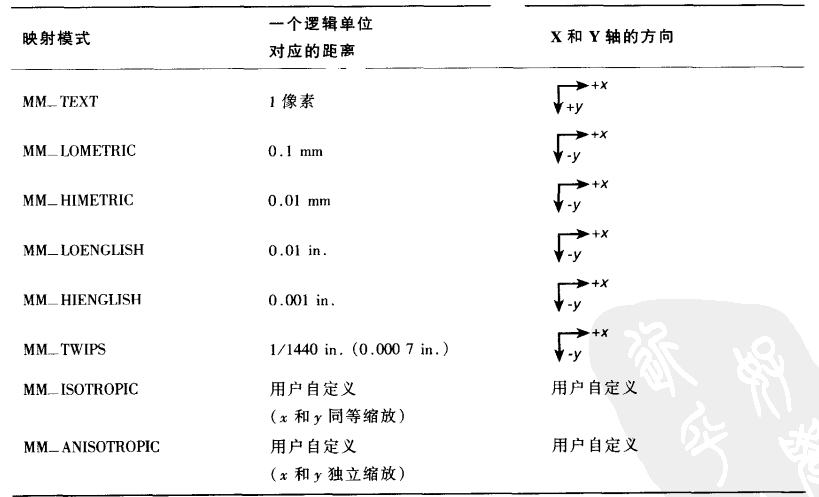
/* Mapping Modes
#define MM_TEXT 1
#define MM_LOMETRIC 2
#define MM_HIMETRIC 3
#define MM_LOENGLISH 4
#define MM_HIENGLISH 5
#define MM_TWIPS 6
#define MM_ISOTROPIC 7
#define MM_ANISOTROPIC 8
*/
CDC* pDC = GetDC();
// 默认映射模式 MM_TEXT
pDC->Ellipse(0, 0, 100, 100);
// 设置映射模式 MM_LOMETRIC y向下为负 0.1mm
pDC->SetMapMode(MM_LOMETRIC);
pDC->Ellipse(0, 0, 100, -100);
// 设置映射模式 MM_HIMETRIC y向下为负 0.01mm
pDC->SetMapMode(MM_HIMETRIC);
pDC->Ellipse(0, 0, 100, -100);
// 设置映射模式 MM_LOENGLISH y向下为负 0.01in 0.254mm 1英寸(in)=25.4毫米(mm)
pDC->SetMapMode(MM_LOENGLISH);
pDC->Ellipse(0, 0, 100, -100);
// 设置映射模式 MM_HIENGLISH y向下为负 0.001in 0.0254mm 1英寸(in)=25.4毫米(mm)
pDC->SetMapMode(MM_HIENGLISH);
pDC->Ellipse(0, 0, 100, -100);
// 设置映射模式 MM_TWIPS y向下为负 0.0007in 1英寸(in)=25.4毫米(mm)
pDC->SetMapMode(MM_TWIPS);
pDC->Ellipse(0, 0, 100, -100);
/* 可编程映射模式 */
// 根据窗口尺寸按比例自动调节画图的输出大小
CRect rect;
GetClientRect(&rect);
// 各向异性 MM_ANISOTROPIC
pDC->SetMapMode(MM_ANISOTROPIC);
pDC->SetWindowExt(100, 100);
pDC->SetViewportExt(rect.Width(), rect.Height());
pDC->Ellipse(0, 0, 100, 100);
pDC->SetMapMode(MM_ANISOTROPIC);
pDC->SetWindowExt(100, -100);
pDC->SetViewportExt(rect.Width(), rect.Height());
pDC->Ellipse(0, 0, 100, -100);
//各向同性 MM_ISOTROPIC
pDC->SetMapMode(MM_ISOTROPIC);
pDC->SetWindowExt(100, -100);
pDC->SetViewportExt(rect.Width(), rect.Height());
pDC->Ellipse(0, 0, 100, -100);
pDC->SetMapMode(MM_ISOTROPIC);
pDC->SetWindowExt(100, -100);
pDC->SetViewportExt(rect.Width(), rect.Height());
pDC->Ellipse(0, 0, 100, -100);
CDC::SetWindowExt 设定“窗口范围”
CDC::SetViewportExt 设定“视口范围”
可以这样认为,窗口的尺寸以逻辑单位计算,视口的尺寸以设备尺寸或像素点计算。
需要注意的是,在MM_ISOTROPIC模式下,应该首先调用SetWindowExt,否则部分窗口客户区可能会因落在窗口的逻辑范围之外而无法使用。