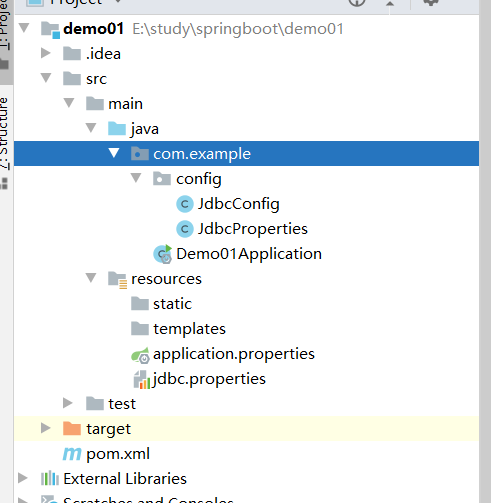项目结构:
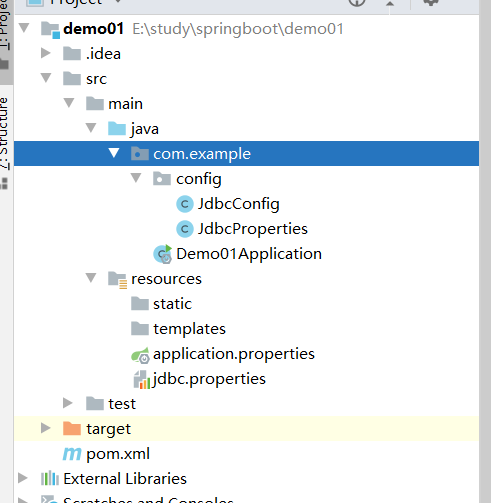
1、导入依赖
<parent>
<groupId>org.springframework.boot</groupId>
<artifactId>spring-boot-starter-parent</artifactId>
<version>2.5.1</version>
<relativePath/>
</parent>
<dependencies>
<dependency>
<groupId>org.springframework.boot</groupId>
<artifactId>spring-boot-starter-jdbc</artifactId>
</dependency>
<dependency>
<groupId>org.springframework.boot</groupId>
<artifactId>spring-boot-starter-web</artifactId>
</dependency>
<dependency>
<groupId>com.oracle.database.jdbc</groupId>
<artifactId>ojdbc8</artifactId>
<scope>runtime</scope>
</dependency>
<dependency>
<groupId>com.alibaba</groupId>
<artifactId>druid-spring-boot-starter</artifactId>
<version>1.1.13</version>
</dependency>
<dependency>
<groupId>org.springframework.boot</groupId>
<artifactId>spring-boot-starter-test</artifactId>
<scope>test</scope>
</dependency>
</dependencies>
<build>
<plugins>
<plugin>
<groupId>org.springframework.boot</groupId>
<artifactId>spring-boot-maven-plugin</artifactId>
</plugin>
</plugins>
</build>
2、在application.properties编辑配置
server.port=8080
jdbc.driverClassName=oracle.jdbc.driver.OracleDriver
jdbc.url=jdbc:oracle:thin:@127.0.0.1:1521:orcl
jdbc.username=c##boat
jdbc.password=c##boat
jdbc.initialSize=10
jdbc.minIdle=5
jdbc.maxActive=20
3、创建配置类
@Component
@ConfigurationProperties(prefix = "jdbc")
public class JdbcProperties {
private String driverClassName;
private String url;
private String username;
private String password;
private Integer initialSize;
private Integer minIdle;
private Integer maxActive;
/*忽略getter setter*/
}
import com.alibaba.druid.pool.DruidDataSource;
import org.springframework.beans.factory.annotation.Autowired;
import org.springframework.boot.context.properties.EnableConfigurationProperties;
import org.springframework.context.annotation.Bean;
import org.springframework.context.annotation.Configuration;
@Configuration
@EnableConfigurationProperties({JdbcProperties.class})
public class JdbcConfig {
@Autowired
private JdbcProperties jdbcProperties;
@Bean
public DruidDataSource druidDataSource(){
DruidDataSource druidDataSource = new DruidDataSource();
druidDataSource.setDriverClassName(jdbcProperties.getDriverClassName());
druidDataSource.setUrl(jdbcProperties.getUrl());
druidDataSource.setUsername(jdbcProperties.getUsername());
druidDataSource.setPassword(jdbcProperties.getPassword());
druidDataSource.setInitialSize(jdbcProperties.getInitialSize());
druidDataSource.setMinIdle(jdbcProperties.getMinIdle());
druidDataSource.setMaxActive(jdbcProperties.getMaxActive());
return druidDataSource;
}
}
4、测试DruidDataSource
@SpringBootTest
class Demo01ApplicationTests {
@Autowired
private DruidDataSource druidDataSource;
@Test
void contextLoads() {
System.out.println(druidDataSource);
}
}