"【案例: DatePicker&键盘处理】"
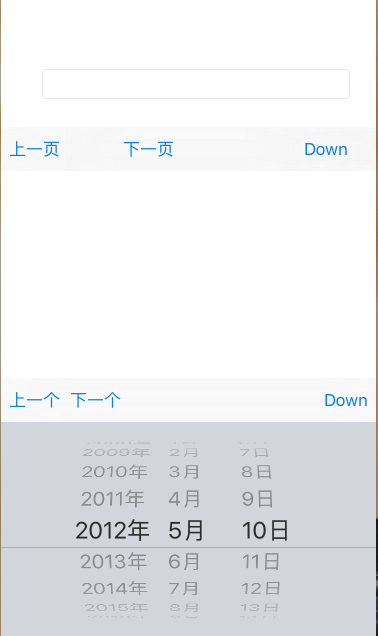
》掌握DatePicker本地化的设置
(1)storyboard设置本地化
(2)获取系统可以的本地化[NSLocale availableLocaleIdentifiers]
(3)代码设置日期的本地化
》掌握DataPikcer的日期格式设置
(1)storybard设置日期格式
(2)代码设置日期格式 datePickerMode属性
》掌握UITextField如果弹出日期选择器并在键盘添加工具条
(1)设置UITextField的inputView属性为日期选择器即可
(2)熟悉UIToolbar的使用,添加UIBarButtonItem
(3)自定义一个键盘工具条,添加在键盘上
UITextField,设置的inputAccessoryView属性
(4)通过代理监听键盘工具条的几个按钮
》熟悉代码实现UIToolBar
"注:
"1.创建ToolBar要设置frm
"2.添加固定弹簧时,一定要设置宽度
Launchxxx.xib 运行出现红色,因为项目名称有个特殊符号“&”,导致编译时出现问题。但在iOS9就没有出现问题。
Main.story.board
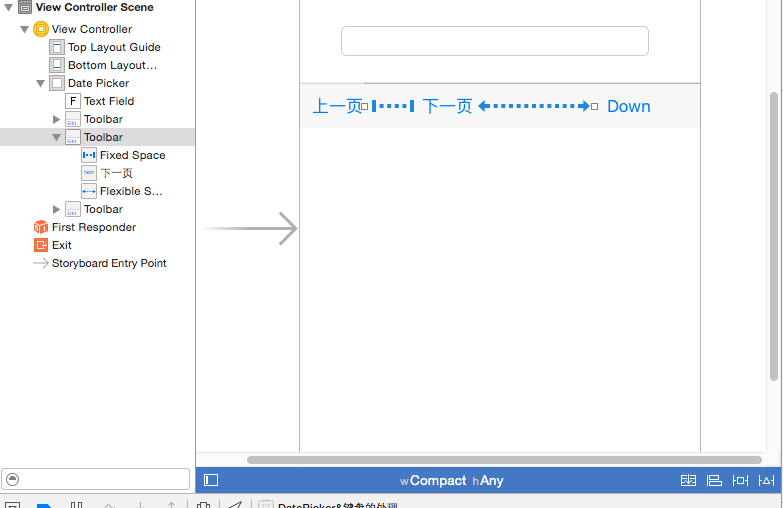
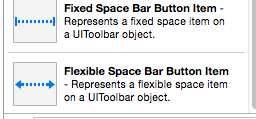 一个是固定弹簧,一个是灵活弹簧。
一个是固定弹簧,一个是灵活弹簧。
ViewController.m
//
// ViewController.m
// DatePicker&键盘的处理
//
// Created by huan on 16/1/13.
// Copyright © 2016年 huanxi. All rights reserved.
//
#import "ViewController.h"
#import "CZKeyboardToolbar.h"
@interface ViewController ()<CZKeyboardToolbarDelegate>
@property (strong, nonatomic) UIDatePicker *datePicker;
@property (weak, nonatomic) IBOutlet UITextField *textField;
@end
@implementation ViewController
- (void)viewDidLoad {
[super viewDidLoad];
// Do any additional setup after loading the view, typically from a nib.
//创建datepicker
self.datePicker = [[UIDatePicker alloc] init];
//设置日期控制的本地化
// NSLog(@"%@",[NSLocale availableLocaleIdentifiers]);
self.datePicker.locale = [[NSLocale alloc] initWithLocaleIdentifier:@"zh"];
//日期控件格式
self.datePicker.datePickerMode = UIDatePickerModeDate;
//设置textfield的键盘
self.textField.inputView = self.datePicker;
CZKeyboardToolbar *toolbar = [CZKeyboardToolbar toolbar];
//设置键盘的代理
toolbar.kbdelegate = self;
/**
* 代码创建toolbar
*/
// UIToolbar *toolbar = [[UIToolbar alloc] init];
// toolbar.backgroundColor = [UIColor grayColor];
// //屏幕的宽度
// CGFloat screenW = [[UIScreen mainScreen] bounds].size.width;
// toolbar.bounds = CGRectMake(0, 0, screenW, 44);
// UIBarButtonItem *previousBtn = [[UIBarButtonItem alloc] initWithTitle:@"上一个" style:UIBarButtonItemStylePlain target:nil action:nil];
// UIBarButtonItem *nextBtn = [[UIBarButtonItem alloc] initWithTitle:@"下一个" style:UIBarButtonItemStylePlain target:nil action:nil];
// UIBarButtonItem *downBtn = [[UIBarButtonItem alloc] initWithTitle:@"Done" style:UIBarButtonItemStylePlain target:nil action:nil];
// //固定长度的按钮
// UIBarButtonItem *fixedBtn = [[UIBarButtonItem alloc] initWithBarButtonSystemItem:UIBarButtonSystemItemFixedSpace target:nil action:nil];
// //代码实现要设置宽度
// fixedBtn.width = 10;
// //可拉伸的按钮
// UIBarButtonItem *flexable = [[UIBarButtonItem alloc] initWithBarButtonSystemItem:UIBarButtonSystemItemFlexibleSpace target:nil action:nil];
//
//
//
// //添加UIToolbar里面的按钮
// toolbar.items = @[previousBtn, fixedBtn, nextBtn, flexable, downBtn];
//设置textfield 的辅助工具条
self.textField.inputAccessoryView = toolbar;
//代码创建UIToolbar
}
#pragma mark 自定义键盘工具条的代理方法
-(void)keyboardToolbar:(CZKeyboardToolbar *)toolbar btndidselected:(UIBarButtonItem *)item{
if (item.tag == 2) {
//获取日期显示在textField
NSDate *date = self.datePicker.date;
NSLog(@"%@", date);
//日期转字符串
NSDateFormatter *dateFormatter = [[NSDateFormatter alloc] init];
//设置日期格式
dateFormatter.dateFormat = @"yyyyMMdd";
NSString *dateStr = [dateFormatter stringFromDate:date];
self.textField.text = dateStr;
}
}
- (void)didReceiveMemoryWarning {
[super didReceiveMemoryWarning];
// Dispose of any resources that can be recreated.
}
@end
下面是封装的类,减少代码量
CZKeyboardToolbar.h
//
// CZKeyboardToolbar.h
// DatePicker&键盘的处理
//
// Created by huan on 16/1/13.
// Copyright © 2016年 huanxi. All rights reserved.
//
#import <UIKit/UIKit.h>
@class CZKeyboardToolbar;
@protocol CZKeyboardToolbarDelegate<NSObject>
@optional
/**
* Item.tag == 0 表示上一页 1 下一页 2 Down
*/
-(void)keyboardToolbar:(CZKeyboardToolbar *)toolbar btndidselected:(UIBarButtonItem *)item;
@end
@interface CZKeyboardToolbar : UIToolbar
+(instancetype) toolbar;
@property (weak, nonatomic) id<CZKeyboardToolbarDelegate>kbdelegate;//为什么不是delegate,因为UIToolbar 有属性delegate;
@end
CZKeyboardToolbar.m
//
// CZKeyboardToolbar.m
// DatePicker&键盘的处理
//
// Created by huan on 16/1/13.
// Copyright © 2016年 huanxi. All rights reserved.
//
#import "CZKeyboardToolbar.h"
@interface CZKeyboardToolbar()
@end
@implementation CZKeyboardToolbar
/*
// Only override drawRect: if you perform custom drawing.
// An empty implementation adversely affects performance during animation.
- (void)drawRect:(CGRect)rect {
// Drawing code
}
*/
+(instancetype) toolbar{
return [[[NSBundle mainBundle] loadNibNamed:@"CZKeyboardToolbar" owner:nil options:nil] lastObject];
//因为xib的控件可以多拖几个,是同一级的
}
- (IBAction)itemBtnclick:(id)sender {
//判断代理有没有实现方法
if([self.kbdelegate respondsToSelector:@selector(keyboardToolbar:btndidselected:)]){
[self.kbdelegate keyboardToolbar:self btndidselected:sender];
}
}
@end
CZKeyboardToolbar.xib
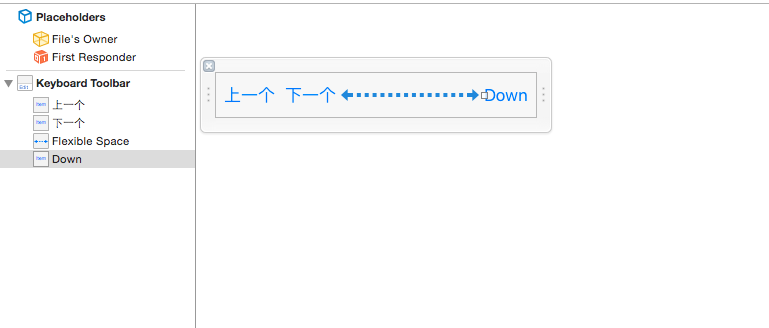
在同一控制器中如果选中,那么不用代理,但是如果你用控件来改变界面显示的值,可以用代理。仔细体会一下。