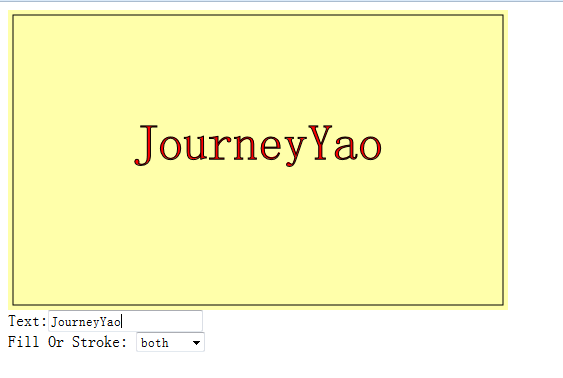<!DOCTYPE html PUBLIC "-//W3C//DTD XHTML 1.0 Transitional//EN" "http://www.w3.org/TR/xhtml1/DTD/xhtml1-transitional.dtd"> <html xmlns="http://www.w3.org/1999/xhtml"> <head> <meta http-equiv="Content-Type" content="text/html; charset=utf-8" /> <title>html5 canvas文本处理</title> <script src="js/modernizr.js"></script> </head> <body> <script type="text/javascript"> window.addEventListener('load',eventWindowLoaded,false); function eventWindowLoaded(){ canvasApp(); } function canvasSupport(){ return Modernizr.canvas; } function eventWindowLoader(){ canvasApp(); } function canvasApp(){ var message="JourneyYao"; var fillOrStroke ="fill"; if(!canvasSupport()){ return; } var theCanvas = document.getElementById('canvas') var context = theCanvas.getContext("2d") var formElement = document.getElementById("textbox") formElement.addEventListener('keyup',textBoxChanged,false); var formElement = document.getElementById("fillorstroke") formElement.addEventListener('change',fillOrStrokeChanged,false); drawScreen() function drawScreen(){ context.fillStyle = '#ffffaa'; context.fillRect(0,0,theCanvas.width,theCanvas.height); context.strokeStyle = '#000'; context.strokeRect(5,5,theCanvas.width-10,theCanvas.height-10); //字体大小 context.font="50px serif"; var metrics = context.measureText(message); //字体居中 var textWidth= metrics.width; var xPosition=(theCanvas.width/2)-(textWidth/2); var yPosition=(theCanvas.height/2); //选择类型 switch(fillOrStroke){ case "fill": context.fillStyle="#ff0000"; context.fillText(message,xPosition,yPosition); break; case "stroke": context.strokeStyle="#000000"; context.strokeText(message,xPosition,yPosition); break; case "both": context.fillStyle="#ff0000"; context.fillText(message,xPosition,yPosition); context.strokeStyle="#000000"; context.strokeText(message,xPosition,yPosition); break; } } function textBoxChanged(e){ var target = e.target; message=target.value; drawScreen(); } function fillOrStrokeChanged(e){ var target = e.target; fillOrStroke=target.value; drawScreen(); } } </script> <canvas id="canvas" width="500" height="300"> 你的浏览器无法使用canvas 小白童鞋;你的支持是我最大的快乐!! </canvas> <form> Text:<input id="textbox" placeholder="your text" /><br /> Fill Or Stroke: <select id="fillorstroke"> <option value="fill">fill</option> <option value="stroke">stroke</option> <option value="both">both</option> </select> </form> </body> </html>