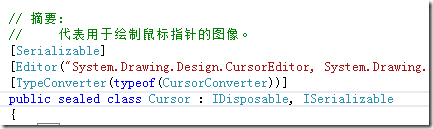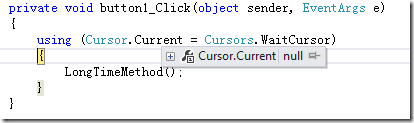很多时候,我们会写下面的这段代码:
private void button1_Click(object sender, EventArgs e) { Cursor cursor = Cursor.Current; this.Cursor = Cursors.WaitCursor; LongTimeMethod(); this.Cursor = cursor; } private void LongTimeMethod() { for (int i = 0; i < 200; i++) { label1.Text = i.ToString(); label1.Refresh(); System.Threading.Thread.Sleep(10); } }
这段代码在执行LongTimeMethod的时候,设置鼠标的状态为WaitCursor.
可是这段代码是有问题的,比如LongTimeMethod() 方法抛出异常的时候,Cursor 就会始终是WaitCursor.
所以比较安全的做法是:
private void button1_Click(object sender, EventArgs e) { Cursor cursor = Cursor.Current; try { this.Cursor = Cursors.WaitCursor; LongTimeMethod(); } finally { this.Cursor = cursor; } }
看到try,finally ,有没有让你想到什么呢?,对了using 可以生成try-finally
public class WaitCursor : IDisposable { private Cursor cursor; public WaitCursor() { this.cursor = Cursor.Current; Cursor.Current = Cursors.WaitCursor; } public void Dispose() { Cursor.Current = cursor; } }
使用的时候,只需要:
private void button1_Click(object sender, EventArgs e) { using(new WaitCursor()) { LongTimeMethod(); } }
在using块结束的时候,会自动的调用WaitCursor的Dispose方法,从而设置当前Cursor 为保存的cursor.
如果你仔细的看的话,你会发现Cursor 继承了IDisposable 接口。
所以有人就说了可以直接:
private void button1_Click(object sender, EventArgs e) { using (Cursor.Current = Cursors.WaitCursor) { LongTimeMethod(); } }
如果你第一次运行的话,可以发现的确能正常工作,可是事实上上面的代码是有问题的。
这段代码会调用Cursors.WaitCursor.Dispose() 方法,从而当你第二次调用的时候,你会得到null,因为WaitCursor已经dispose了:
有一种变通的方法,下面的代码可以正常工作:
private void button1_Click(object sender, EventArgs e) { using (Cursor.Current = new Cursor(Cursors.WaitCursor.CopyHandle())) { LongTimeMethod(); } }
本文参考自:http://www.codeproject.com/Articles/6287/WaitCursor-hack-using-using