今天先不讲Spring是什么。我们直接通过代码来看Spring框架的一下基本用法。以此来看Spring到底是什么。
我们使用Eclipse来作为IDE,因为Eclipse是免费的。
首先,我们创建一个Maven的项目。
在Eclipse中点击File,New,Maven Project
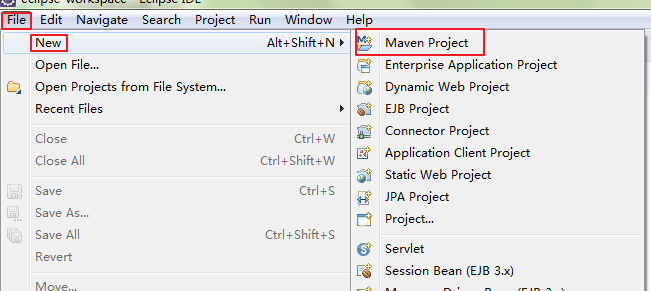
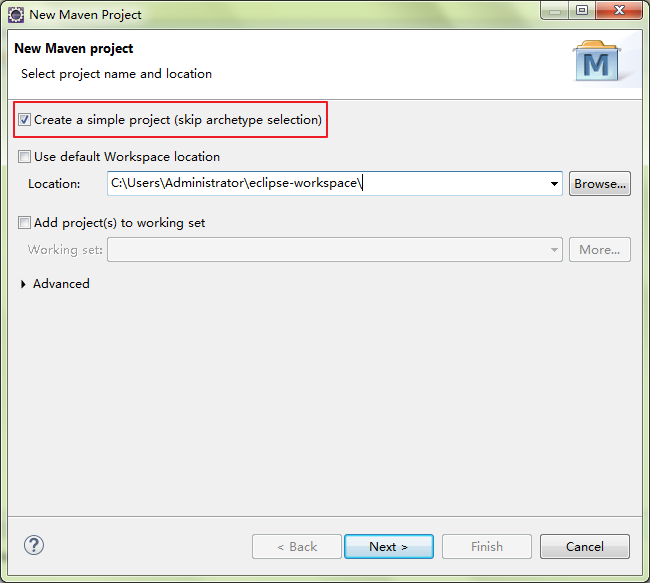
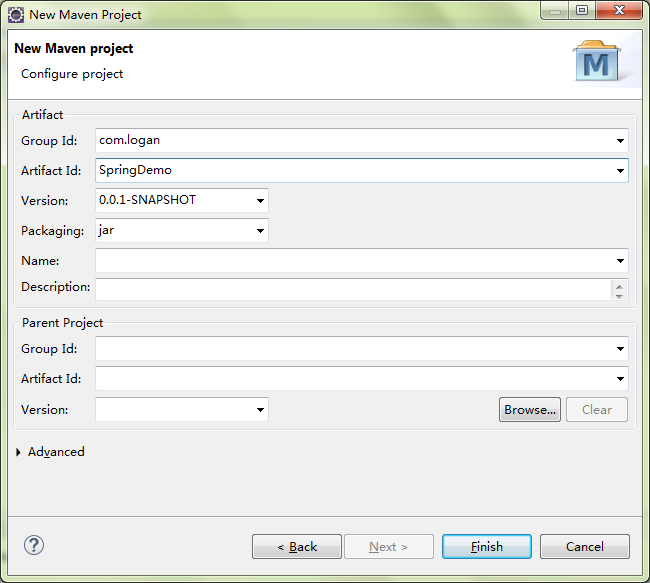
我们得到一个Maven的项目。
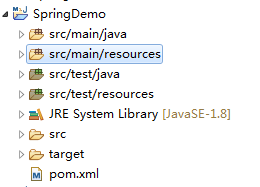
接下来,我们配置Spring的Jar包,maven的好处就是可以方便的管理jar包。
在https://mvnrepository.com/artifact/org.springframework/spring-context/4.3.12.RELEASE这个链接,我们可以看到spring context的jar包的maven配置方式
所以我们的pom.xml改成如下:
<project xmlns="http://maven.apache.org/POM/4.0.0" xmlns:xsi="http://www.w3.org/2001/XMLSchema-instance" xsi:schemaLocation="http://maven.apache.org/POM/4.0.0 http://maven.apache.org/xsd/maven-4.0.0.xsd"> <modelVersion>4.0.0</modelVersion> <groupId>com.logan</groupId> <artifactId>SpringDemo</artifactId> <version>0.0.1-SNAPSHOT</version> <dependencies> <!-- https://mvnrepository.com/artifact/org.springframework/spring-context --> <dependency> <groupId>org.springframework</groupId> <artifactId>spring-context</artifactId> <version>4.3.12.RELEASE</version> </dependency> </dependencies> </project>
保存之后,maven就可以自动的帮我们下载jar包并添加到项目中:
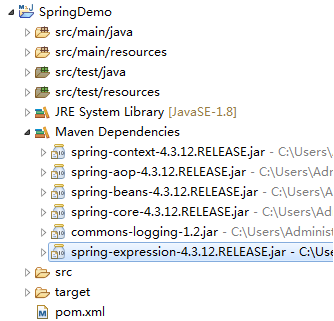
接下来,我们创建一个package
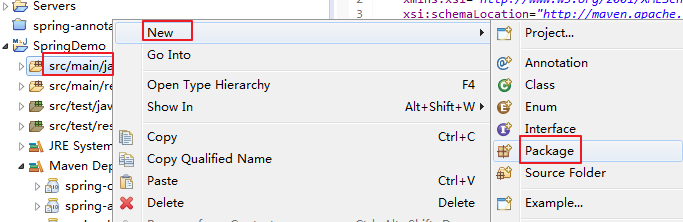
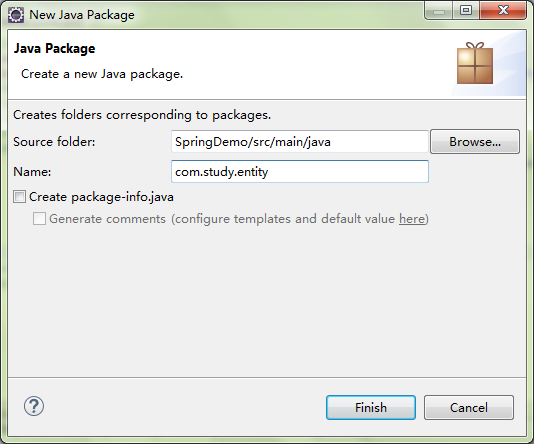
我们得到如下:
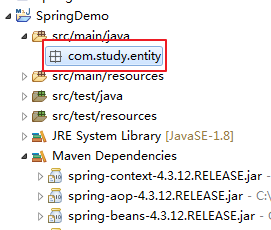
我们在package内创建一个实体类Persion

Persion.java的代码:
package com.study.entity; public class Persion { private String name; private Integer age; public String getName() { return name; } public void setName(String name) { this.name = name; } public Integer getAge() { return age; } public void setAge(Integer age) { this.age = age; } public Persion(String name, Integer age) { super(); this.name = name; this.age = age; } public Persion() { super(); // TODO Auto-generated constructor stub } @Override public String toString() { return "Persion [name=" + name + ", age=" + age + "]"; } }
我们再创建一个TestPersion类
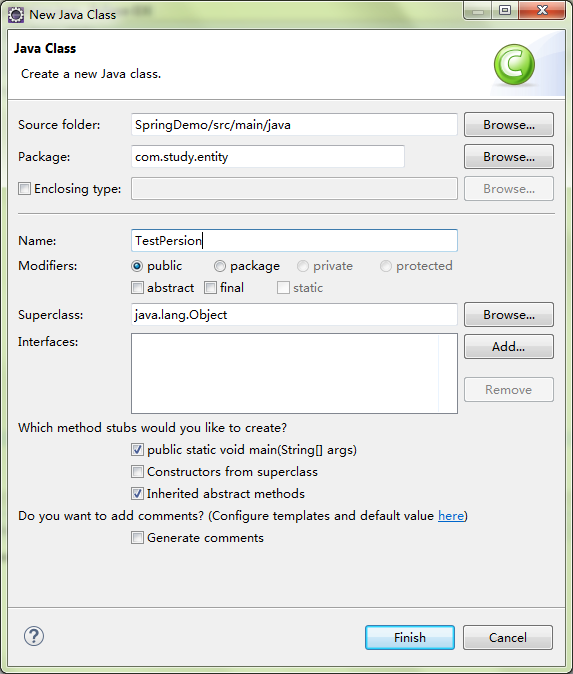
正常情况下如果我们想定义一个Persion对象并且使用,就可以按照如下代码进行:
package com.study.entity; public class TestPersion { public static void main(String[] args) { // TODO Auto-generated method stub Persion p1 = new Persion(); p1.setName("xiaoming"); System.out.println(p1.getName()); } }
输出的结果也正是我们想要的结果:
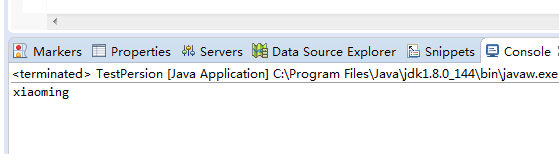
下面我们看能不能不去声明一个Persion对象,我们就能使用呢?
当然是可以的,Spring就是干这个事的。
我们在src/main/resources上创建一个xml文件
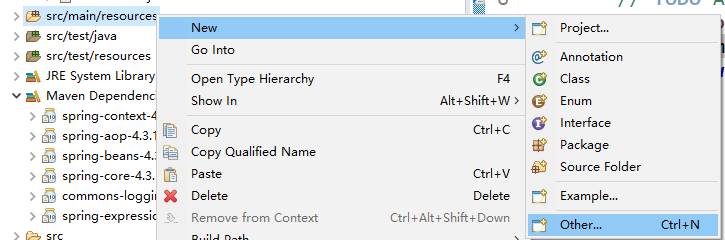
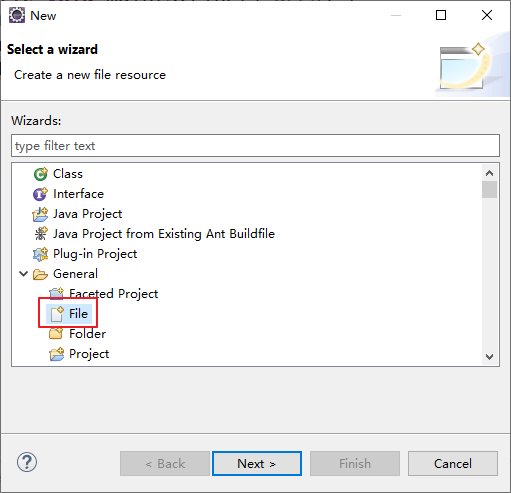
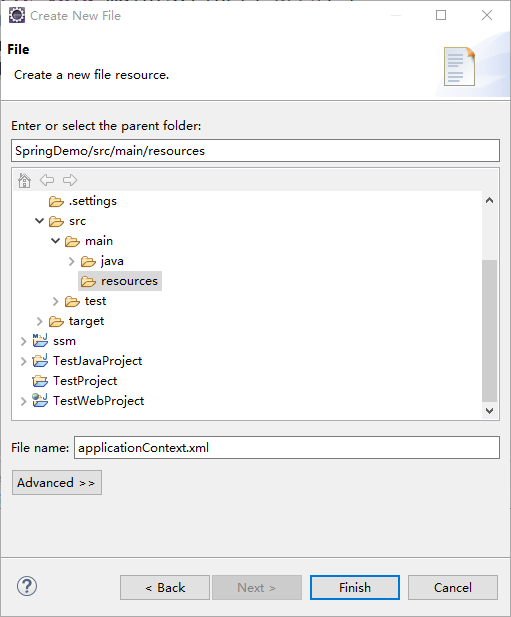
然后我们在applicationContext.xml中插入如下代码:
<?xml version="1.0" encoding="UTF-8"?> <beans xmlns="http://www.springframework.org/schema/beans" xmlns:xsi="http://www.w3.org/2001/XMLSchema-instance" xsi:schemaLocation="http://www.springframework.org/schema/beans http://www.springframework.org/schema/beans/spring-beans.xsd"> <bean id="persionService" class="com.study.entity.Persion"> <property name="name" value="xiaozhang"></property> </bean> </beans>
从上面的配置文件中可以看到,我们定义了一个bean,id是persionService,对应的类是com.study.entity.Persion
然后给name属性赋值xiaozhang。
我们在TestPersion中修改代码如下:
package com.study.entity; import org.springframework.context.ApplicationContext; import org.springframework.context.support.ClassPathXmlApplicationContext; public class TestPersion { public static void main(String[] args) { // TODO Auto-generated method stub // Persion p1 = new Persion(); // p1.setName("xiaoming"); // System.out.println(p1.getName()); ApplicationContext ext = new ClassPathXmlApplicationContext("applicationContext.xml"); Persion p2 = (Persion) ext.getBean("persionService"); System.out.println(p2.getName()); } }
得到结果如下:

三月 05, 2020 7:34:15 下午 org.springframework.context.support.ClassPathXmlApplicationContext prepareRefresh 信息: Refreshing org.springframework.context.support.ClassPathXmlApplicationContext@4d405ef7: startup date [Thu Mar 05 19:34:15 CST 2020]; root of context hierarchy 三月 05, 2020 7:34:15 下午 org.springframework.beans.factory.xml.XmlBeanDefinitionReader loadBeanDefinitions 信息: Loading XML bean definitions from class path resource [applicationContext.xml] xiaozhang
Java代码中我们没有声明Persion对象,只是从配置文件里面去获取bean,然后强制转换成Persion类,然后输出的这个对象的name,可以看到我们得到了期望的xiaozhang。
不知道大家有没有感觉到神奇,反正我第一次接触Spring的时候就觉得很神奇,因为它和常规的Java开发不同,不需要声明对象就可以使用,只要你想用哪个对象,拿来就用。
这就颠覆了以往的Java开发。
其实这个就是通过Java的反射机制实现的,如果想对反射做一个了解,可以看我的这个博客
以上是20200305更新。
Spring网址:http://projects.spring.io/spring-framework/
Eclipse 安装开发IDE
在Eclipse Marketplace搜索spring,然后直接安装。
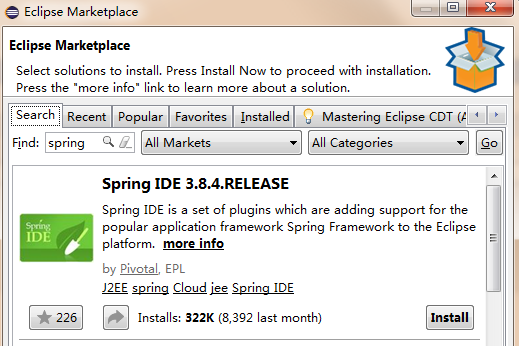
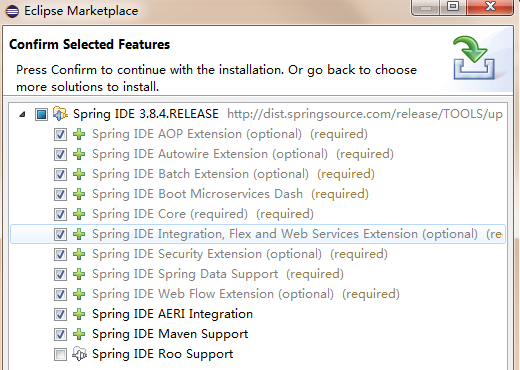
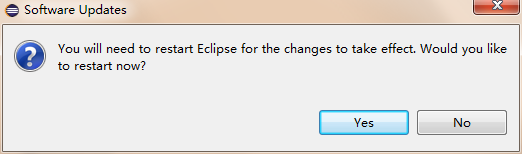
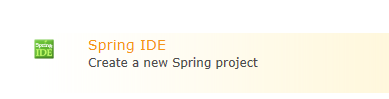
下载spring的Jar包
http://repo.spring.io/simple/libs-release-local/org/springframework/spring/
下载4.3.8的zip包
先直接看代码。
目录结构
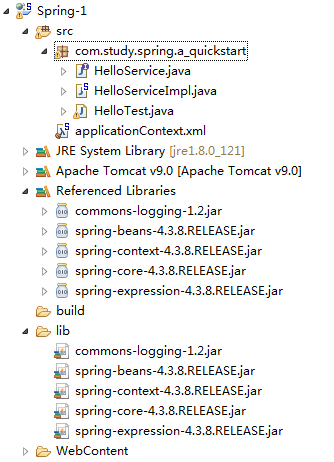
代码
applicationContext.xml
<?xml version="1.0" encoding="UTF-8"?> <beans xmlns="http://www.springframework.org/schema/beans" xmlns:xsi="http://www.w3.org/2001/XMLSchema-instance" xsi:schemaLocation="http://www.springframework.org/schema/beans http://www.springframework.org/schema/beans/spring-beans.xsd"> <bean id="helloService" class="com.study.spring.a_quickstart.HelloServiceImpl"> </bean> </beans>
package com.study.spring.a_quickstart; public interface HelloService { public void sayHello(); }
package com.study.spring.a_quickstart; public class HelloServiceImpl implements HelloService { @Override public void sayHello() { // TODO Auto-generated method stub System.out.println("hello spring!"); } }
package com.study.spring.a_quickstart; import org.springframework.context.ApplicationContext; import org.springframework.context.support.ClassPathXmlApplicationContext; public class HelloTest { public static void main(String[] args) { // TODO Auto-generated method stub HelloServiceImpl service = new HelloServiceImpl(); service.sayHello(); ApplicationContext ext = new ClassPathXmlApplicationContext("applicationContext.xml"); HelloService helloService = (HelloService) ext.getBean("helloService"); helloService.sayHello(); } }
下面是输出结果:
hello spring! 五月 17, 2017 10:13:04 下午 org.springframework.context.support.ClassPathXmlApplicationContext prepareRefresh 信息: Refreshing org.springframework.context.support.ClassPathXmlApplicationContext@3eb07fd3: startup date [Wed May 17 22:13:04 CST 2017]; root of context hierarchy 五月 17, 2017 10:13:04 下午 org.springframework.beans.factory.xml.XmlBeanDefinitionReader loadBeanDefinitions 信息: Loading XML bean definitions from class path resource [applicationContext.xml] hello spring!