在这里我们先找补一下命名空间的概念,这个对于我们的类的概念十分重要。
namespace命名空间:用于解决重名问题,可以看作类的文件夹。
如果在当前项目中没有这个类的命名空间,需要我们手动的导入这个类的所在的命名空间。快捷方式如下:
1)用鼠标去点
2)alt+shift+F10
在一个项目中引用另一个项目的类
1)添加引用。
2)引用命名空间。
值类型和引用类型
区别:1.值类型和引用类型在内存上存储的地方不一样
2.在传递值类型和传递引用类型的时候,传递的方式不一样。值类型为值传递,引用类型为引用传递。
值类型:int double bool char decimal struct enum
引用类型:string 自定义类 数组
值类型存储在内存的栈上,引用类型存储在内存的堆中。
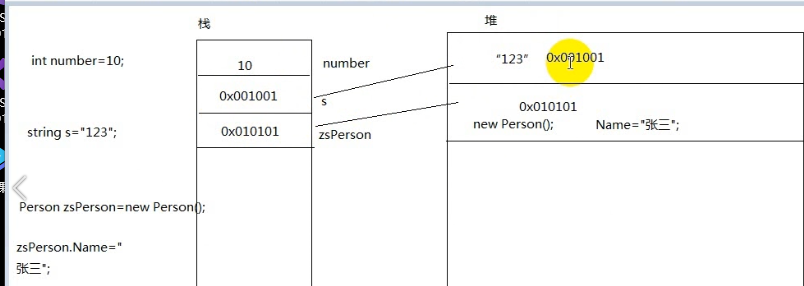
字符串的不可变性
当你给一个字符串重新赋值之后,老值并没有销毁, 而是重新开辟一块空间存储新值。无论老值还是新值都还保存在堆中
但是,栈中的地址没刷新成新地址。
当程序结束后,GC扫描整个内存,如果发现有的内存空间没有被指向,则立即把他销毁。
我们可以将string看作是char类型的只读数组。所以我们可以通过下标访问字符串中额某一个元素。(无法赋值:只读属性)
如果想要给字符串的某个元素赋值方法如下:
1.首先将string转换成char类型的数组。调用方法stringName.ToCharArray();
2.然后获得相应索引的元素,进行赋值操作。
3.再将字符数组转换回string。new string(char);
1 using System; 2 using System.Collections.Generic; 3 using System.Linq; 4 using System.Text; 5 using System.Threading.Tasks; 6 7 namespace Panel 8 { 9 class Program 10 { 11 static void Main(string[] args) 12 { 13 string s = "abcdefg"; 14 15 char[] chs = s.ToCharArray(); 16 chs[0]= 'b'; 17 s = new string(chs); 18 Console.WriteLine(s); 19 Console.ReadKey(); 20 } 21 } 22 }
字符串提供的各种方法
(1)Length:获得当前字符串中字符的个数。
(2)ToUpper();将字符串转换成大写形式。
(3)ToLower();将字符串转换成小写形式。
(4)Equals(stringName,stringComparision.OrdinalIgnoreCase):比较两个字符串,以各种格式。
(5)Split(char[],StringSplitOptions.RemoveEmptyEnties):分割字符串,返回字符串类型的数组。
(6)Replace(string oldValue,string newValue):将字符串中大的oldValue的地方替换成newValue。
(7)Contains(string value):判断字符串中是否含有子字符串value。
(8)Substring(int startIndex):取从位置startIndex开始一直到最后的字符串。
(9)Substring(int startIndex,int Length):取从位置startIndex开始长度为length的子字符串,如果
子字符串的长度不足length则报错。
(10)StartWith(string value):判断字符串是否以子串value开始。
(11)EndWith(string value):判断字符串是否以子串value结束。
(12)IndexOf(string value):取子串value第一次出现的位置。找不到返回-1.
(13)Trim():移除所有前导空白字符和尾部空白字符。
(14)string.IsNullOrEmpty():判断一个字符串是否为空或者null.
(15)string.Join():将数组按照指定的字符串连接,返回一个字符串。
(16)string.Format():格式字符串中各种格式化定义字符。
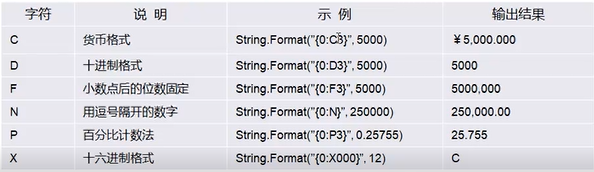
练习1:接受用户输入的字符串,将其中的字符与输入的顺序输出。
1 using System; 2 using System.Collections.Generic; 3 using System.Linq; 4 using System.Text; 5 using System.Threading.Tasks; 6 7 namespace 草稿 8 { 9 class Program 10 { 11 static void Main(string[] args) 12 { 13 string str = "abcdefg"; 14 char[] chs = str.ToCharArray(); 15 16 for (int i = 0; i < chs.Length/2; i++) 17 { 18 char temp = chs[i]; 19 chs[i] = chs[chs.Length - 1 - i]; 20 chs[chs.Length - 1 - i] = temp; 21 } 22 str = new string(chs); 23 Console.WriteLine(str); 24 Console.ReadKey(); 25 } 26 } 27 }
练习2:将“hello c sharp”反向输出
1 using System; 2 using System.Collections.Generic; 3 using System.Linq; 4 using System.Text; 5 using System.Threading.Tasks; 6 7 namespace 草稿 8 { 9 class Program 10 { 11 static void Main(string[] args) 12 { 13 string str = "hello c sharp"; 14 string[] strNew = str.Split(new char[] { ' '},StringSplitOptions.RemoveEmptyEntries); 15 for (int i = 0; i < strNew.Length/2; i++) 16 { 17 string temp = strNew[i]; 18 strNew[i] = strNew[strNew.Length-1-i]; 19 strNew[strNew.Length - 1 - i] = temp; 20 } 21 for (int i = 0; i < strNew.Length; i++) 22 { 23 Console.Write(strNew[i]+" "); 24 } 25 Console.ReadKey(); 26 } 27 }
练习3:从email中提取用户名和域名:abc@163.com(要动态截取)
1 using System; 2 using System.Collections.Generic; 3 using System.Linq; 4 using System.Text; 5 using System.Threading.Tasks; 6 7 namespace 草稿 8 { 9 class Program 10 { 11 static void Main(string[] args) 12 { 13 string email = "abc@163.com"; 14 int index = email.IndexOf('@'); 15 string userName = email.Substring(0,index); 16 string yuMing = email.Substring(index+1); 17 Console.WriteLine(userName); 18 Console.WriteLine(yuMing); 19 Console.ReadKey(); 20 } 21 } 22 }
//////////////////////////////////////////////////////////////////////////////////////////////////////////////////////////////////////////////////////////////////////////////////////////////////////////////////////