首先,重点重复重复再重复:
/**
* 使用Java API操作HDFS文件系统
* 关键点:
* 1)创建 Configuration
* 2)获取 FileSystem
* 3)...剩下的就是 HDFS API的操作了
*/
回顾:https://www.cnblogs.com/Liuyt-61/p/10737466.html
先上代码(注意包不要导错了):
public class HDFSApp {
public static final String HDFS_PATH = "hdfs://hadoop000:8020"; FileSystem fileSystem = null; Configuration configuration = null; @Before public void setUp() throws Exception{ System.out.println("setUp-----------"); configuration = new Configuration();/* * 构造一个访问制定HDFS系统的客户端对象 * 第一个参数:HDFS的URI * 第二个参数:客户端制定的配置参数 * 第三个参数:客户端的身份,说白了就是用户名 */ fileSystem = FileSystem.get(new URI(HDFS_PATH),configuration,"hadoop"); } /* * 查看HDFS内容 */ @Test public void text() throws Exception{ FSDataInputStream in = fileSystem.open(new Path("/README.txt")); IOUtils.copyBytes(in,System.out,1024); } /* * 创建文件 */ @Test public void create() throws Exception{ FSDataOutputStream out = fileSystem.create(new Path("/hdfsapi/test/a.txt")); out.writeUTF("Hello hadoop"); out.flush();//输出走缓冲区,所以先flush out.close(); } @After public void tearDown(){ configuration = null; fileSystem = null; System.out.println("----------tearDown------"); } }
首先可以先通过hadoop命令将本地的随便的一个txt文件传入文件系统 / 目录下来做测试,例如README.txt
hadoop fs -put /home/hadoop/README.txt /
我们使用ls查看下是否上传成功,ls查看已经显示存在我们刚刚上传的 README.txt文件,我们进行下一步操作
[hadoop@hadoop000 ~]$ hadoop fs -ls / Found 2 items -rw-r--r-- 1 hadoop supergroup 1366 2019-04-19 16:19 /README.txt drwxr-xr-x - hadoop supergroup 0 2019-04-19 16:11 /hdfsapi
查看HDFS文件内容:使用fileSystem的open方法打开文件,方法怎么用?Ctrl点进去源码:
/** * Opens an FSDataInputStream at the indicated Path. * @param f the file to open * 功能:在指定路径打开fsdatainputstream。 * @参数 f 要打开的文件 */ public FSDataInputStream open(Path f) throws IOException { return open(f, getConf().getInt("io.file.buffer.size", 4096)); }
告诉我们方法功能是在指定路径打开FSDataInputStream
参数f是要打开的文件的Path,返回值是FSDataInputStream,这是什么?看名字这是一个文件系统数据的输入流,同样可以Ctrl点进去看源码的注释介绍。
然后我们需要使用一个IOUtils类来将fsdatainputstream流中的数据打印输出。IOUtils是什么呢?同样哪里不会Ctrl点哪里!
源码中类的介绍是:An utility class for I/O related functionality.( I/O相关功能的实用程序类。)
使用IOUtils的copyBytes方法将fsdatainputstream流中的数据打印输出到控制台显示。Ctrl点进去看这个方法怎么用:
/** * Copies from one stream to another. * * @param in InputStrem to read from * @param out OutputStream to write to * @param buffSize the size of the buffer */ public static void copyBytes(InputStream in, OutputStream out, int buffSize) throws IOException { PrintStream ps = out instanceof PrintStream ? (PrintStream)out : null; byte buf[] = new byte[buffSize]; int bytesRead = in.read(buf); while (bytesRead >= 0) { out.write(buf, 0, bytesRead); if ((ps != null) && ps.checkError()) { throw new IOException("Unable to write to output stream."); } bytesRead = in.read(buf); } }
看代码注释地方介绍了该方法的功能是从一个流复制到另一个流,介绍了各个参数,所以我们能够写出代码:
FSDataInputStream in = fileSystem.open(new Path("/README.txt")); IOUtils.copyBytes(in,System.out,1024);
我们运行测试类text()即可在IDEA控制台看到输出README.txt的内容。
既然能够读取文件内容那自然可以创建文件并写入内容。
使用fileSystem的create()方法进行创建fsdataoutpustream(正好与上面的fsdatainputstream对应):
/** * Create an FSDataOutputStream at the indicated Path. * Files are overwritten by default. * @param f the file to create * 在指定路径创建fsdataoutputstream。 * 默认情况下会覆盖文件。 * @参数 f 要创建的文件 */ public FSDataOutputStream create(Path f) throws IOException { return create(f, true); }
使用out的write方法进行写操作,例如使用writeUTF():
out.writeUTF("Hello hadoop");
out.flush();//输出走缓冲区,所以先flush
out.close();//关闭fsdataoutputstream
out的写还有很多方法,每个方法都可以Ctrl点进去看方法的介绍。
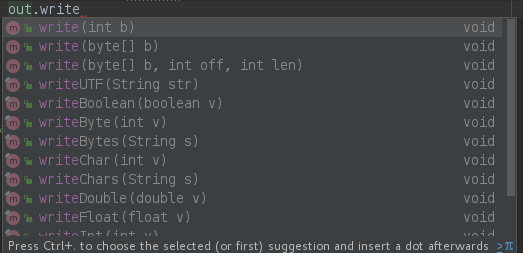
运行create测试方法之后,我们可以回到终端控制台使用先使用hadoop的-ls命令查看文件是否创建成功,再使用-text命令查看是否写入内容成功。
[hadoop@hadoop000 ~]$ hadoop fs -ls /hdfsapi/test
Found 1 items
-rw-r--r-- 3 hadoop supergroup 14 2019-04-19 16:31 /hdfsapi/test/a.txt
[hadoop@hadoop000 ~]$ hadoop fs -text /hdfsapi/test/a.txt Hello hadoop[hadoop@hadoop000 ~]$
创建文件并写入内容成功。
接着看更改文件名操作:
首先我们-ls查看到当前/hdfsapi/test目录下有a.txt和b.txt两个文件
[hadoop@hadoop000 sbin]$ hadoop fs -ls /hdfsapi/test Found 2 items -rw-r--r-- 3 hadoop supergroup 14 2019-04-19 16:31 /hdfsapi/test/a.txt -rw-r--r-- 1 hadoop supergroup 28 2019-04-19 16:50 /hdfsapi/test/b.txt
我们使用fileSystem的rename方法,操作将b.txt重命名为c.txt
rename方法怎么使用?哪里不会Ctrl点哪里。点进去看到方法的源码介绍我们得知方法的功能是Renames Path src to Path dst(将路径SRC重命名为路径DST),两个参数是旧的Path和新的Path,返回值是布尔类型。
所以我们可以写:
/* * 测试文件名更改 */ @Test public void rename() throws Exception{ Path oldPath = new Path("/hdfsapi/test/b.txt"); Path newPath = new Path("/hdfsapi/test/c.txt"); Boolean result = fileSystem.rename(oldPath,newPath); System.out.println(result); }
运行之后打印出true,返回终端-ls查看,重命名成功。
[hadoop@hadoop000 sbin]$ hadoop fs -ls /hdfsapi/test Found 2 items -rw-r--r-- 3 hadoop supergroup 14 2019-04-19 16:31 /hdfsapi/test/a.txt -rw-r--r-- 1 hadoop supergroup 28 2019-04-19 16:50 /hdfsapi/test/c.txt