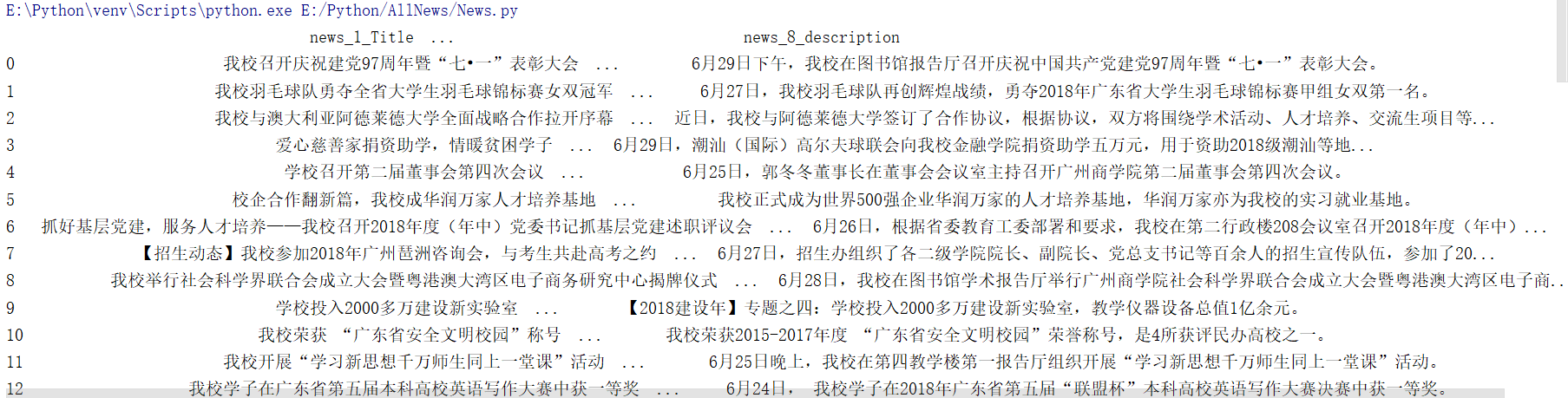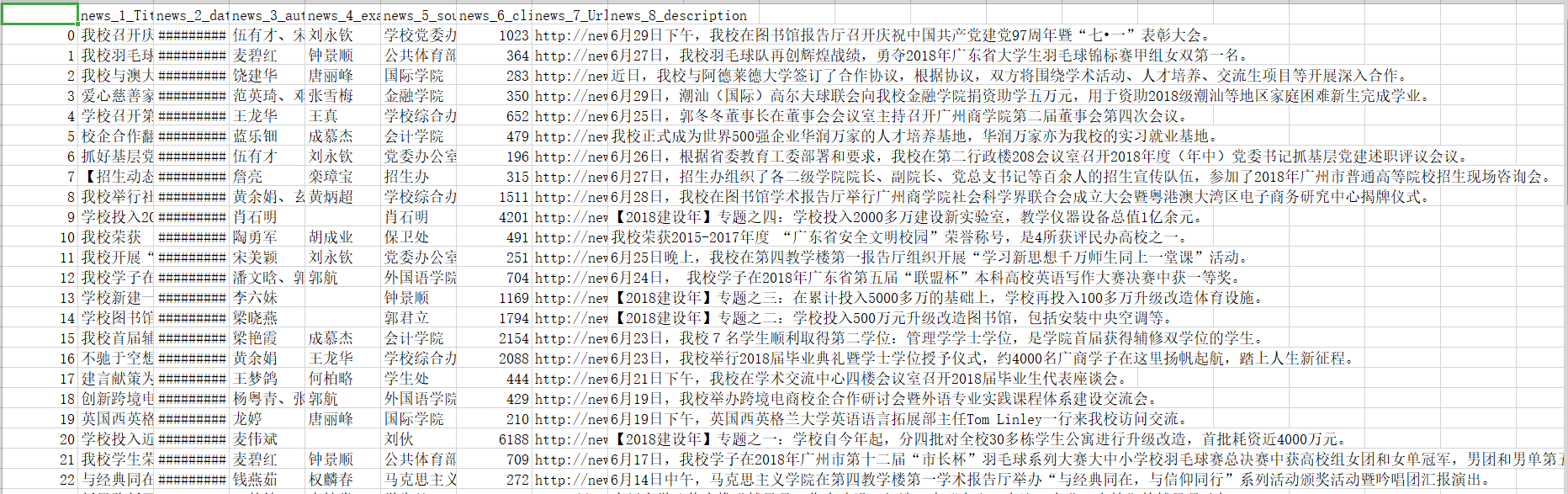本次作业的要求来自于:https://edu.cnblogs.com/campus/gzcc/GZCC-16SE1/homework/3002
0.从新闻url获取点击次数,并整理成函数
- newsUrl
- newsId(re.search())
- clickUrl(str.format())
- requests.get(clickUrl)
- re.search()/.split()
- str.lstrip(),str.rstrip()
- int
- 整理成函数
- 获取新闻发布时间及类型转换也整理成函数
1.从新闻url获取新闻详情: 字典,anews
2.从列表页的url获取新闻url:列表append(字典) alist
3.生成所页列表页的url并获取全部新闻 :列表extend(列表) allnews
*每个同学爬学号尾数开始的10个列表页
4.设置合理的爬取间隔
import time
import random
time.sleep(random.random()*3)
5.用pandas做简单的数据处理并保存
保存到csv或excel文件
newsdf.to_csv(r'F:duym爬虫gzccnews.csv')
import re from bs4 import BeautifulSoup import requests from datetime import datetime import pandas as pd #获取点击次数 def click(url): #通过正则表达式获取URL中的数字,并获取列表中最后一个元素 id = re.findall('(d{1,5})',url)[-1] clickurl = "http://oa.gzcc.cn/api.php?op=count&id={}&modelid=80".format(id) resClick = requests.get(clickurl) newsClick = int(resClick.text.split('.html')[-1].lstrip("('").rstrip("');")) return newsClick #获取发布时间、转换datetime类型 def newsdt(showInfo): newsDT = showInfo[0] + ' ' + showInfo[1] newsDT = newsDT.lstrip('发布时间:') dt = datetime.strptime(newsDT,'%Y-%m-%d %H:%M:%S') return dt #获取新闻详情 def anews(url): newsDetail = {} res = requests.get(url) res.encoding = 'utf-8' soup = BeautifulSoup(res.text,'html.parser') newsDetail['news_1_Title'] = soup.select('.show-title')[0].text showInfo = soup.select('.show-info')[0].text.split() newsDetail['news_2_datetime'] = newsdt(showInfo) newsDetail['news_3_author'] = showInfo[2].split(':')[1] newsDetail['news_4_examine'] = showInfo[3][3:] newsDetail['news_5_source'] = showInfo[4].split(':')[1] newsDetail['news_6_click'] = click(url) return newsDetail #从列表页的url获取新闻url def alist(listUrl): res = requests.get(listUrl) res.encoding = 'utf-8' soup = BeautifulSoup(res.text,'html.parser') newsList = [] for news in soup.select('li'): if len(news.select('.news-list-title'))>0: newsUrl = news.select('a')[0]['href'] newsDesc = news.select('.news-list-description')[0].text newsDict = anews(newsUrl) newsDict['news_7_Url'] = newsUrl newsDict['news_8_description'] = newsDesc newsList.append(newsDict) return newsList allnews = [] #获取18~28分页的新闻列表 for i in range(18,28): listUrl = 'http://news.gzcc.cn/html/xiaoyuanxinwen/{}.html'.format(i) allnews.extend(alist(listUrl)) newsdf = pd.DataFrame(allnews) print(newsdf) #保存为本地csv文件 newsdf.to_csv(r'E:PythonAllNewsallNews.csv',encoding='utf-8')