NPM: node package manager
1. A library of thousands of packages published by other developers that we can use for free
2. A command line tool to easily install and manage those packages in out node projects
examples: Jokes and Color
https://www.npmjs.com/package/give-me-a-joke
https://www.npmjs.com/package/colors
Step 1: install packages:
npm i give-me-a-joke
npm i colors
Step 2: require package name
Step 3: call functions accroding to particular API
//index.js
const jokes = require("give-me-a-joke"); const colors = require("colors"); jokes.getRandomDadJoke(function (joke) { console.log(joke.rainbow); });

- Adding Global Packages
npm i -g cowsay在大路径下面引入global package
npm link cowsay在单个小路径下link引入的package名称,然后在js文件里面require
- npm init,生成package.json文件:
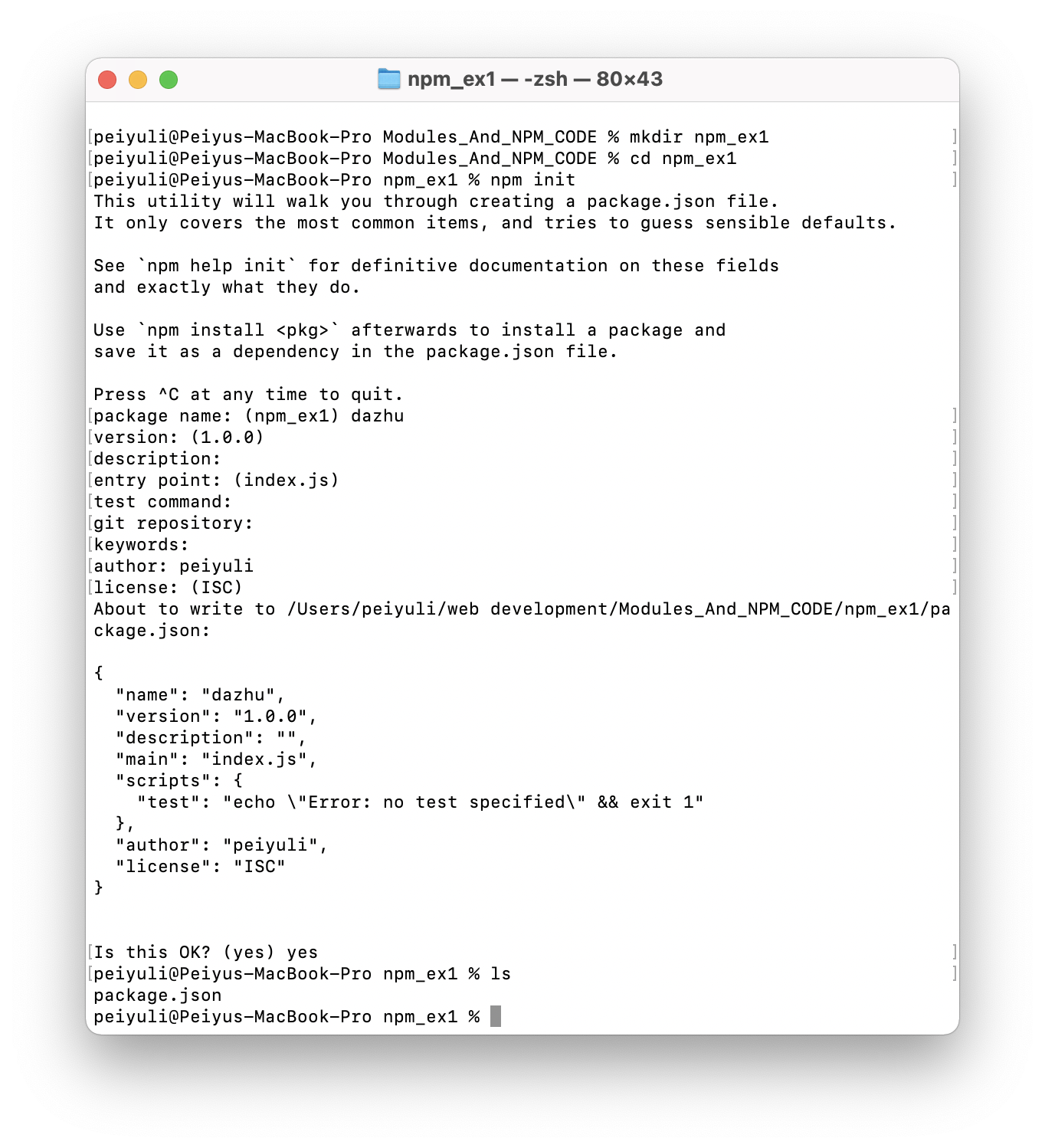
- 引入包

- 使用别人的开源代码,包含package.json文件,但是不包含node_modules文件,在package.json文件路径下“npm install”,就会自动生成相关依赖文件node_modules。 npm install: 在package.json同一路径下
- go ahead and install dependencies basaed upon package JSON files, then we can get a file called node_modules