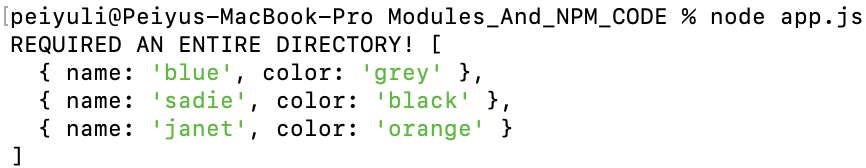- Working with module.exports
当我们有很多个js文件时,在使用node的时候,我们可以定义选择js文件里的那些东西是可以共享给其他的js文件,而哪些东西不可以,可以require code from other files/modules, 例如文件系统module。
在一个新的js文件中require我们已经定义好function的math.js文件:
const math = require('./math');
console.log(math); //. output: {}
这个时候我们不能从math.js中得到任何东西,因为math.js里面没有指定可以shared的东西,这个时候我们需要使用module.exports
//math.js
const add = (x, y) => x + y;
const PI = 3.14159;
const square = x => x * x;
module.exports.add = add;
module.exports.PI = PI;
module.exports.square = square;
第二种方式:整组object一起
const add = (x, y) => x + y; const PI = 3.14159; const square = x => x * x; const math = { add: add, PI: PI, square: square } module.exports = math;
第三种方式:定义的时候
module.exports.add = (x, y) => x + y; module.exports.PI = 3.14159; module.exports.square = x => x * x;
更简单的方式:
const add = (x, y) => x + y; const PI = 3.14159; const square = x => x * x; exports.add = add; exports.square = square; exports.PI = PI;
//app.js const { add, PI, square } = require('./math'); console.log(add(1, 2)) console.log(PI) console.log(square(9))
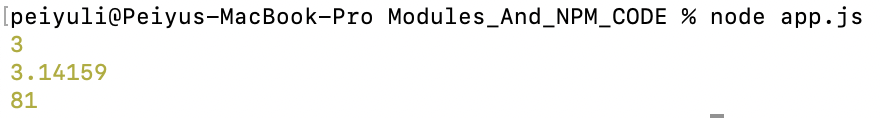
- Requiring a directory
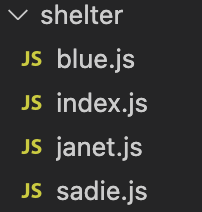
-
//blue.js module.exports = { name: 'blue', color: 'grey' } //janet.js module.exports = { name: 'janet', color: 'orange' } //Sadie.js module.exports = { name: 'sadie', color: 'black' } //index.js const blue = require('./blue') const sadie = require('./sadie') const janet = require('./janet') const allCats = [blue, sadie, janet] module.exports = allCats;
outside the shelter folder, we have a app.js want to access to the shelter folder:
-
const cats = require('./shelter') console.log("REQUIRED AN ENTIRE DIRECTORY!", cats)