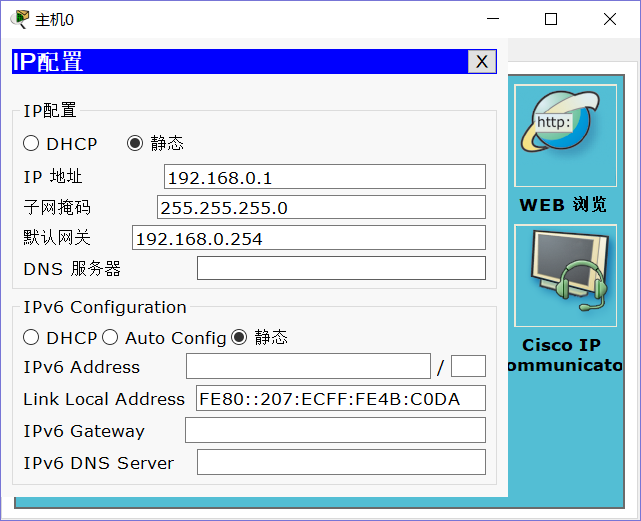交换机的默认网关,是让交换机可以实现跨网段的telnet配置,按照以下拓扑图进行简单的默认网关配置
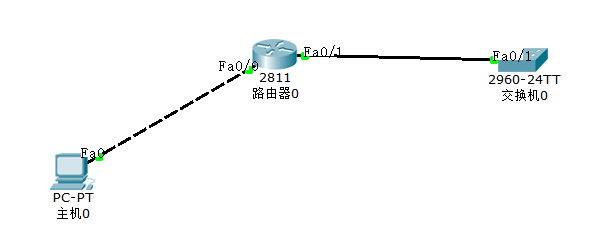
交换机配置
enable 进入特权模式
conf t 进入全局配置模式
hostname 修改交换机名
no ip domain-lookup 去除域名解析
interface vlan1 进入vlan1
ip address 192.168.1.1 255.255.255.0 配置vlan1的IP地址(即配置管理地址)
no shutdown 激活端口
exit 返回上一级
ip default-gateway 192.168.1.254 配置默认网关
exit 返回上一级
copy running-config startup-config 保存配置
路由器配置
enable 进入特权模式
conf t 进入全局配置模式
hostname 修改交换机名
no ip domain-lookup 去除域名解析
interface f0/0 进入接口f0/0
ip address 192.168.0.254 255.255.255.0 配置接口f0/0的ip地址与子网掩码
no shutdown 激活接口
exit 返回上一级
interface f0/1 进入接口f0/1
ip address 192.168.1.254 255.255.255.0 配置接口f0/1的ip地址与子网掩码
no shutdown 激活接口
end 返回到特权模式
copy running-config startup-config 保存配置
主机配置