安装RebbitMq可以参考:https://blog.csdn.net/qq_47588845/article/details/107986373
1.添加jar
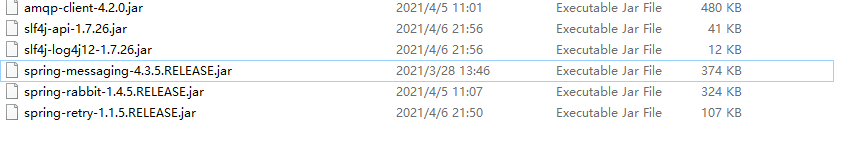
2.添加生产者配置文件:application-rabbitProduce.xml
<?xml version="1.0" encoding="UTF-8"?> <beans xmlns="http://www.springframework.org/schema/beans" xmlns:xsi="http://www.w3.org/2001/XMLSchema-instance" xmlns:rabbit="http://www.springframework.org/schema/rabbit" xsi:schemaLocation="http://www.springframework.org/schema/beans http://www.springframework.org/schema/beans/spring-beans.xsd http://www.springframework.org/schema/rabbit http://www.springframework.org/schema/rabbit/spring-rabbit.xsd"> <!-- 定义连接工厂,用于创建连接等 --> <rabbit:connection-factory id="mqProduceConnectionFactory" username="guest" password="guest" host="127.0.0.1" port="5672"/> <!-- 定义admin,producer中的exchange,queue会自动的利用该admin自动在spring中生成 --> <rabbit:admin connection-factory="mqProduceConnectionFactory"/> <!-- 定义rabbitmq模板,用于接收以及发送消息 --> <rabbit:template id="amqpTemplate" connection-factory="mqProduceConnectionFactory" exchange="hjexchange" routing-key="wzh"/> <!-- 利用admin来定义队列,spring会自动根据下面的定义创建队列 队列名 是否持久化 是否是排他队列 不使用的时候是否删除 --> <rabbit:queue name="com.lll.employee" auto-delete="false" durable="true" exclusive="false" auto-declare="true"/> <!-- 定义Exchange,并且将队列与Exchange绑定,设定Routing Key --> <!-- name为Echange的name --> <rabbit:direct-exchange name="hjexchange" durable="true" auto-delete="false"> <rabbit:bindings> <rabbit:binding key="com.lll.employee" queue="com.lll.employee"></rabbit:binding> </rabbit:bindings> </rabbit:direct-exchange> </beans>
3.添加消费者配置文件:application-rabbitConsume.xml
<?xml version="1.0" encoding="UTF-8"?> <beans xmlns="http://www.springframework.org/schema/beans" xmlns:xsi="http://www.w3.org/2001/XMLSchema-instance" xmlns:rabbit="http://www.springframework.org/schema/rabbit" xmlns:context="http://www.springframework.org/schema/context" xsi:schemaLocation="http://www.springframework.org/schema/beans http://www.springframework.org/schema/beans/spring-beans-4.0.xsd http://www.springframework.org/schema/context http://www.springframework.org/schema/context/spring-context-4.0.xsd http://www.springframework.org/schema/rabbit http://www.springframework.org/schema/rabbit/spring-rabbit-1.4.xsd"> <!-- 定义连接工厂,用于创建连接等 --> <rabbit:connection-factory id="mqConsumerConnectionFactory" username="guest" password="guest" host="127.0.0.1" port="5672"/> <!-- 定义admin,producer中的exchange,queue会自动的利用该admin自动在spring中生成 --> <rabbit:admin connection-factory="mqConsumerConnectionFactory"/> <!-- 利用admin来定义队列,spring会自动根据下面的定义创建队列 队列名 是否持久化 是否是排他队列 不使用的时候是否删除 --> <rabbit:queue name="com.lll.employee" auto-delete="false" durable="true" exclusive="false" auto-declare="true"/> <!-- 定义Exchange,并且将队列与Exchange绑定,设定Routing Key --> <!-- name为Echange的name --> <rabbit:direct-exchange name="hjexchange" durable="true" auto-delete="false"> <rabbit:bindings> <rabbit:binding key="com.lll.employee" queue="com.lll.employee"></rabbit:binding> </rabbit:bindings> </rabbit:direct-exchange> <!-- 定义消费者,消费消息 --> <bean id="directConsumer" class="com.lll.rebbitmq.DirectConsumer"></bean> <!--开启监听,也可以理解为: 将消费者与队列进行绑定,这样就会在,当队列有消息的时候,会由绑定的消费者来进行消费, 也可以算是指定消费者来监听指定的队列.当有消息到达的时候,通知消费者进行消费 --> <rabbit:listener-container connection-factory="mqConsumerConnectionFactory"> <!-- 注入bean,指定队列 --> <rabbit:listener ref="directConsumer" queues="com.lll.employee"/> </rabbit:listener-container> </beans>
3.在applicationContext.xml中引入对应配置
<!-- rabbitMq的生产者和消费者的配置--> <import resource="application-rabbitProduce.xml"/> <import resource="application-rabbitConsume.xml"/>
**注意:这里如果配置了其他的 connection-factory 命名必须不一样,否则不能识别会报错。
4.添加生产者服务
package com.lll.rebbitmq; import javax.annotation.Resource; import com.lll.utils.JacksonUtil; import org.apache.log4j.Logger; import org.springframework.amqp.core.AmqpTemplate; import org.springframework.stereotype.Service; /** * 通过调用rabbitmq AmqpTemplate对象发送消息 * @author lll * */ @Service("messageProducer") public class MessageProducer { private Logger log = Logger.getLogger(MessageProducer.class); @Resource private AmqpTemplate amqpTemplate; public void send(Object message) { log.info("发送消息为 : " + JacksonUtil.toJsonString(message)); amqpTemplate.convertAndSend("com.lll.employee", JacksonUtil.toJsonString(message)); } }
5.添加消费者服务
package com.lll.rebbitmq; import org.apache.log4j.Logger; import org.springframework.amqp.core.Message; import org.springframework.amqp.core.MessageListener; import org.springframework.stereotype.Service; /** * rabbitmq接收推送的数据 * @author lll * */ @Service("directConsumer") public class DirectConsumer implements MessageListener { private Logger log = Logger.getLogger(DirectConsumer.class); @Override public void onMessage(Message message) { log.info("------> 消息队列 接收到的消息为 : " + message); } }
6.在接口中调用
/** * @time 2018年7月31日下午4:45:41 * @author lll * @describe 通过消息对接异步添加 */ @PostMapping("/addByRebbitmq") public String addByRebbitmq(@RequestBody Employee employee) { try{ String message = JacksonUtil.toJsonString(employee); messageProducer.send(message); return "success"; }catch (Exception e){ return e.getMessage(); } }
7.实际效果:
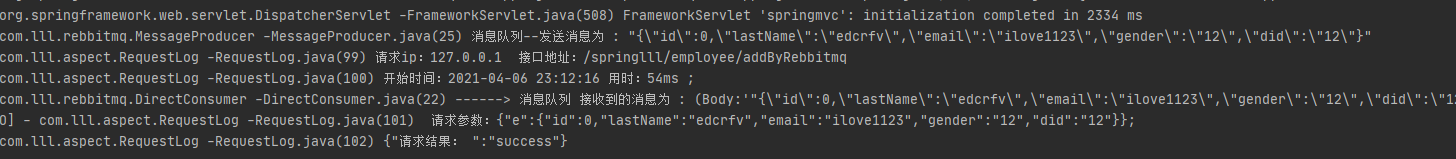

8.资源
源码地址:https://github.com/CodingPandaLLL/springlll.git
源码压缩包地址:https://codeload.github.com/CodingPandaLLL/springlll/zip/refs/tags/1.0.3