1.配置jar包:
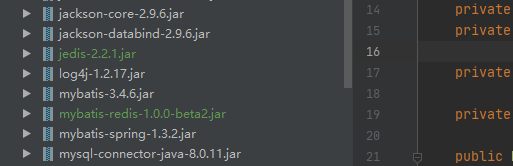
可在(https://mvnrepository.com/)中下载
2.添加redis ip 和port配置

#redis配置 start # redis地址 redis.ip=127.0.0.1 # redis端口 redis.port=6379 # 最大连接数 jedis.pool.maxActive=3000 # 空闲时最大连接数 jedis.pool.maxIdle=1000 # 最大等待时间 jedis.pool.maxWait=1500 jedis.pool.testOnBorrow=true jedis.pool.testOnReturn=true # 开关 redis.switch = true # redis的KEY,以这个开头,区分系统 redis.key = SOA #redis配置 end
3.配置对应工具类

RedisCache.Java
package com.lll.utils; import org.apache.ibatis.cache.Cache; import org.apache.ibatis.cache.CacheException; import org.apache.log4j.Logger; import redis.clients.jedis.Jedis; import java.io.Serializable; import java.util.Properties; import java.util.concurrent.locks.ReadWriteLock; public class RedisCache implements Cache { private final String redisIp = PropertiesUtils.getProperty("redis.ip"); private final int redisPort = Integer.valueOf(PropertiesUtils.getProperty("redis.port")).intValue(); private final String id; private Jedis cache = new Jedis(redisIp, redisPort); public RedisCache(String id) { this.id = id; } @Override public String getId() { return id; } @Override //返回缓存所有键值对的数量 public int getSize() { Long dbSize = cache.dbSize(); return dbSize.intValue(); } @Override //向缓存中存入数据 public void putObject(Object key, Object value) { System.out.println("key:" + key); //将对象序列化成字节数组 引入commens-lang3工具包 byte[] keyBs = SerializeUtils.serialize((Serializable) key); byte[] valueBs = SerializeUtils.serialize((Serializable) value); cache.set(keyBs, valueBs); } @Override //从缓存中获取数据 public Object getObject(Object key) { byte[] keyBs = SerializeUtils.serialize((Serializable) key); byte[] valueBs = cache.get(keyBs); if (valueBs != null) { // 第一次到缓存找数据的时候 , 返回的是null return SerializeUtils.unserialize(valueBs); } return null; } @Override //清除缓存 public Object removeObject(Object key) { // 先获取一下删除的对象 byte[] keyBs = SerializeUtils.serialize((Serializable) key); byte[] valueBs = cache.get(keyBs); Object obj = SerializeUtils.unserialize(valueBs); cache.del(keyBs);// 执行删除操作 return obj; } @Override //清空缓存 public void clear() { cache.flushDB(); } @Override public ReadWriteLock getReadWriteLock() { return null; } @Override public boolean equals(Object o) { if (getId() == null) { throw new CacheException("Cache instances require an ID."); } if (this == o) { return true; } if (!(o instanceof Cache)) { return false; } Cache otherCache = (Cache) o; return getId().equals(otherCache.getId()); } @Override public int hashCode() { if (getId() == null) { throw new CacheException("Cache instances require an ID."); } return getId().hashCode(); } }
SerializeUtils.java
package com.lll.utils; import java.io.ByteArrayInputStream; import java.io.ByteArrayOutputStream; import java.io.ObjectInputStream; import java.io.ObjectOutputStream; public class SerializeUtils { //private static final Logger logger = Logger.getLogger(SerializeUtils.class); private static void close(ObjectOutputStream objectOutputStream, ByteArrayOutputStream byteArrayOutputStream) { try { if (byteArrayOutputStream != null) { byteArrayOutputStream.close(); } if (objectOutputStream != null) { objectOutputStream.close(); } } catch (Exception e) { e.printStackTrace(); //logger.error("关闭IO资源异常[" + e.getMessage() + "]", e); } } private static void close(ObjectInputStream objectInputStream, ByteArrayInputStream byteArrayInputStream) { try { if (objectInputStream != null) { objectInputStream.close(); } if (byteArrayInputStream != null) { byteArrayInputStream.close(); } } catch (Exception e) { e.printStackTrace(); //logger.error("关闭IO资源异常[" + e.getMessage() + "]", e); } } public static byte[] serialize(Object object) { ObjectOutputStream objectOutputStream = null; ByteArrayOutputStream byteArrayOutputStream = null; try { byteArrayOutputStream = new ByteArrayOutputStream(); objectOutputStream = new ObjectOutputStream(byteArrayOutputStream); objectOutputStream.writeObject(object); byte[] bytes = byteArrayOutputStream.toByteArray(); return bytes; } catch (Exception e) { e.printStackTrace(); //logger.error("序列化对象异常[" + e.getMessage() + "]", e); } finally { close(objectOutputStream, byteArrayOutputStream); } return null; } @SuppressWarnings("unchecked") public static <T> T unserialize(byte[] bytes) { if (bytes == null) return null; ByteArrayInputStream byteArrayInputStream = null; ObjectInputStream objectInputStream = null; try { byteArrayInputStream = new ByteArrayInputStream(bytes); objectInputStream = new ObjectInputStream(byteArrayInputStream); return (T) objectInputStream.readObject(); } catch (Exception e) { e.printStackTrace(); } finally { close(objectInputStream, byteArrayInputStream); } return null; } }
4.在mybatis-config.xml和spring-mybatis.xml开启配置
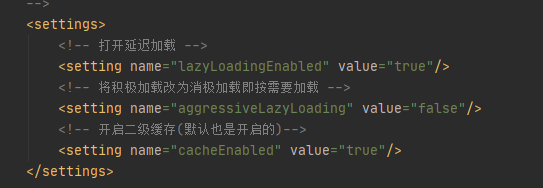
<?xml version="1.0" encoding="UTF-8" ?> <!DOCTYPE configuration PUBLIC "-//mybatis.org//DTD Config 3.0//EN" "http://mybatis.org/dtd/mybatis-3-config.dtd"> <configuration> <!-- 使用mybatis方式全局变量设置在核心配置文件sqlMapConfig.xml的settings中 spring和mybatis整合的情况下,mybatis下的全局参数<settings>在spring的配置文件中设置, 在spring的sqlSessionFactory对象中,将配置粘入bean的property中 settings用于配置全局变量,有顺序要求,要放在environment前面,配置全局参数 lazyLoadingEnabled 配置懒加载,全局允许或静止懒加载,所有的任务都懒加载 具体实现懒加载:通过在resultMap中设置fetchType实现懒加载 <setting name="cacheEnabled" value="true"/> cacheEnabled允许二级缓存 --> <settings> <!-- 打开延迟加载 --> <setting name="lazyLoadingEnabled" value="true"/> <!-- 将积极加载改为消极加载即按需要加载 --> <setting name="aggressiveLazyLoading" value="false"/> <!-- 开启二级缓存(默认也是开启的)--> <setting name="cacheEnabled" value="true"/> </settings> </configuration>

<beans xmlns="http://www.springframework.org/schema/beans" xmlns:xsi="http://www.w3.org/2001/XMLSchema-instance" xmlns:context="http://www.springframework.org/schema/context" xsi:schemaLocation="http://www.springframework.org/schema/beans http://www.springframework.org/schema/beans/spring-beans.xsd http://www.springframework.org/schema/context http://www.springframework.org/schema/context/spring-context.xsd"> <!-- 配置组件扫描器,使用注解方式开发,不用配置dao和service --> <!-- 在springmvc.xml文件中也可以配置这个属性 --> <context:component-scan base-package="com.lll"/> <!-- 数据源 --> <!-- <bean id="dataSource"--> <!-- class="org.springframework.jdbc.datasource.DriverManagerDataSource">--> <!-- <property name="driverClassName" value="com.mysql.jdbc.Driver"/>--> <!-- <property name="url" value="jdbc:mysql://localhost:3306/test"/>--> <!-- <property name="username" value="root"/>--> <!-- <property name="password" value=""/>--> <!-- </bean>--> <!-- 配置session工厂 --> <bean id="sqlSessionFactory" class="org.mybatis.spring.SqlSessionFactoryBean"> <!-- <property name="dataSource" ref="dataSource"/>--> <property name="configLocation" value="classpath:resource/mybatis-config.xml"/> </bean> <!-- 事务管理器 --> <!-- <bean id="transactionManager" class="org.springframework.jdbc.datasource.DataSourceTransactionManager"> <property name="dataSource" ref="dataSource"/> </bean> --> <!-- 配置AOP通知 --> <!-- <tx:advice id="txAdvice" transaction-manager="transactionManager"> 配置事务属性 <tx:attributes> 添加事务管理的方法 <tx:method name="save*" propagation="REQUIRED"/> <tx:method name="delete*" propagation="REQUIRED"/> <tx:method name="update*" propagation="REQUIRED"/> <tx:method name="select*" read-only="true"/> </tx:attributes> </tx:advice> --> <!-- 配置AOP,为添加事务管理的操作配置AOP --> <!-- <aop:config> 引入的Spring定义的事务通知,需要使用aop:advisor 下面难 <aop:advisor advice-ref="txAdvice" pointcut="execution(* com.edu.test.service.*.*(..))" /> </aop:config> --> </beans>
5.在dao.xml中开启缓存
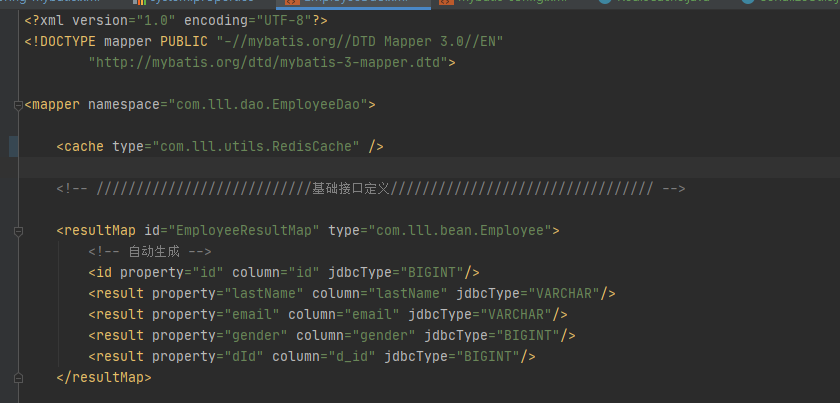
<cache type="com.lll.utils.RedisCache" />
6.在sql方法中设置是都使用缓存
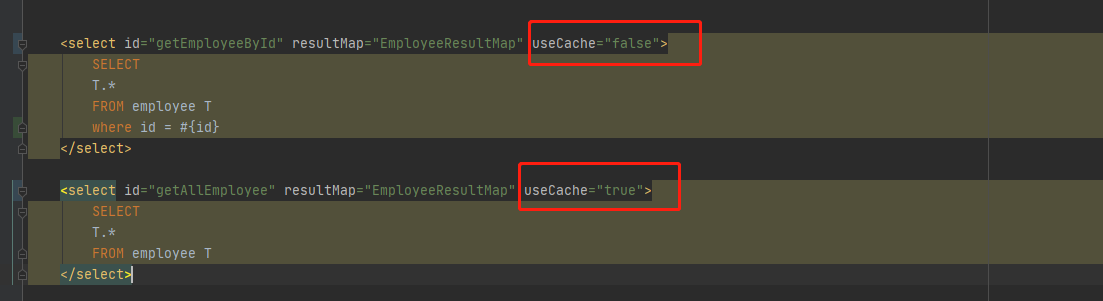
7.实际效果:
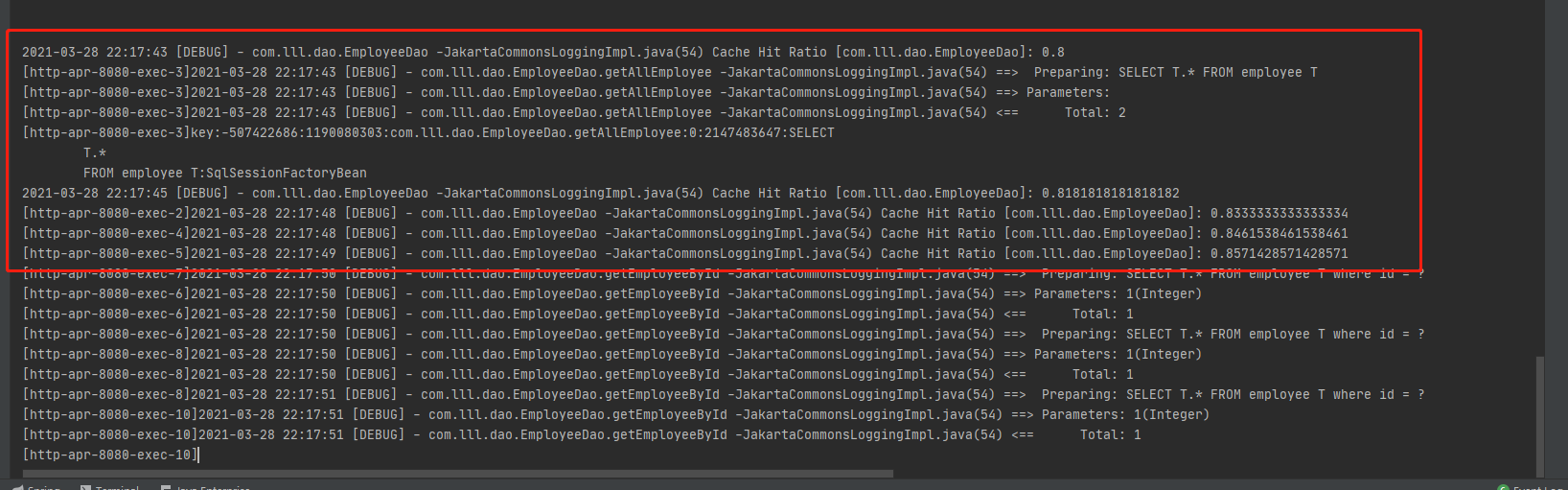
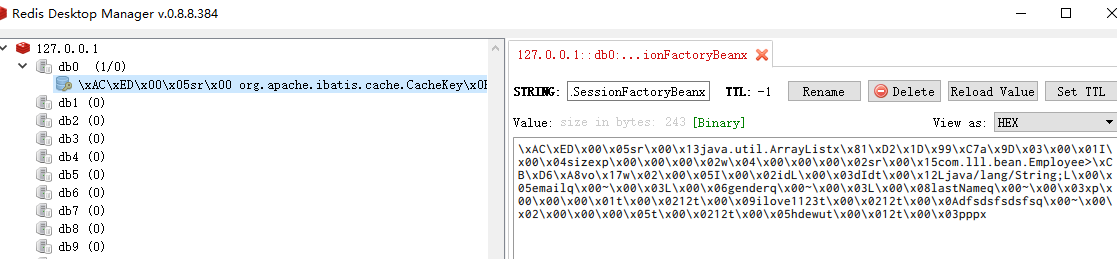
8.注意:bean对象必须实现Serializable,否则缓存会报错
9.资源
源码地址:https://github.com/CodingPandaLLL/springlll.git
资源包:https://codeload.github.com/CodingPandaLLL/springlll/zip/refs/tags/1.0.1