想做如下的界面效果(纯代码)





------------------------------------------------------------------------------------

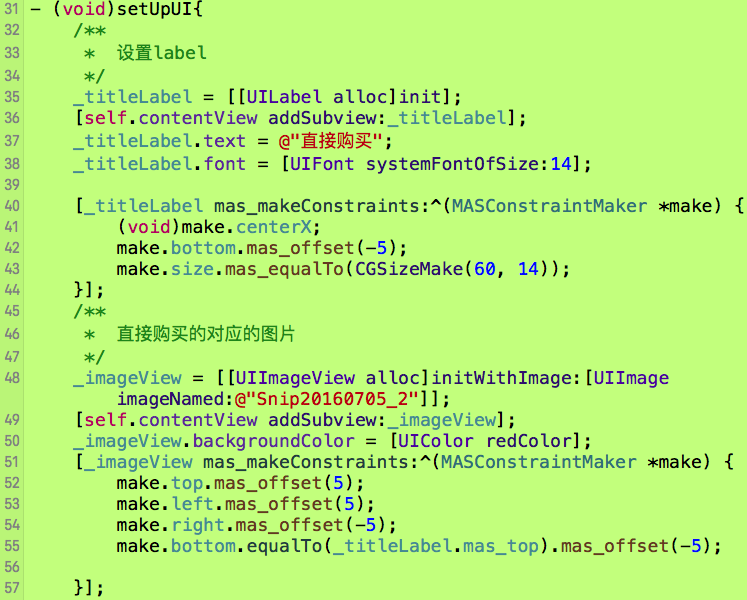
----------------------------------------------------------------------------










//
// ViewController.m
// A22 - 李洪强CollectionVIew的使用
//
// Created by vic fan on 16/7/4.
// Copyright © 2016年 李洪强. All rights reserved.
//
#define SCREENW [UIScreen mainScreen].bounds.size.width
#define SCREENH [UIScreen mainScreen].bounds.size.height
#import "ViewController.h"
#import "LHQHeadCellView.h"
#import "LHQPromptBuyCell.h"
@interface ViewController ()<UICollectionViewDelegate,UICollectionViewDataSource,UICollectionViewDelegateFlowLayout>{
}
/**
* 父页面
*/
@property(nonatomic,strong)UICollectionView *collectionView;
@end
static NSString *const bannerId = @"bannerId";//轮播cell
static NSString *const PromptBuyId = @"PromptBuyId";//直接购买
static NSString *const fastBuyId = @"fastBuyId";//快速购买
static NSString *const dataId = @"dataID";//
@implementation ViewController
- (void)viewDidLoad {
[super viewDidLoad];
[self setUpUI];
}
/**
* 创建UI
*/
- (void)setUpUI{
/**
* 1 创建布局对象
*/
UICollectionViewFlowLayout *flowlayout = [[UICollectionViewFlowLayout alloc]init];
// 2 设置横向滚动
flowlayout.scrollDirection = UICollectionViewScrollDirectionVertical;
/**
* 3 初始化collectionVIew 并且设置flowlayout
*/
_collectionView = [[UICollectionView alloc]initWithFrame:CGRectMake(0, 0, [UIScreen mainScreen].bounds.size.width, [UIScreen mainScreen].bounds.size.height) collectionViewLayout:flowlayout];
/**
* 4 设置_collectionView的背景颜色
*/
_collectionView.backgroundColor = [UIColor grayColor];
/**
* 5 设置collectionVIew的代理和数据源的方法
*/
_collectionView.delegate = self;
_collectionView.dataSource = self;
/**
* 6 添加到主页面
*/
[self.view addSubview:_collectionView];
/**
* 7 collectionViewcell的注册
*/
[_collectionView registerClass:[UICollectionViewCell class] forCellWithReuseIdentifier:bannerId];
[_collectionView registerClass:[UICollectionViewCell class] forCellWithReuseIdentifier:PromptBuyId];
[_collectionView registerClass:[UICollectionViewCell class] forCellWithReuseIdentifier:fastBuyId];
[_collectionView registerClass:[UICollectionViewCell class] forCellWithReuseIdentifier:dataId];
//头视图和尾部视图的注册
[_collectionView registerClass:[LHQHeadCellView class] forSupplementaryViewOfKind:UICollectionElementKindSectionHeader withReuseIdentifier:@"HeadView"];
[_collectionView registerClass:[UICollectionReusableView class] forSupplementaryViewOfKind:UICollectionElementKindSectionFooter withReuseIdentifier:@"FooterView"];
}
//----------------------------------------------------
#pragma mark collectionView代理方法
/**
* 代理方法1 返回几组cell
*
*/
- (NSInteger)numberOfSectionsInCollectionView:(UICollectionView *)collectionView{
return 4;
}
/**
* 代理方法2 每组有几个cell
*
*/
- (NSInteger)collectionView:(UICollectionView *)collectionView numberOfItemsInSection:(NSInteger)section{
switch (section) {
case 0:{
return 1;
}
break;
case 1:{
return 2;
}
break;
case 2:{
return 4;
}
break;
case 3:{
return 3;
}
break;
default:{
return 0;
}
break;
}
}
/**
* 代理方法3 每个item的大小
*/
- (CGSize)collectionView:(UICollectionView *)collectionView layout:(UICollectionViewLayout*)collectionViewLayout sizeForItemAtIndexPath:(NSIndexPath *)indexPath{
switch (indexPath.section) {
case 0:{
return CGSizeMake(SCREENW - 10, 150);
}
break;
case 1:{
return CGSizeMake(SCREENW/2 - 40, 150);
}
break;
case 2:{
return CGSizeMake(SCREENW / 2 - 10, 100);
}
break;
case 3:{
return CGSizeMake(SCREENW / 3 - 10, 100);
}
break;
default:{
return CGSizeMake(0, 0);
}
break;
}
}
/**
* 代理方法4 cell显示的内容
*
*/
-(UICollectionViewCell *)collectionView:(UICollectionView *)collectionView cellForItemAtIndexPath:(NSIndexPath *)indexPath{
if (indexPath.section == 1) {
LHQPromptBuyCell *cell = (LHQPromptBuyCell *)[collectionView dequeueReusableCellWithReuseIdentifier:PromptBuyId forIndexPath:indexPath];
cell.backgroundColor = [UIColor whiteColor];
return cell;
}
UICollectionViewCell *cell = [collectionView dequeueReusableCellWithReuseIdentifier:dataId forIndexPath:indexPath];
cell.backgroundColor = [UIColor whiteColor];
return cell;
}
/**
* 代理方法5 补充元素的视图
快速购买
*/
- (UICollectionReusableView *)collectionView:(UICollectionView *)collectionView viewForSupplementaryElementOfKind:(NSString *)kind atIndexPath:(NSIndexPath *)indexPath{
/**
* 5.1先初始化reusableView
*/
UICollectionReusableView *reusableView = nil;
/**
* 5.2 判断如果是头部视图
*/
if(kind == UICollectionElementKindSectionHeader){
/**
* 拿到第二组和第三组
*/
if(indexPath.section == 2|| indexPath.section == 3){
LHQHeadCellView *headCellV = [collectionView dequeueReusableSupplementaryViewOfKind:UICollectionElementKindSectionHeader withReuseIdentifier:@"HeadView" forIndexPath:indexPath ];
reusableView = headCellV;
}
/**
* 5.3 是尾部视图
*
*/
}else if (kind == UICollectionElementKindSectionFooter){
reusableView = [collectionView dequeueReusableSupplementaryViewOfKind:UICollectionElementKindSectionFooter withReuseIdentifier:@"FooterView" forIndexPath:indexPath];
}
return reusableView;
}
/**
* 代理方法6 每个item的间距
*/
-(CGFloat)collectionView:(UICollectionView *)collectionView layout:(UICollectionViewLayout *)collectionViewLayout minimumInteritemSpacingForSectionAtIndex:(NSInteger)section{
return 10;
}
/**
* 代理方法7 设置headView的大小
*/
- (CGSize)collectionView:(UICollectionView *)collectionView layout:(UICollectionViewLayout *)collectionViewLayout referenceSizeForHeaderInSection:(NSInteger)section{
if(section == 2 || section == 3){
return CGSizeMake(SCREENW , 25);
}
return CGSizeMake(SCREENW, 0);
}
/**
* 代理方法8 设置foot的大小
*/
- (CGSize)collectionView:(UICollectionView *)collectionView layout:(UICollectionViewLayout *)collectionViewLayout referenceSizeForFooterInSection:(NSInteger)section{
return CGSizeMake(self.view.frame.size.width, 10);
}
/**
* 代理方法9 定义每个UICollectionView 的 margin
*/
- (UIEdgeInsets)collectionView:(UICollectionView *)collectionView layout:(UICollectionViewLayout *)collectionViewLayout insetForSectionAtIndex:(NSInteger)section{
if (section == 1) {
return UIEdgeInsetsMake(0, 20, 0, 20);
}else{
return UIEdgeInsetsMake(0, 5, 0, 5);
}
}
- (void)didReceiveMemoryWarning {
[super didReceiveMemoryWarning];
// Dispose of any resources that can be recreated.
}
@end