Jenkins + robot framework + git持续集成
一、Jenkins安装插件
进入系统管理—插件管理—可选插件下安装以下插件Git Client Plugin、GIT plugin、GitHub API Plugin、GitHub plugin、Robot Framework plugin。
安装完如下:
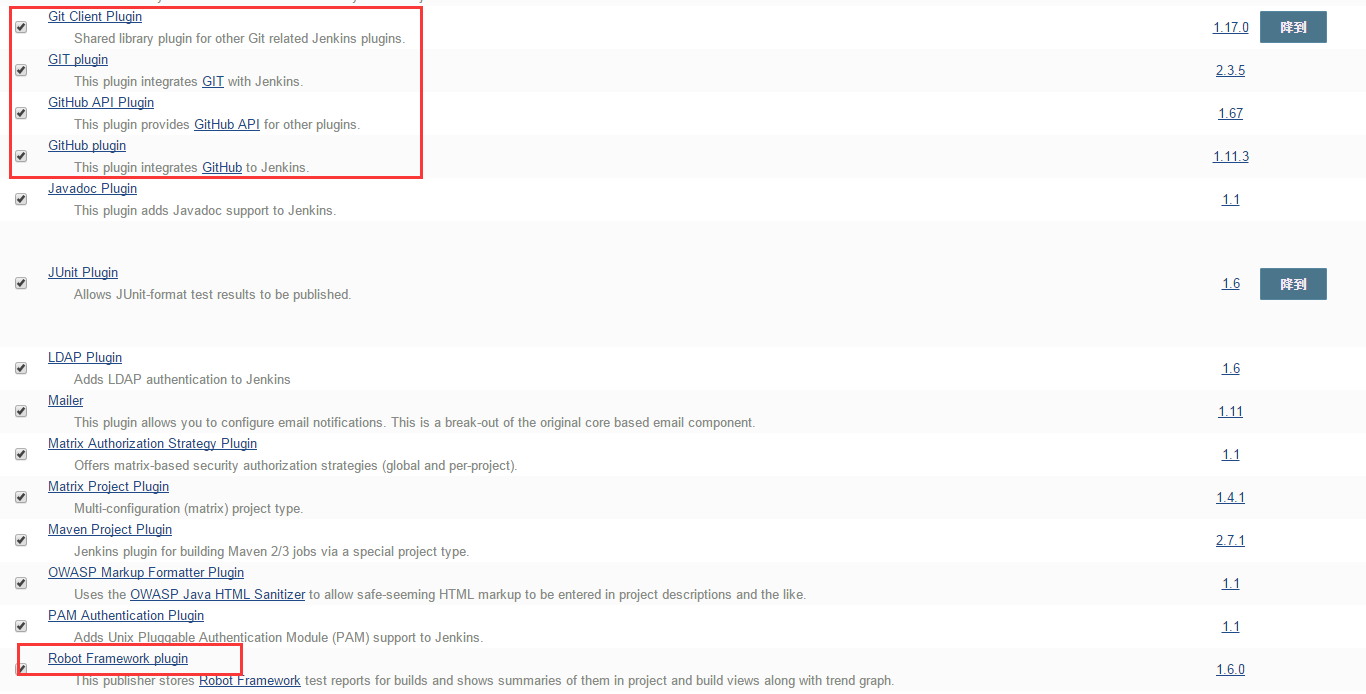
二、配置git Path
进入系统管理—系统设置下。找到下面的位置。Path to Git executable一定要下git客户端安装路径的git.exe,而不是默认window C盘下的那个。

三、项目配置
1. 连接远程库
Repository URL:远程库地址
Credentials:用户名/密码(Add添加)
如图:

2.执行脚本方式
在“增加构建步骤”选择“Execute Windows batch command”,如图:
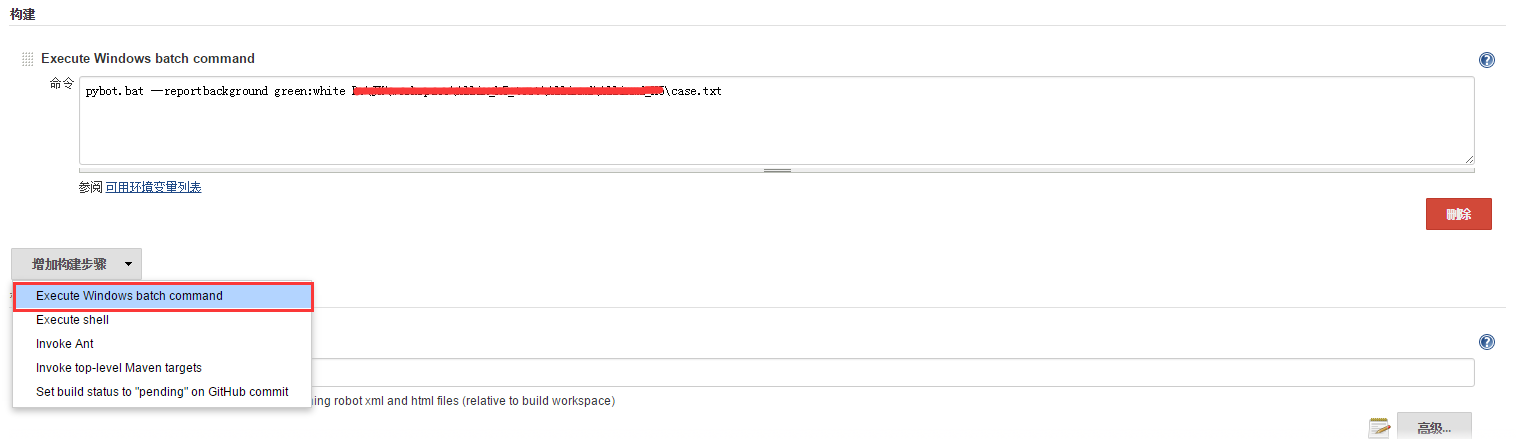
3.生成统计报告
在“增加构建后步骤”选择“Publish Robot Framework test results”,如图:


统计报告大概是下面这个样子:
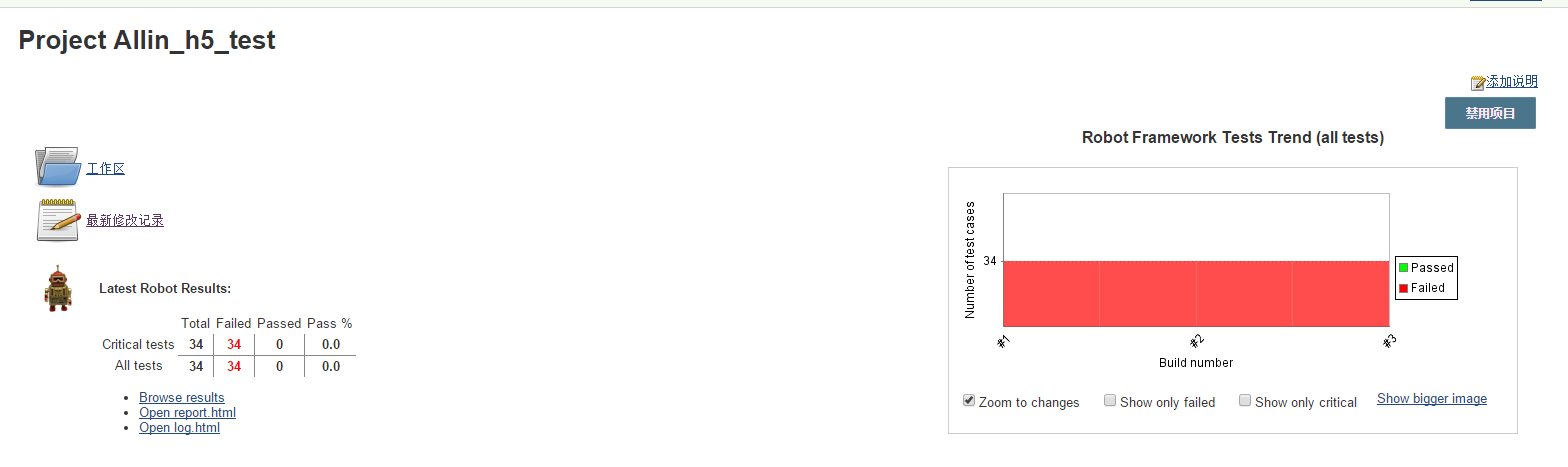

绿色通道: