NET 4.5的async/await真是个神奇的东西,巧妙异常以致我不禁对其实现充满好奇,但一直难以窥探其门径。不意间读了此篇强文《Asynchronous Programming in C# using Iterators》,犹如醍醐灌顶,茅厕顿开,思路犹如尿崩。美玉不敢独享,故写此篇,将所学中一些思考与诸君共享,期抛砖引玉,擦出一些基情火花……
强文《Asynchronous Programming in C# using Iterators》出自大牛,大牛眼界高远。故文中所述较为简略,而文中所附代码亦较为晦涩,鄙人驽钝,反复阅读思考数十遍,方品出些味道。故本篇会对原文代码一个最简化的提取,再进行分析。
强文提到的用迭代器在C#中进行异步编程,最核心的思想就是通过yield return产生一个可IEnumerable<Asyncable>的集合,取出第一个Asyncable,执行Async方法并立即返回,将控制权交给上层调用方,同时Async方法在完成后会回调MoveNext继续遍历之前集合。(本篇提到的最底层的Async方法均是以Begin/End来实现,之前的随笔也说过async/await只是语法糖)
大概画了个草图意思一下,花了很久时间也没能画得特别清晰明了,请见谅,有好的想法还望赐教。
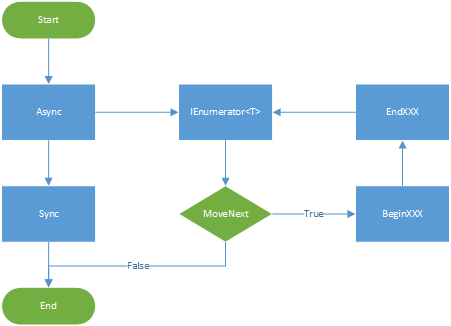
接下来我们根据具体的代码来分析,首先看一下Main方法。第一行是一个异步方法,我们期待的结果是第二行的输出在异步方法结束前执行。
static void Main(string[] args) { AsyncMethod("http://www.microsoft.com").Execute(); Console.WriteLine("我先执行,不等你了"); Console.ReadLine(); }
AsyncMethod方法返回了一个IEnumerable<IAsync>的集合,这里需要注意的是AsyncMethod方法的返回值其实是一个类似状态机的类对象,这个对象本身不会执行内部的代码语句,我们需要一个Execute方法来开始遍历运行这个集合里的代码语句。而AsyncMethod方法里的语句又根据yield return的个数来划分成块,每一次MoveNext方法其实是执行一块的代码。也就是说存在多少个yield return,就会有多少次回调。
static IEnumerable<IAsync> AsyncMethod(string url) { WebRequest req = HttpWebRequest.Create(url); Console.WriteLine("[{0}] starting", url); // asynchronously get the response from http server Async<WebResponse> response = req.GetResponseAsync(); yield return response; Console.WriteLine("[{0}] got response", url); Stream resp = response.Result.GetResponseStream(); foreach (var item in resp.ReadToEndAsync()) { yield return item; } Console.WriteLine("done"); }
GetResponseAsync方法看上去很简单,就是封装了一下Beginxx/Endxxx。为什么说看上去简单,后面会提到。AsyncPrimitive就是我们会接触到最底层的Asyncable对象了,本篇一切异步都是基于它来实现的。
public static Async<WebResponse> GetResponseAsync(this WebRequest req) { return new AsyncPrimitive<WebResponse>(req.BeginGetResponse, req.EndGetResponse); }
ReadToEndAsync和AsyncMethod方法一样,是建立在可返回Async<T>对象的已有Async方法的基础上。
public static IEnumerable<IAsync> ReadToEndAsync(this Stream stream) { MemoryStream ms = new MemoryStream(); int read = -1; while (read != 0) { byte[] buffer = new byte[512]; Async<int> count = stream.ReadAsync(buffer, 0, 512); yield return count; Console.WriteLine("[{0}] got data: {1}", "url", count.Result); ms.Write(buffer, 0, count.Result); read = count.Result; } }
ReadAsync同样是通过Beginxxx/Endxxx来实现异步。他和GetResponseAsync一样是建立在AsyncPrimitive对象上的Async方法。
public static Async<int> ReadAsync(this Stream stream, byte[] buffer, int offset, int count) { return new AsyncPrimitive<int>( (callback, st) => stream.BeginRead(buffer, offset, count, callback, st), stream.EndRead); }
下面让我们重点来看一下AsyncPrimitive类,你可能已经发现这个类和Task<T>.Factory.FromAsync方法有点相似。可是如果让自己来实现,怕不是想象的那么简单。
public class AsyncPrimitive<T> : Async<T> { Action<Action<T>> func; public AsyncPrimitive(Func<AsyncCallback, object, IAsyncResult> begin, Func<IAsyncResult, T> end) { this.func = (cont) => begin(delegate(IAsyncResult res) { cont(end(res)); }, null); } public override void ExecuteStep(Action cont) { func((res) => { result = res; completed = true; cont(); }); } }
完全由委托、匿名方法和lambda表达式组成的类。在ExecuteStep被调用前,它不会做任何事情,仅仅是构建了一个Action<Action<T>>的委托。那么分析这个类才是本篇最主要的目的,但难点在于这货不是三言两语就能说清楚的,鄙人在晕乎了很久很久以后,将该类翻译如下,去除了所有的匿名方法和lambda表达式。看明白了这个类,就明白了通过迭代器是如何实现异步的。
public class AsyncPrimitive<T> : Async<T> { Action<Action<T>> func; public AsyncPrimitive(Func<AsyncCallback, object, IAsyncResult> begin, Func<IAsyncResult, T> end) { this.Begin = begin; this.End = end; this.func = this.ActionActionT; } Func<IAsyncResult, T> End { get; set; } Func<AsyncCallback, object, IAsyncResult> Begin { get; set; } Action<T> RunInCallback { get; set; } Action ActionOuter {get;set;} private void Callback(IAsyncResult ar) { this.RunInCallback(this.End(ar)); } private void ActionActionT(Action<T> cont) { this.RunInCallback = cont; this.Begin(this.Callback, null); } private void ActionT(T res) { this.result = res; this.completed = true; this.ActionOuter(); } public override void ExecuteStep(Action cont) { this.ActionOuter = cont; this.func(this.ActionT); } }
直观的就可以感觉到lambda帮助我们省略了多少代码,在简洁的同时,也增加了些许理解的难度。代码就是最好的注释,我实在没信心去用文字描述这个类如何工作。最后附上可运行的工程供调试用。原文链接开头已给出,原文中也给出了原文代码的下载。推荐都下载比对着看,可能会更有帮助。
本篇也是初写的时候信心满满,不知道被各位吐槽后会是怎样一副情景……之后还应该还会有第二篇,也许是明天,也许是明年……
Gulp:新一代前端构建利器
1、什么是Gulp
gulp.js 是一种基于流的,代码优于配置的新一代构建工具。
Gulp 和 Grunt 类似。但相比于 Grunt 的频繁的 IO 操作,Gulp 的流操作,能更快地完成构建。
2、Gulp特性
- 使用方便
通过代码优于配置的策略,Gulp可以让简单的任务简单,复杂的任务更可管理。
- 构建快速
通过流式操作,减少频繁的 IO 操作,更快地构建项目。
- 插件高质
Gulp 有严格的插件指导策略,确保插件能简单高质的工作。
- 易于学习
少量的API,掌握Gulp可以毫不费力。构建就像流管道一样,轻松加愉快。
3、Gulp安装
Gulp是基于 Node.js的,故要首先安装 Node.js
1 npm install -g gulp 2 npm install —-save-dev gulp
4、Gulp使用
Gulp的任务都是以插件的形式存在,本次示例以 gulp-jshint 为例,展示Gulp的常规用法。
安装 gulp-jshint
1 npm install gulp-jshint --save-dev
创建 gulpfile.js
gulp项目页 有一个 Sample gulpfile。如果不会写的话,直接参考一下就OK了。
1 var gulp = require('gulp'); 2 var jshint = require('gulp-jshint'); 3 4 var paths = { 5 scripts: 'js/**/*.js', 6 }; 7 8 gulp.task('lint', function() { 9 return gulp.src(paths.scripts) 10 .pipe(jshint()) 11 .pipe(jshint.reporter('default')); 12 });
然后执行命令行
1 gulp lint
即可。
5、Gulp总结
Gulp 相比于 Grunt 有很多优点,比较直观的:就是学习曲线比较平滑。比Grunt速度更快、配置更少。
当然,Gulp还有很多高级的特性,详见官方文档
Gulp插件列表
