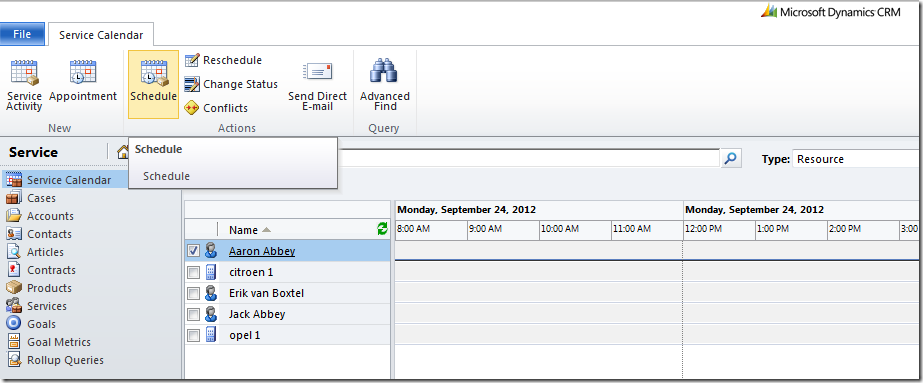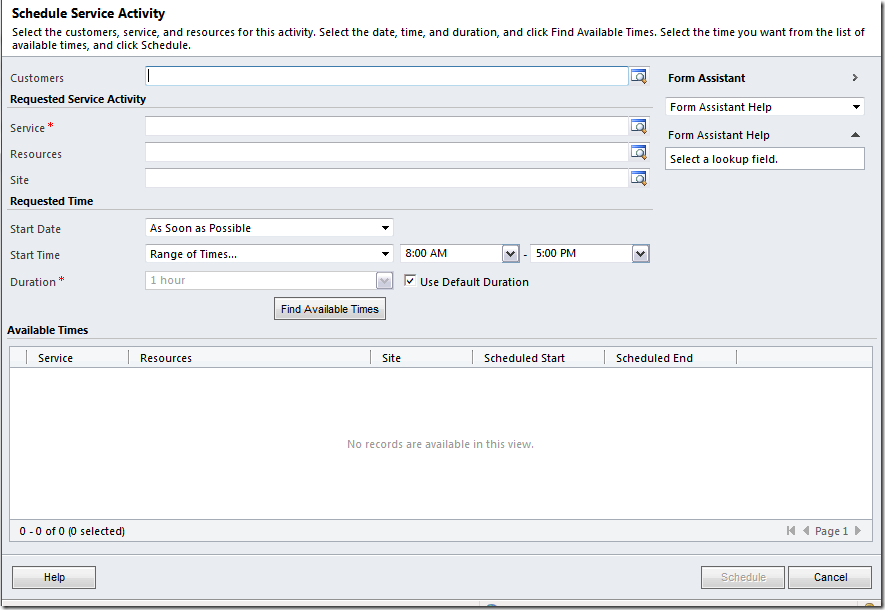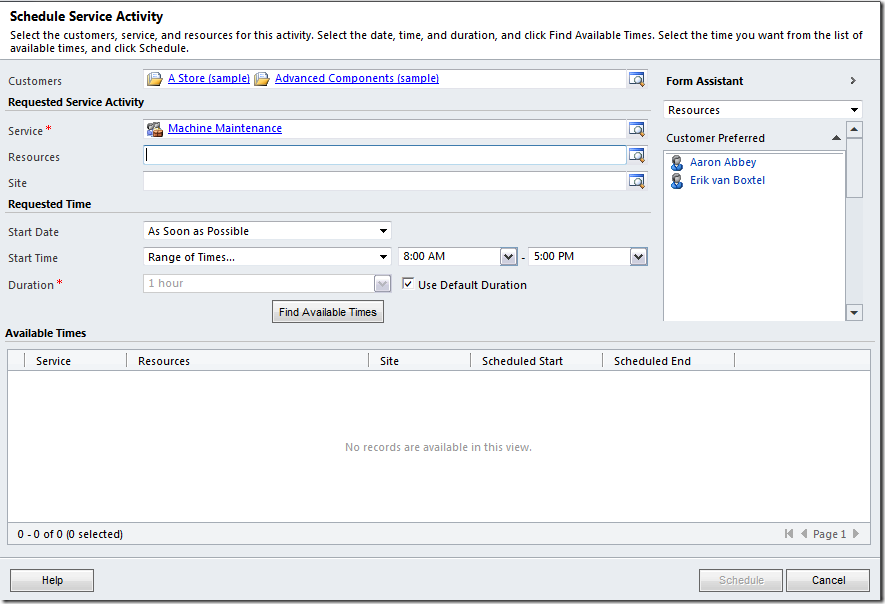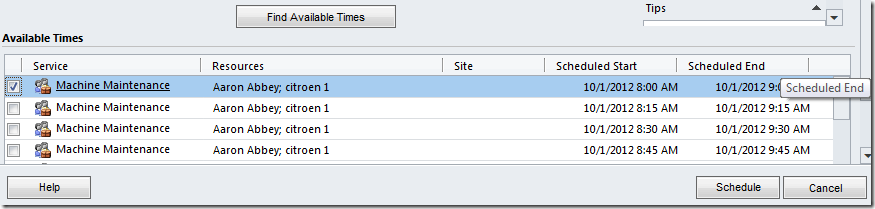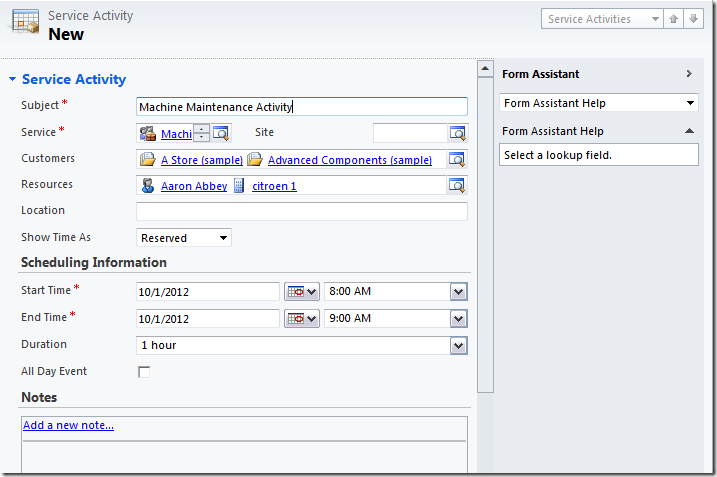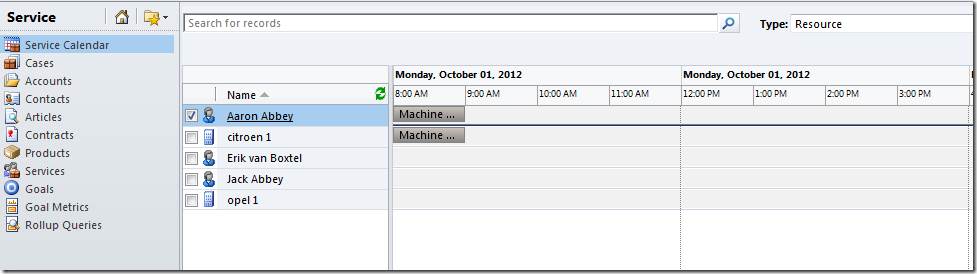在我的上一篇博客中,我介绍了如何创建一个服务。创建好服务之后,接下来要做的就是对服务活动进行日程安排了(Schedule Service Activity)。
我们从Service –> Service Calendar开始,点击Schedule。
然后就弹出Schedule Service Activity的表单。
然后选择Customers,选好了Customers后,Form Assistant可以帮助你看到Customers的喜好,比如他喜欢哪个Resource,或者喜欢什么时间接受服务。要注意的一点是,如果你选择了多个客户,Form Assistant给出的Customer Preferred是这些客户喜好的合集,不是交集。比如”A Store”喜欢的resource是Aaron Abbey,而”Advanced Components”喜欢Erik van Boxtel,最后Form Assistant提示我们的Resource是Aaron Abbey和Erik van Boxtel。
填好Resources,Start Date Time等之后,就可以点击Find Available Times来选找合适的日程安排了。如果你没有得到任何合适的日程安排,那说明你安排的时间可能在某个资源的工作时间之外了,或者你的安排不符合服务的Selection Rule。
选择一个日程安排,然后你就可以点击Schedule,我们会返回Service Activity的创建表单。填写好Subject,你就可以保存表单,Service Activity就创建好了。
我们再回到Service Calendar中可以看到我们创建好的Service Activity
分类: Dynamics CRM